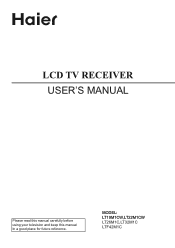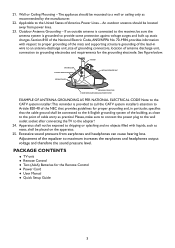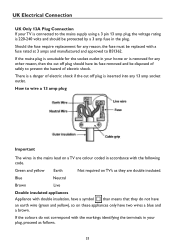Haier LT32M1C Support Question
Find answers below for this question about Haier LT32M1C.Need a Haier LT32M1C manual? We have 1 online manual for this item!
Current Answers
Related Haier LT32M1C Manual Pages
Similar Questions
I Cant Play Any Movie From My Usb On The Tv
what format of movie file does this tv play
what format of movie file does this tv play
(Posted by saljitn 9 years ago)
My Tv Does Not Have Power Led On No Picture No Sound What Is The Problem
(Posted by ullahrahim 11 years ago)
From Usb Played Sound Gives On Tv But Not To On Av Out
from usb played movie give sound from tv but it does not give sound out from av outpou.
from usb played movie give sound from tv but it does not give sound out from av outpou.
(Posted by xistosd 12 years ago)
Where Do We Plug The Dvd Receiver In The Hair Tv Plz?
we tried to know where can we plug the dvd receiver in the hair in order to watch dvd's 10x
we tried to know where can we plug the dvd receiver in the hair in order to watch dvd's 10x
(Posted by darinetarabayangel 12 years ago)