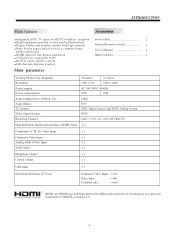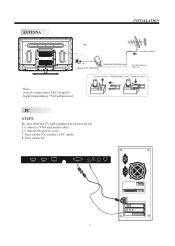Haier LE39F2280 Support Question
Find answers below for this question about Haier LE39F2280.Need a Haier LE39F2280 manual? We have 1 online manual for this item!
Question posted by Tonyolivares90 on December 19th, 2019
Need Tc Reset
Hello how can I reset my tv? It keeps turning red,green, blue, white?
Current Answers
Answer #1: Posted by Odin on December 20th, 2019 12:50 PM
A loose or damaged wire/cable can distort the TV picture. Check the cable that you are using for that input and be sure it is not damaged or loose. You can also unplug the TV for 10 minutes and see if that resets. If the issue persists or if you require further advice, you'll have to consult the manufacturer, for which use the contact information at https://www.contacthelp.com/haier/customer-service.
Hope this is useful. Please don't forget to click the Accept This Answer button if you do accept it. My aim is to provide reliable helpful answers, not just a lot of them. See https://www.helpowl.com/profile/Odin.
Related Haier LE39F2280 Manual Pages
Similar Questions
Reset Tv
Need to reset my haier tv le32n1620 to factory settings,.i want to change the user on the netflix ap...
Need to reset my haier tv le32n1620 to factory settings,.i want to change the user on the netflix ap...
(Posted by quirrus 8 years ago)
How To Change A Upside Down Screen On A Haier Le39f2280 Tv?
(Posted by samdavid156 10 years ago)
Help Needed
MY Haier LE 39F2280 has no sound but picture. Instead the screen turns red then blue then green and ...
MY Haier LE 39F2280 has no sound but picture. Instead the screen turns red then blue then green and ...
(Posted by waginum 10 years ago)
Haier Le39f2280 Tv Plug In And Starts Flashing Screens Of Solid Color
(Posted by ronmatson 11 years ago)
How To Reset Tv To Deault Settings.
How to reset Haier HL32ATBB Tv to the Manufacturer's default setting please
How to reset Haier HL32ATBB Tv to the Manufacturer's default setting please
(Posted by info8325 12 years ago)