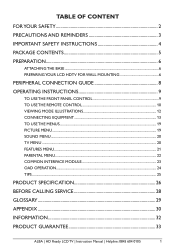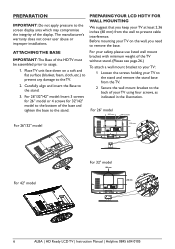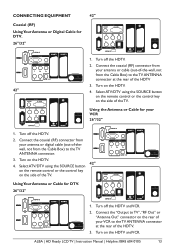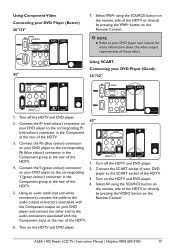Haier L32M1 Support Question
Find answers below for this question about Haier L32M1.Need a Haier L32M1 manual? We have 1 online manual for this item!
Question posted by nisemall on April 29th, 2022
Backlight For Lcd Tv Haier L32m1 Broken.what Model Backlight Suitable Forthis Mo
Current Answers
Answer #1: Posted by SonuKumar on April 29th, 2022 11:52 PM
https://www.ebay.com/itm/334128276290
https://partstore.encompass.com/modelbrowse/HAI/5/3
https://www.haierspares.eu/en/home
https://www.service-manual.net/?download_category=haier-lcd-service-manuals
Please respond to my effort to provide you with the best possible solution by using the "Acceptable Solution" and/or the "Helpful" buttons when the answer has proven to be helpful.
Regards,
Sonu
Your search handyman for all e-support needs!!
Related Haier L32M1 Manual Pages
Similar Questions
Remote original konsa model no and photo bheje
how to solve extra brightness in display Haier Lcd Tv model:26t51
Hello to all, In order to identify and order parts,I will need a clue for parts catalog for this LC...
SIR I HAVE A L32C300 MODEL LCD TV ,,,,, THIS IS NOT SUPPORT HD VIDEO AND HOW TO ATTECH THE HOME THET...
I have oneHaier LCD TV, Model:- L32C300 . It has 100ch.storagecapacity maximum. I need 107 ch storag...