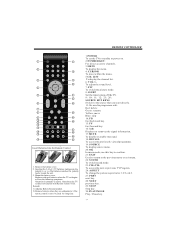Haier L32C300 Support Question
Find answers below for this question about Haier L32C300.Need a Haier L32C300 manual? We have 1 online manual for this item!
Current Answers
Related Haier L32C300 Manual Pages
Similar Questions
Haier L32c300
Is this TV (Haier L32C300)have an option called picture in picture.
Is this TV (Haier L32C300)have an option called picture in picture.
(Posted by amzadonline 10 years ago)
Hi This Pratik Raval From Gndhinagar Sir Plz Gvn Me Ans L32c300 Lcd Tv Is Ful
SIR I HAVE A L32C300 MODEL LCD TV ,,,,, THIS IS NOT SUPPORT HD VIDEO AND HOW TO ATTECH THE HOME THET...
SIR I HAVE A L32C300 MODEL LCD TV ,,,,, THIS IS NOT SUPPORT HD VIDEO AND HOW TO ATTECH THE HOME THET...
(Posted by RAVALPRAM 11 years ago)
Haier L32c300 Lcd Tv Screws For The Stand
Hi I bought this TV but the screws were missing to attach the stand to the TV, please could you advi...
Hi I bought this TV but the screws were missing to attach the stand to the TV, please could you advi...
(Posted by josimpson27187 12 years ago)
How To Know The Videos Supported In The Usb Drive Of L32c300
VIDEOS SUPPORTED IN THE USB DRIVE FOR HAIER LCD TELEVISION L32C300 MODEL
VIDEOS SUPPORTED IN THE USB DRIVE FOR HAIER LCD TELEVISION L32C300 MODEL
(Posted by srinucomputerskvl 12 years ago)
Picture Is Not Available
when switch the television the picture will be for fraction of second and HAIER logo appears no soun...
when switch the television the picture will be for fraction of second and HAIER logo appears no soun...
(Posted by tilakraju 12 years ago)