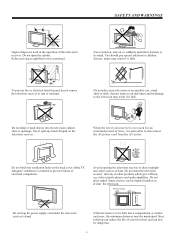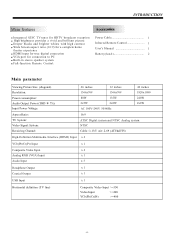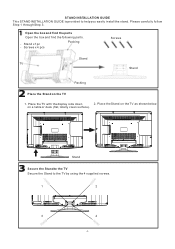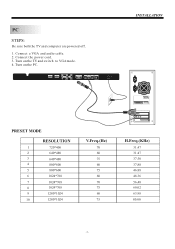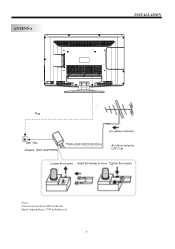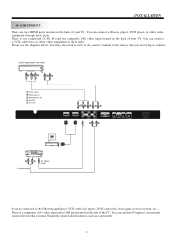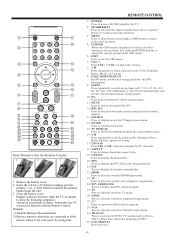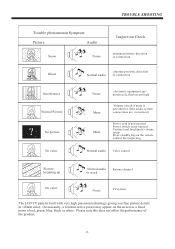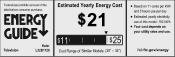Haier L32B1120 Support Question
Find answers below for this question about Haier L32B1120.Need a Haier L32B1120 manual? We have 2 online manuals for this item!
Question posted by calt77 on October 8th, 2012
My Tv Says Not Supported When I Try To Hook The Pc Input Up To My Laptop, Why?
Is there an issue with these TV's? I am running windows 7 on a decent Tosh laptop.
Current Answers
Related Haier L32B1120 Manual Pages
Similar Questions
Haier L32b1120 Tv. Tv Goes Blank,green Light Is Still On.
After the TV goes blank, green light is still on, & TV will not shut off (go to red light) until...
After the TV goes blank, green light is still on, & TV will not shut off (go to red light) until...
(Posted by smirlex 8 years ago)
No Sound And No Picture But Tv Can Turn On And Off With Remote.
I need to know what needs to be replaced to fix the issue of No Sound and NO picture on My Haier 32B...
I need to know what needs to be replaced to fix the issue of No Sound and NO picture on My Haier 32B...
(Posted by babbeynormal 9 years ago)
My 32' Haier Tv Just Stopped Working Out Of No Where.
When I went to turn my tv on it turned on but gave me a quick blue screen then went straight to blac...
When I went to turn my tv on it turned on but gave me a quick blue screen then went straight to blac...
(Posted by juicyjay2309 10 years ago)
When I Connect My Laptop With This Tv Using Vga Cagble : Showing Not Supported
Hi, I just bought new TV and while tried to connect My Laptop on VGA port , On TV it was displaying...
Hi, I just bought new TV and while tried to connect My Laptop on VGA port , On TV it was displaying...
(Posted by prakash1178 12 years ago)
'not Support' When Hooking Up Pc To Tv
New wires and n the VGA mode on the tv and "not support" comes up. I have looked threw the woners ma...
New wires and n the VGA mode on the tv and "not support" comes up. I have looked threw the woners ma...
(Posted by Anonymous-17512 13 years ago)