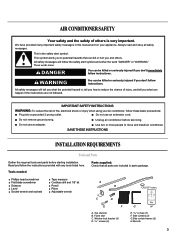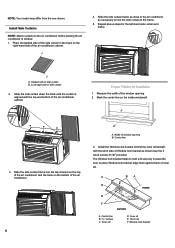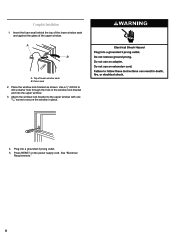Haier HWR05XCK Support Question
Find answers below for this question about Haier HWR05XCK.Need a Haier HWR05XCK manual? We have 1 online manual for this item!
Question posted by Redhead59 on June 7th, 2019
Won't Start Up
Current Answers
Answer #1: Posted by BusterDoogen on June 7th, 2019 5:25 PM
- Dirty air filter
- Dirty outside unit
- Issue with the circuit breaker
- Motor has shorted
- Compressor has trouble starting
- Compressor is grounded
I hope this is helpful to you!
Please respond to my effort to provide you with the best possible solution by using the "Acceptable Solution" and/or the "Helpful" buttons when the answer has proven to be helpful. Please feel free to submit further info for your question, if a solution was not provided. I appreciate the opportunity to serve you!
Related Haier HWR05XCK Manual Pages
Similar Questions
hi. I have a haier air conditioner. It worked fine last year. Been sitting on a shelf until today. N...
when it gets hot outside the air conditioner does not cool the room i would think 5000 btu is enough...