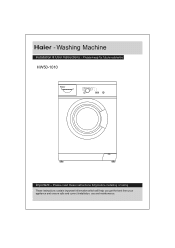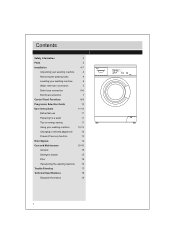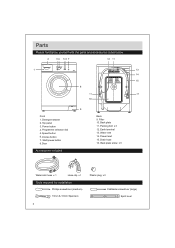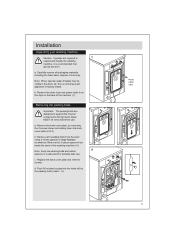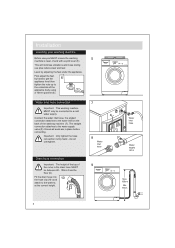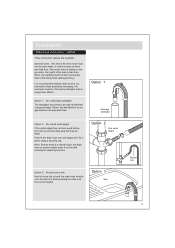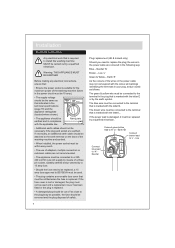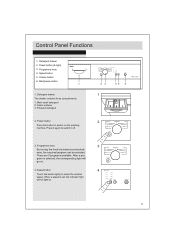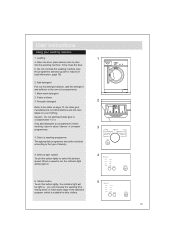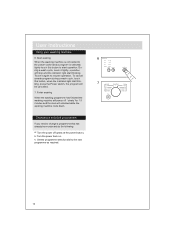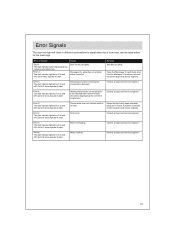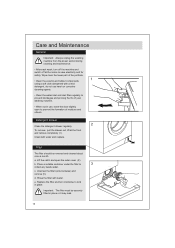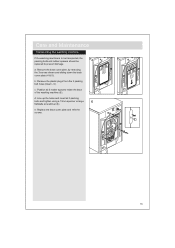Haier HW50-1010 Support Question
Find answers below for this question about Haier HW50-1010.Need a Haier HW50-1010 manual? We have 1 online manual for this item!
Question posted by nainguanez on December 8th, 2019
Cancel A Wash That Already Started
How to cancel a wash already started?Already tried to switch it off and press pause but there is water in the machine.
Current Answers
Answer #1: Posted by Odin on December 8th, 2019 11:09 AM
At https://www.manualslib.com/manual/431180/Haier-Hw50-1010.html?page=10&term=cancel&selected=1, under 6. Start/pause (with reference to the adjoining picture), follow the instructions to "cancel a wash program during a wash cycle." If the issue persists or if you require further advice, you'll have to consult the manufacturer, for which use the contact information at https://www.contacthelp.com/haier/customer-service.
Hope this is useful. Please don't forget to click the Accept This Answer button if you do accept it. My aim is to provide reliable helpful answers, not just a lot of them. See https://www.helpowl.com/profile/Odin.
Related Haier HW50-1010 Manual Pages
Similar Questions
Washmachine Not Start With Oblò Close
START button OK - Encoder selection program OK - oblò close - Start pause button always flicker...
START button OK - Encoder selection program OK - oblò close - Start pause button always flicker...
(Posted by icatt1966 8 years ago)
Haier Xqj100-96la / Laundry Washers
please do you have ... Agitaior.... Tks
please do you have ... Agitaior.... Tks
(Posted by Jaccarini 10 years ago)
I Have The Washer Dryer Combo. I Have It Loaded And Ready To Start But It Will N
It is loaded and ready to wash but wont start. when i press start i get an error...U04. I bought t...
It is loaded and ready to wash but wont start. when i press start i get an error...U04. I bought t...
(Posted by marshell 10 years ago)
Haus Hw50-1010w Electrical Fault
Our daughter has a HAUS HW50-1010W washing machine. The fault started as pausing and not finishing t...
Our daughter has a HAUS HW50-1010W washing machine. The fault started as pausing and not finishing t...
(Posted by richardwoodward 11 years ago)
Light Flashes 7 Times Instead Of Operating Wash Cycle
cannot get machine to work as its locked out with flashing light code of 7 flashes. left overnight ...
cannot get machine to work as its locked out with flashing light code of 7 flashes. left overnight ...
(Posted by jaywickjoe 11 years ago)