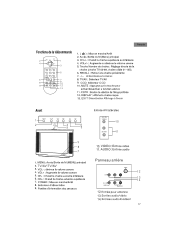Haier HTN20R15 Support Question
Find answers below for this question about Haier HTN20R15.Need a Haier HTN20R15 manual? We have 1 online manual for this item!
Question posted by taperk61 on January 11th, 2012
Is This A Digital Tv? No Converter Box Needed
The person who posted this question about this Haier product did not include a detailed explanation. Please use the "Request More Information" button to the right if more details would help you to answer this question.
Current Answers
Related Haier HTN20R15 Manual Pages
Similar Questions
I Have Followed The Manual Instructions, But Cannot Program It To Receive Antenn
I havae followed the instructions but cannot recieve the outside TV antenna. is there a contact numb...
I havae followed the instructions but cannot recieve the outside TV antenna. is there a contact numb...
(Posted by mbesecurity 9 years ago)
Digital Converter
Does the HL 32D2a have a built in digital converter?
Does the HL 32D2a have a built in digital converter?
(Posted by srmusaf 12 years ago)
I Am Trying To Hook Up A Digital Converter Box From Comcast. All My Other Tv's
Cannot find the correct channel to get it to work with converter box. All other tv's used channel 4....
Cannot find the correct channel to get it to work with converter box. All other tv's used channel 4....
(Posted by bethrisinger 13 years ago)
Digital Tv Reception.
I understand some new flat screen tvs have in-built digital tv reception negating the use of a conve...
I understand some new flat screen tvs have in-built digital tv reception negating the use of a conve...
(Posted by romaurie 13 years ago)