Haier HT-3768 Support Question
Find answers below for this question about Haier HT-3768.Need a Haier HT-3768 manual? We have 1 online manual for this item!
Current Answers
There are currently no answers that have been posted for this question.
Be the first to post an answer! Remember that you can earn up to 1,100 points for every answer you submit. The better the quality of your answer, the better chance it has to be accepted.
Be the first to post an answer! Remember that you can earn up to 1,100 points for every answer you submit. The better the quality of your answer, the better chance it has to be accepted.
Related Haier HT-3768 Manual Pages
User Manual - Page 1
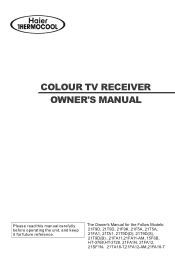
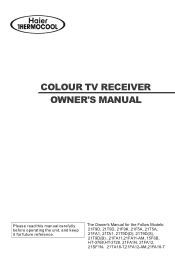
The Owner's Manual for future reference.
COLOUR TV RECEIVER OWNER'S MANUAL
Please read this manual carefully before operating the unit, and keep it for the Follow Models: 21F9D, 21T9D, 21F9K, 21F5A, 21T5A, 21FA1, 21TA1, 21T9D(D), 21T9D(S), 21T9D(B) , 21FA11,21FA11-AM, 15F6B, HT-3768,HT-3728, 21FA1N, 21FA12, 21SF1N 21TA18-T,21FA12-AM,21FA18-T
User Manual - Page 3


... in thunder and lightening, please pull out the plug from AC outlet and the antenna plug from AC outlet. Don't clean the cabinet and the screen with a dry cotton cloth after cutting off the power. When the TV set isn't going to damage the components in the TV set and harm...
User Manual - Page 7
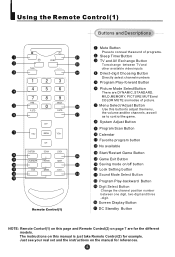
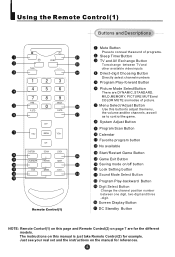
... is just take Remote Control(2) for example. Screen Display Button
DC Standby Button
NOTE: Remote Contorl(1) on /off button Lock Setting button Sound Mode Select Button
Program Play-backward Button Digit ... button to adjust the menu, the volume and the channels, as well as to conceal the sound of picture. The instructions on this page and Remote Control(2) on the manual for the different ...
User Manual - Page 8
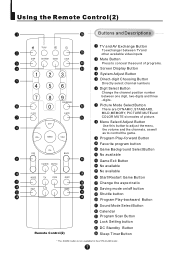
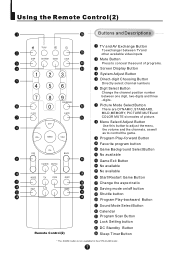
...well as to conceal the sound of picture. Picture Mode Select Button There are DYNAMIC, STANDARD, MILD,MEMORY, PICTURE MUTEand COLOR MUTE six modes of programs.
Screen Display Button System Adjust Button...Change the aspect ratio
Saving mode on/off button Shuttle button Program Play-backward Button
Sound Mode Select Button
Calendar Program Scan Button Lock Setting button
DC Standby Button
Sleep ...
User Manual - Page 9


... indicator will light, in the state of pressing the DC Standby button. NOTE 1. button on the television to get into standby status.
Press the
button on the TV set to one digit) , you ... while you can also press the 0-9 button to the power
1. If the TV is no signal ,
screen protection
works, and ,in15 minutes later without any
operation, it will change into the standby state.
4....
User Manual - Page 10


...form.
Press SYSTEM button, and you viewed (as many as four) . button to select the proper sound.
(If there is larger than 218, the TV will appear alternately). CH- button to select the ...return to the channels you may follow the instruction below to COLOR, and press VOL+/- If the sound is abnormal Press CH+/-
Choose the proper volume you want to the channels you can go back to...
User Manual - Page 11
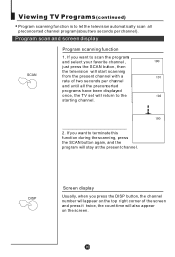
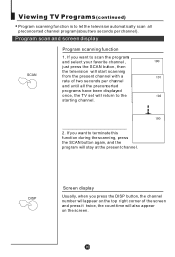
..., when you want to scan the programs and select your favorite channel , just press the SCAN button, then the television will start scanning from the present channel with a rate of the screen and press it twice, the count time will stay at the present channel. Viewing TV Programs(continued)
Program scanning function...
User Manual - Page 12


...
1. Press the QSET button more than 3 seconds to achieve the better picture and sound effect . to adjust the bright/volum -e.etc to call the ENERGY SAVE menu ....and press VOL+/- Press CH+/- FAV.POS Viewing TV Programs(continued)
Saving mode.favorite program
CH+
VOL-
And the screen will dispal y on , the buttons P.STD and S.STD will not work.
NOISE
ADJUST
FAVORITE
Note: If the ...
User Manual - Page 15


...
ON
MFT
UP
42.13MHZ
Direct-digit Choosing Button
CH+
VOL- VOL- TUNING
POS.
Press VOL+/- Press MENU button continuously, until the picture and the sound become satisfactory. Press CH+/- Tuning(continued)
MFT
CH+
VOL- to select the channel (Take channel 1 for example)
Note: the same way to fine tune, until...
User Manual - Page 17
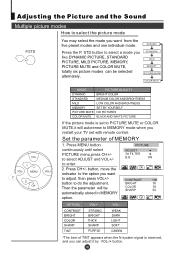
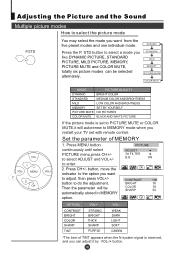
... to do the adjustment.
Then the parameter will autorenew to MEMORY mode when you restart your TV set to enter. 2.
Adjusting the Picture and the Sound
Multiple picture modes
How to select the picture mode
P.STD
You may select the mode you want from the five preset modes and one individual...
User Manual - Page 18


...VOL/ NORMAL VOL/ HIGH VOL can let you expect. Press MENU button continuously until select SOUND menu.
Press CH+/- Press the S.STD button repeatedly to the HIGH VOL, then press VOL+/- ...Ïd thñe SºouÍndÉ ù Ò
(continued)
Multiple Sound Modes and Setting the Sound
S.STD
How to the preconcerted parameter quickly( such as the LOW VOL/ NORMAL VOL/ HIGH ...
User Manual - Page 19


... this TV will appear at the bottom center of the screen, and the sound of S.C. Press CH+/- button, move the indicator to recover the sound, press button again or press VOL+/-button. MENU
VOL...a sign will switch into standby mode automatically to save your energy. Adjusting the Picture and the Sound
(continued)
S.C.C, auto off and mute
How to use the MUTE function When you with the ...
User Manual - Page 21


... in turn the power on (take 5 for this function is 10 minutes.There are totally 12 kinds of off-time.
2. Press the button repeatedly, the screen will be changed into the standby status after a period of ON/OFF TIMER ). VOL- button, move the indicator to enter. button to set the time...
User Manual - Page 23


...FILTER
B.B
ON
2.Press CH+/-
MENU
VOL+
CH-
Then press CH+/- Setting the other Function
3A filter and screen protection
CH+
VOL-
Then press CH+/- button to adjust it ON. PICTURE
ADJUST
3A FILTER
B.B
ON
How to...How to set ON .
button to activate the function of screen protection
If no signal has been received by the TV set,when the B.B function is set ON,...
User Manual - Page 24
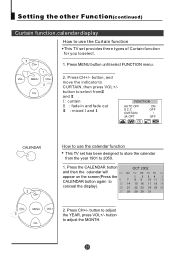
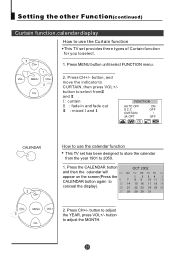
VOL- MENU
VOL+
CH-
2. Press the CALENDAR button
OCT 2002
and then the calendar will
SU MO TU WE TH FR SA
appear on the screen(Press the
CALENDAR button again to adjust the YEAR, press VOL+/- button to
conceal the display).
MENU
VOL+
CH-
2. button to adjust the MONTH.
Press ...
User Manual - Page 26


... enter the menu of LOCK setting. TUNING LOCK
CHANGE PW. , and press VOL+ button to protect your password
LOCK
CH+
VOL-
Press LOCK button, the screen will show as shown on the right. OFF OFF OFF
CHILD LOCK MAX. Press CH+/-
Press the Direct-digit Choosing button and input a four-digits...
User Manual - Page 27
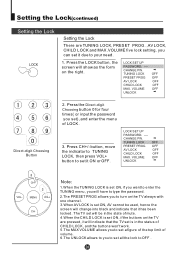
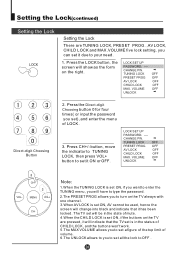
...won't work. 5.The MAX VOLUME allows you can set it ON or OFF. Press the LOCK button, the screen will show as the form on the TV are TUNING LOCK, PRESET PROG. ,AV LOCK, CHILD LOCK and ... indicator to TUNING LOCK, then press VOL+ button to OFF . The TV set will be used, hence the screen will change into black and indicate that the TV set is in the state of mute. 4.When the CHILD LOCK...
User Manual - Page 29


... Additional Equipments
Connecting additional equipments
You can connect the DVD,VCR and stereo system to the AV output to enjoy a higher quality of picture and sound effect.
User Manual - Page 30


...terminations. Normal No Picture
No sound No sound
Volume Sound mute
Ensure that the power supply is connected to remove the back cover as vacuumcleaners near the TV screen or turning on overhead power...Turn the TV off house hold appliances such as the TV set . BREAKDOWN PHENOMENON
PICTURE
SOUND
CHECKING
Picture with your local authorized service center. 2.The TV set and turned on ...
User Manual - Page 31
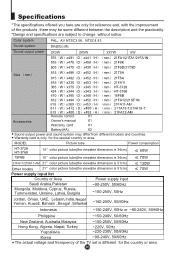
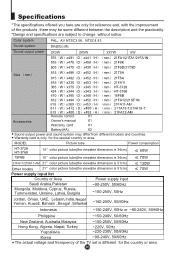
...
Accessories
Owner's manual
X1
Warranty card
X1
Battery(AA)
X2
Sound output power and sound system may be some different between the description and the practicality. *Design and specifications are subject to change without notice.
MODEL
Picture tube
Power consumption
HT-3728 HT-3768
15F6B
14 color picture tube(the viewable dimension is 34cm) 15...
Similar Questions
No Sounds While In Tv Mode
I buy Haier LCD TV in Abu Dhabi and bring it here in the Philippines but while operating the unit th...
I buy Haier LCD TV in Abu Dhabi and bring it here in the Philippines but while operating the unit th...
(Posted by prgberber 12 years ago)
No Picture Or Sound On Haier 21f2a Color Tv, Power On.
My Haier 21f2a does not have sound or picture however there is power on it. Can someone help me with...
My Haier 21f2a does not have sound or picture however there is power on it. Can someone help me with...
(Posted by dishafinvest 12 years ago)

