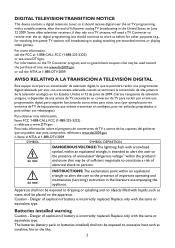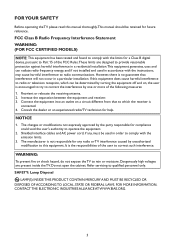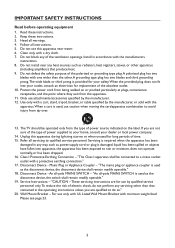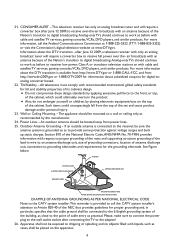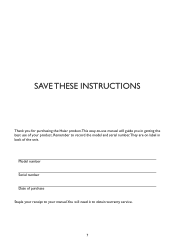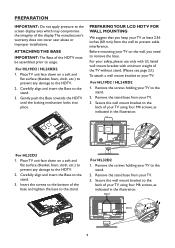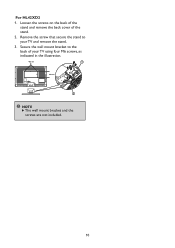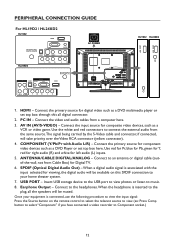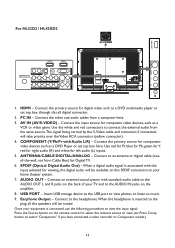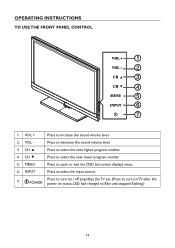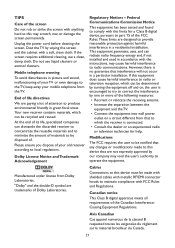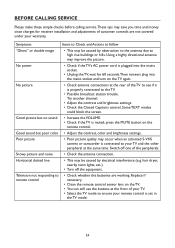Haier HL42XD2b Support Question
Find answers below for this question about Haier HL42XD2b.Need a Haier HL42XD2b manual? We have 1 online manual for this item!
Question posted by mannigelnorman on September 15th, 2014
After A Storm Out Picture Went Out. I Can Get A Picture While Using A Dvd
Is there a way to reset the TV?
Current Answers
Related Haier HL42XD2b Manual Pages
Similar Questions
I Bought Haier L22r1bw Lcd But I Only Used It For Three Months And The Tv Deve
(Posted by chimesagumus 9 years ago)
No Color When Using Dvd Player
when i first hooked up dvd player had color the next time no color any suggestions
when i first hooked up dvd player had color the next time no color any suggestions
(Posted by jowolan 10 years ago)
What Screws To Use For Wall Mounting The Above Model Tv!!!!
Hi, I am wanting to wall mount my Bush LT19M4 LED 19inch tv but there is no screws provided to attac...
Hi, I am wanting to wall mount my Bush LT19M4 LED 19inch tv but there is no screws provided to attac...
(Posted by michaelwalsh9947 11 years ago)
No Signal
can you tell me why it says no signaleven thoughthe ariel is plugged in and works ok on other tv's. ...
can you tell me why it says no signaleven thoughthe ariel is plugged in and works ok on other tv's. ...
(Posted by jaycbee46 11 years ago)
No Sounds While In Tv Mode
I buy Haier LCD TV in Abu Dhabi and bring it here in the Philippines but while operating the unit th...
I buy Haier LCD TV in Abu Dhabi and bring it here in the Philippines but while operating the unit th...
(Posted by prgberber 12 years ago)