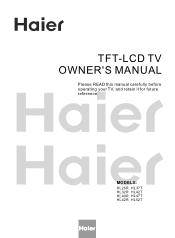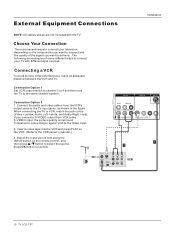Haier HL32R Support Question
Find answers below for this question about Haier HL32R - 32" LCD TV.Need a Haier HL32R manual? We have 1 online manual for this item!
Question posted by vpiatrov on November 19th, 2011
Code Error E4 Haier Hlp23e
The person who posted this question about this Haier product did not include a detailed explanation. Please use the "Request More Information" button to the right if more details would help you to answer this question.
Current Answers
Answer #1: Posted by Odin on November 19th, 2011 4:32 PM
Water slowly, about 15 minutes after the show "E4" case 1, is without water, the tap is fully open and 2, the inlet valve is blocked 3, water pressure is too low
[From ask.alibaba.com]
[From ask.alibaba.com]
Hope this is useful. Please don't forget to click the Accept This Answer button if you do accept it. My aim is to provide reliable helpful answers, not just a lot of them. See https://www.helpowl.com/profile/Odin.
Related Haier HL32R Manual Pages
Similar Questions
I Have A Haier Lcd Tv Model # Hlh26atbb, When I Pressthe Power Button , It Come
i have a Haier LCD tv model # HLH26ATBB, when i press the power button , it comes on for a few secon...
i have a Haier LCD tv model # HLH26ATBB, when i press the power button , it comes on for a few secon...
(Posted by rhall133 11 years ago)
My New Lcd Tv Picture Clarity & Sharpness Not Perfect Plz Help
The new lcd tv of haier purchased on 02.10.2012 is not performing in aspect of claruty in the pictur...
The new lcd tv of haier purchased on 02.10.2012 is not performing in aspect of claruty in the pictur...
(Posted by raghavendraraghu 11 years ago)
My New 32 Inch Tv Picture And Sound Just Went Out. Bought It On Amazon On Blk Fr
(Posted by pmw3864 12 years ago)
I Have Tv Haier 32' But I Forget The Password For Tv ,what I Do?
(Posted by abojadhoumani 12 years ago)
'not Support' When Hooking Up Pc To Tv
New wires and n the VGA mode on the tv and "not support" comes up. I have looked threw the woners ma...
New wires and n the VGA mode on the tv and "not support" comes up. I have looked threw the woners ma...
(Posted by Anonymous-17512 13 years ago)