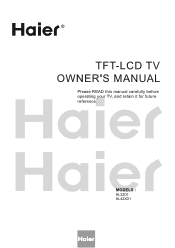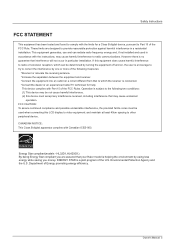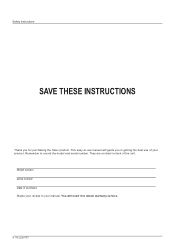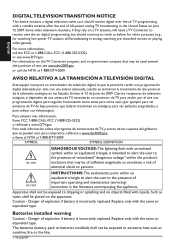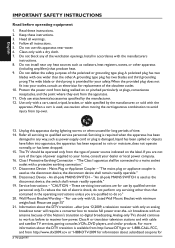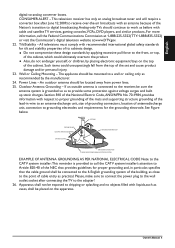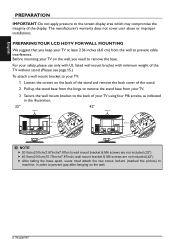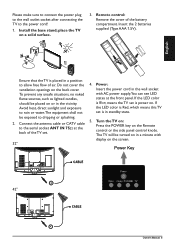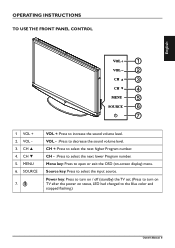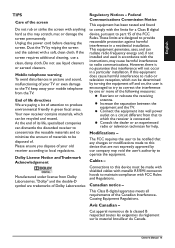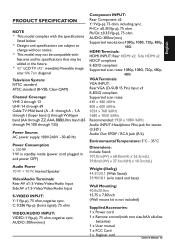Haier HL32D1 Support Question
Find answers below for this question about Haier HL32D1.Need a Haier HL32D1 manual? We have 1 online manual for this item!
Question posted by jstrpbss97 on May 4th, 2013
What Size Screws Are Needed For Base Stand?
The person who posted this question about this Haier product did not include a detailed explanation. Please use the "Request More Information" button to the right if more details would help you to answer this question.
Current Answers
Related Haier HL32D1 Manual Pages
Similar Questions
I'm Trying To Mount My Tv To A Stand That's Like A Wall Mount
Need to know what size screw are needed to do so
Need to know what size screw are needed to do so
(Posted by Sharib0359 7 years ago)
Need To Know The Size Of The Screws For The Base Stand Yhat Came Witht He Tv
need to know the size of the screws for the base stand yhat came witht he tv
need to know the size of the screws for the base stand yhat came witht he tv
(Posted by kcks 8 years ago)
Lost Screws For Base Assembly. What Kind And Size Do I Need To Replace It
(Posted by Anonymous-140944 9 years ago)
What Size Screws Is Needed For Wall Mount
(Posted by dawsonrandy1 10 years ago)
Where Can We Buy A Base For Our Tv We Lost Ours After We Mounted It On The Wall
(Posted by Gmkraftjr 10 years ago)