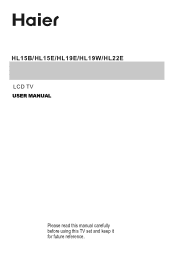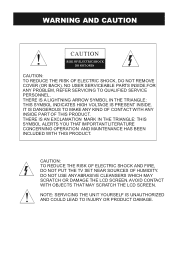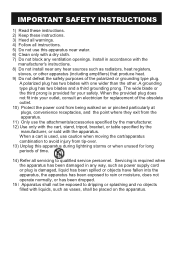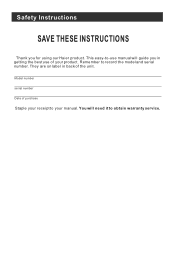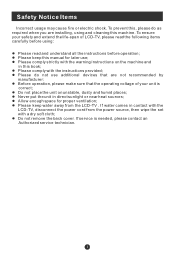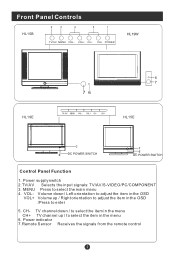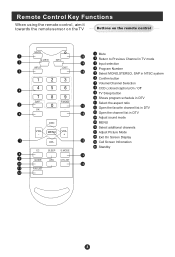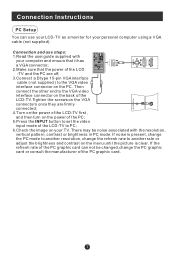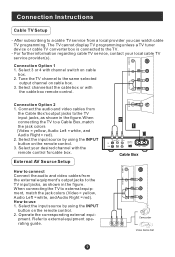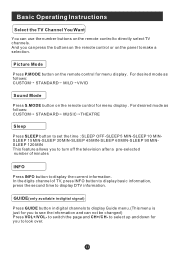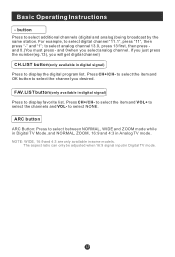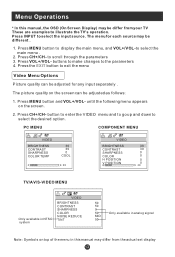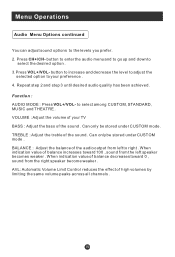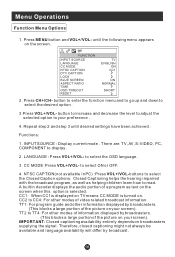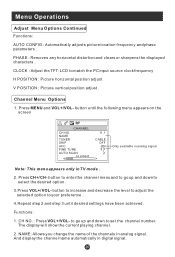Haier HL19W Support Question
Find answers below for this question about Haier HL19W - 19" LCD TV.Need a Haier HL19W manual? We have 1 online manual for this item!
Question posted by RichardPederson on April 5th, 2010
Need To Buy A Support Stand
The person who posted this question about this Haier product did not include a detailed explanation. Please use the "Request More Information" button to the right if more details would help you to answer this question.
Current Answers
Related Haier HL19W Manual Pages
Similar Questions
Inverter Board Of Model No.l32c300 Haier Lcd Tv
sir I have haier LCD TV of model l32c300 .it's inverter board is faulty so I want new board .tell me...
sir I have haier LCD TV of model l32c300 .it's inverter board is faulty so I want new board .tell me...
(Posted by karanbht42 7 years ago)
Haier Hlh26atbb - 26' Lcd Tv Need Backside Screw Size For Mounting
Haier HLH26ATBB - 26" LCD TV I need the backside screw size for mounting??? Need to replace; missing...
Haier HLH26ATBB - 26" LCD TV I need the backside screw size for mounting??? Need to replace; missing...
(Posted by ernshagin 8 years ago)
I Have A Haier Lcd Tv Model # Hlh26atbb, When I Pressthe Power Button , It Come
i have a Haier LCD tv model # HLH26ATBB, when i press the power button , it comes on for a few secon...
i have a Haier LCD tv model # HLH26ATBB, when i press the power button , it comes on for a few secon...
(Posted by rhall133 11 years ago)
My New Lcd Tv Picture Clarity & Sharpness Not Perfect Plz Help
The new lcd tv of haier purchased on 02.10.2012 is not performing in aspect of claruty in the pictur...
The new lcd tv of haier purchased on 02.10.2012 is not performing in aspect of claruty in the pictur...
(Posted by raghavendraraghu 11 years ago)