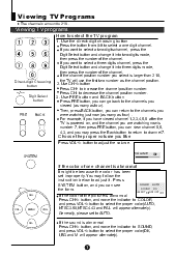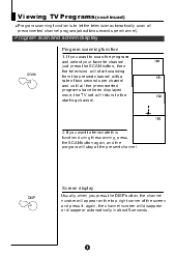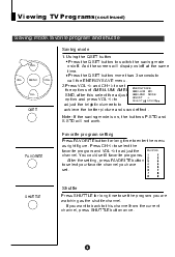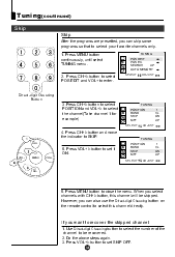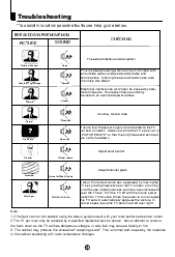Haier 21F9D Support Question
Find answers below for this question about Haier 21F9D.Need a Haier 21F9D manual? We have 1 online manual for this item!
Question posted by anandbsiva on October 12th, 2020
My Haier 21f9d Tv Had Lost Its Remote.
so which remote should i but new. tell me the exact detils of the remote with the exact model umber and plss do help me asap
Current Answers
Answer #1: Posted by INIMITABLE on October 12th, 2020 4:15 AM
get the universal remote control on Amazon online using the beloq link
https://www.amazon.com/Universal-Replacement-L32C1120-L32D1120A-L32F1120A/dp/B07GS1XQRB
I hope this is helpful? PLEASE "ACCEPT" and mark it "HELPFUL" to complement my little effort. Hope to bring you more detailed answers
-INIMITABLE