Haier 21FA18 Support and Manuals
Get Help and Manuals for this Haier item
This item is in your list!

View All Support Options Below
Free Haier 21FA18 manuals!
Problems with Haier 21FA18?
Ask a Question
Free Haier 21FA18 manuals!
Problems with Haier 21FA18?
Ask a Question
Most Recent Haier 21FA18 Questions
Popular Haier 21FA18 Manual Pages
User Manual - Page 1


The Owner`s Manual for future reference.
COLOR TV RECEIVER OWNER'S MANUAL
Please READ this manual carefully before operating the unit, and keep it for the Follow Models: 21FA18-T,21FA12-T
User Manual - Page 2
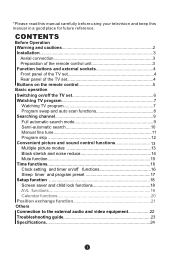
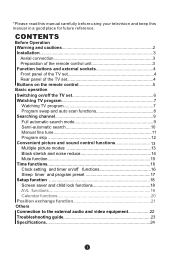
... 16 Clock setting and timer on/off functions 16 Sleep timer and program preset 17 Setup function 18 Screen saver and child lock functions 18 AVL functions 19 Calendar functions 20 Position exchange function 21 Others Connection to the external audio and video equipment 22 Troubleshooting guide 23 Specifications 24
*Please read this manual carefully before...
User Manual - Page 3
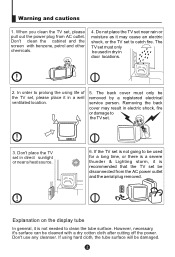
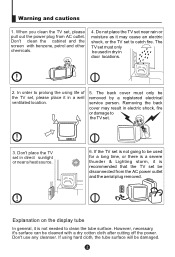
... storm, it is recommended that the TV set must only be damaged. Warning and ...TV set is not going to be disconnected from AC outlet. In order to catch fire. Don't place the TV set... , please pull out the power plug from the AC power outlet and the aerial plug removed. When you clean the TV set...cloth after cutting off the power. The TV set be used in dry in direct sunlight ...
User Manual - Page 6


... conceal the sound of programs.
Stand by Button Screen Display Button Swap function Button TV and AV Exchange Button
To exchanger between TV and other available video inputs Digital selector Program number Button Program scan Button Time menu Picture mode selection Function menu Menu Select/ Adjust Button Use this button to adjust the...
User Manual - Page 7


... minutes, it will be turned off 5 minutes later automatically.
Switching on/ off the TV set Switching on/ off the TV set with a remote control, you can turn on it will be switched off according to ...fully switch off the power supply for the day, the power will be explained. buttons on the TV set (Child Lock must be switched off ).
4 AUTO BG
POWER
2 If you want to exchange...
User Manual - Page 8
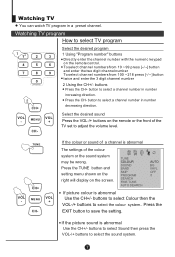
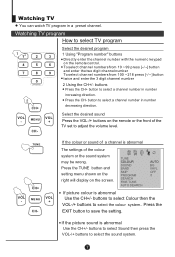
... shown on the right will display on the remote control.
button to save the setting. If the colour or sound of a channel is abnormal
The settings of the TV set to select a channel number in number increasing direction.
Press the EXIT button to select a channel number in a preset channel. Press the CH- TUNE
CH...
User Manual - Page 10
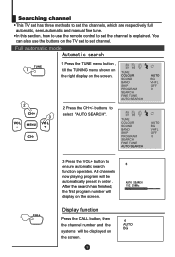
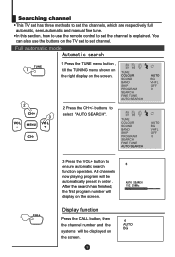
... mode
TUNE
CH+
VOL
VOL
MENU
-
+
CH-
1 Press the TUNE menu button , till the TUNING menu shown on the right display on the TV set the... channel is explained. TUNE COLOUR SOUND BAND SKIP PROGRAM SEARCH FINE TUNE AUTO SEARCH
AUTO BG VHFL OFF 0
AUTO BG VHFL OFF 0
3 Press the VOL+ button to set the channels, which are respectively full automatic, semi-automatic and manual...
User Manual - Page 16


Convenient picture and sound control functions
Continued Mute function
Sound mute
MUTE
1 Press the MUTE button on the remote control and "MUTE" type face will display on the lower part of the TV set is turned off. MUTE
2 If you want to recover the sound, press the MUTE button again or directly press the VOL-/+ buttons. At this time, the sound of the screen.
User Manual - Page 17
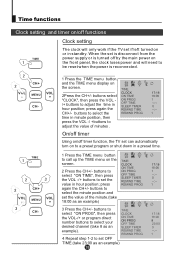
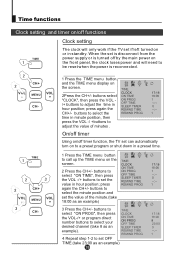
...:00 1 --:-0 --:-1
On/off timer
Using on/off by the main power on
the front panel, the clock loses power and will only work if the TV set the value of minutes . TIME
CH+
VOL
VOL
MENU
-
+
CH-
1 Press the TIME menu button, and the TIME menu display on
or in minute position...
User Manual - Page 18
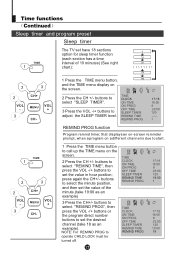
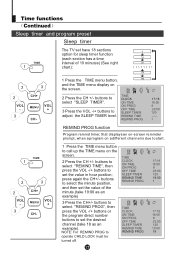
... select "REMIND TIME", then press the VOL -/+ buttons to select the minute position, and then set have 18 sections 0
option for sleep timer function
(each section has a time
10
interval of ... "REMIND PROG", then press the VOL -/+ buttons or the program direct number buttons to start.
The TV set the value of 10 minutes) (See right
20
chart):
170
180
1 Press the TIME menu button,...
User Manual - Page 19
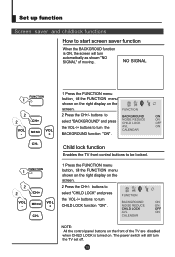
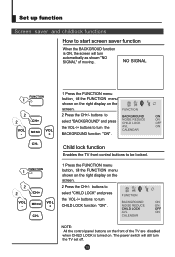
...button, till the FUNCTION menu shown on the right display on the screen.
2 Press the CH+/-
Set up function
Screen saver and childlock functions
How to start screen saver function
When the BACKGROUD function is ...turned on. CALENDAR
NOTE: All the control panel buttons on the front of the TV are disabled when CHILD LOCK is ON, the screen will still turn automatically as shown "NO...
User Manual - Page 22


... to set PROGRAM 2 TO 9. buttons to set
CH- "EXCHANGE". Position exchange functions
Exchange
VOL -
EXCHANGE
PROGRAM 1
6
PROGRAM 2
9
EXCHANGE
This feature is very useful when Automatic Search Tuning has been used, to reallocate the found programs to the correct channel numbers.
1 Press the MENU button, till the
EXCHANGE menu display on a wrong TV channel...
User Manual - Page 23
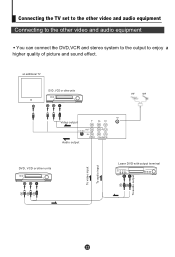
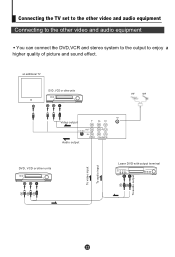
Connecting the TV set to the other video and audio equipment Connecting to enjoy a higher quality of picture and sound effect. an additional TV
DVD, VCD or otherunits
Video output
Y Cb Cr
Audio output
OUT
IN VIDEO L-AUDIO-R
DVD, VCD or other video and audio equipment
You can connect ...
User Manual - Page 24


Troubleshooting guide
To assist in SOUND menu equal to 0.
Ensure that the TV set and turned on overhead power cables.
1. No colour Scramble Colour Spot
Adjust colour control Normal volume
Adjust channel again
Normal or Weak Volume
Normal volume
Colour Purity fault which can be repaired by moving the TV set, placing magnets near the TV set will automatically degauss...
User Manual - Page 25


... picture tube
Sound output power 2W not distortional Power requirements ~ 160V-240V 50Hz/60Hz
Power consumption
70W
Dimension Accessories
21FA18-T 611 Width x472 Depth x450 Height mm 21FA12-T 612 Width x494 Depth x452 Height mm
Remote control
X1
Owner's manual
X1
Battery(AAA)
X2
The design and specifications may be changed without notice.
Haier 21FA18 Reviews
Do you have an experience with the Haier 21FA18 that you would like to share?
Earn 750 points for your review!
We have not received any reviews for Haier yet.
Earn 750 points for your review!
