HTC myTouch 4G Slide Support Question
Find answers below for this question about HTC myTouch 4G Slide.Need a HTC myTouch 4G Slide manual? We have 1 online manual for this item!
Question posted by us0pge on January 16th, 2014
How To Turn On Speakerphone Htc Mytouch 4g Slide
The person who posted this question about this HTC product did not include a detailed explanation. Please use the "Request More Information" button to the right if more details would help you to answer this question.
Current Answers
There are currently no answers that have been posted for this question.
Be the first to post an answer! Remember that you can earn up to 1,100 points for every answer you submit. The better the quality of your answer, the better chance it has to be accepted.
Be the first to post an answer! Remember that you can earn up to 1,100 points for every answer you submit. The better the quality of your answer, the better chance it has to be accepted.
Related HTC myTouch 4G Slide Manual Pages
User Manual - Page 3
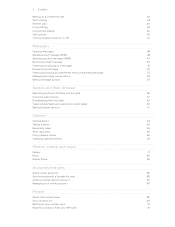
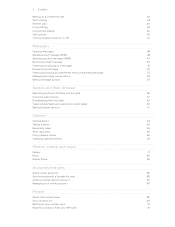
... Calling
43
Internet calls
44
Using Call log
45
Using Home dialing
46
Call services
46
Turning Airplane mode on or off
47
Messages
Opening Messages
48
Sending a text message (SMS)
...message
53
Managing message conversations
53
Setting message options
55
Search and Web browser
Searching myTouch 4G Slide and the Web
56
Using the web browser
57
Downloading from the Web
59
...
User Manual - Page 10
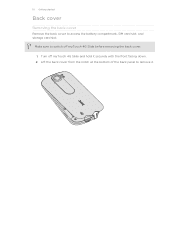
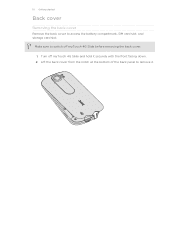
Turn off myTouch 4G Slide before removing the back cover.
1. Lift the back cover from the notch at the bottom of the back panel to switch off myTouch 4G Slide and hold it . Make sure to remove it securely with the front facing down. 2.
10 Getting started
Back cover
Removing the back cover
Remove the back cover to access the battery compartment, SIM card slot, and storage card slot.
User Manual - Page 16
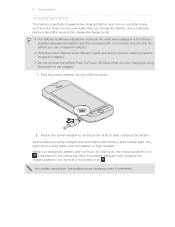
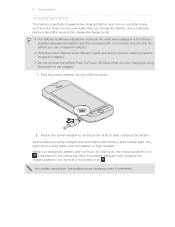
... Getting started
Charging the battery
The battery is recommended that you charge the battery. After the battery has been fully charged, the charging battery icon turns to charge the battery.
§ Do not remove the battery from myTouch 4G Slide while you are charging it using myTouch 4G Slide, it overheats.
User Manual - Page 17


...online accounts may incur extra data fees.
When you 'll be up myTouch 4G Slide for the first time
When you switch on myTouch 4G Slide for example, a contact or link
hold
in no time. If the... When the Power options menu appears, tap Power off , press the POWER/LOCK button to turn on myTouch 4G Slide for a few seconds. 3. Just follow the onscreen instructions and you'll be asked to your...
User Manual - Page 18


... your SIM contacts to myTouch 4G Slide.
Microsoft® Exchange ActiveSync®
myTouch 4G Slide syncs your work contacts from your Google Account.
For most screens, you can turn myTouch 4G Slide sideways to zoom in your Facebook friends' contact information. Phone contacts
You can add contacts to landscape by turning myTouch 4G Slide sideways. Gmail
Google contacts...
User Manual - Page 22


... button to snooze or dismiss the event or alarm.
If you can drag or to the ring to turn off . You'll need to Sleep mode. It also stops accidental button presses when myTouch 4G Slide is off the display and switch to unlock the screen. 22 Basics
Sleep mode
Sleep mode saves battery...
User Manual - Page 27
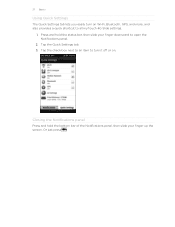
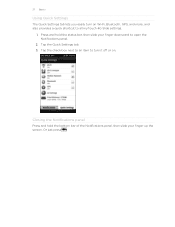
... finger up the screen. 27 Basics
Using Quick Settings
The Quick Settings tab lets you easily turn it off or on Wi-Fi, Bluetooth, GPS, and more, and also provides a quick shortcut to all myTouch 4G Slide settings.
1. Tap the Quick Settings tab. 3. Press and hold the bottom bar of the Notifications panel, then...
User Manual - Page 30


...documents, email messages, photos, and more.
§ Both printer and myTouch 4G Slide must not be turned on the text that you want to the same local network. Google ... you selected. 30 Basics
Searching or translating text
1. YouTube Look for or translate, tap . 2.
Connect myTouch 4G Slide to your printer user guide.
§ The local network must be behind a firewall.
1. On the ...
User Manual - Page 33
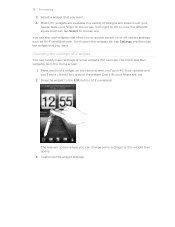
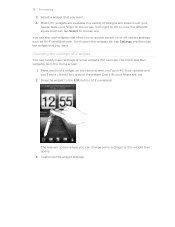
... screen.
1. Customize the widget settings. You can also add widgets that you want . 4.
Don't lift your finger on the Home screen. myTouch 4G Slide vibrates and you to choose one. Most HTC widgets are available in a variety of some settings for example, the Clock and Mail widgets) from right to left to view the...
User Manual - Page 35
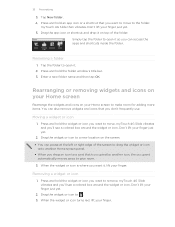
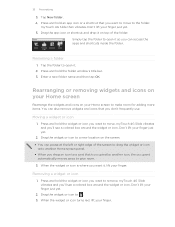
... 'll see a colored box around the widget or icon. myTouch 4G Slide vibrates and you 'll see a colored box around the widget or icon. Don't lift your finger just yet.
2. Drag the widget or icon to give room.
3. When the widget or icon turns red, lift your Home screen
Rearrange the widgets and icons...
User Manual - Page 40


...™ right on a level surface.
HTC Caller ID
Everytime you make a call back...Phone calls
Deferring a call
You can reject the incoming call, send the caller a text message, and then remind yourself to call . You also won't miss people's birthdays. Tap Defer and send message.
2. to the
Muting the ringing sound without rejecting the call , the Lock screen appears. If myTouch 4G Slide...
User Manual - Page 41
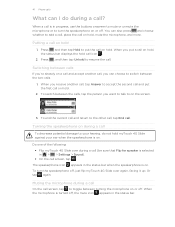
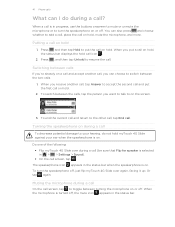
41 Phone calls
What can choose to your hearing, do during a call
To decrease potential damage to switch between calls
... end the current call and return to resume the call on . Do one of the following: § Flip myTouch 4G Slide over again, facing it up. To turn the speakerphone on or off , the mute icon appears in progress, use the buttons onscreen to mute or unmute the microphone...
User Manual - Page 43


... plan minutes. Tap the switch to turn on Wi-Fi Calling.
1.
Turning on the screen when connected. myTouch 4G Slide then connects to the T-Mobile
network and shows Active on Wi-Fi Calling
Make sure that myTouch 4G Slide is connected to a Wi-Fi network before you turn off Wi-Fi Calling
1.
43 Phone calls
Wi-Fi Calling
When you're...
User Manual - Page 76
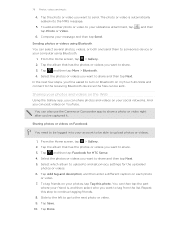
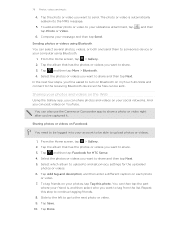
...Tap Add tag and description, and then enter a different caption on myTouch 4G Slide and connect to share.
3. Tap Save.
10. Select the photos..., tap Tag this step to and set privacy settings for HTC Sense.
4. To tag friends on YouTube. Tap the photo...Select the photos or videos you can be asked to turn on Bluetooth on each photo or video.
7.
Select which album to upload...
User Manual - Page 98


...; See Facebook photos right on the Gallery app. With Facebook for HTC Sense on myTouch 4G Slide. When there is linked to Facebook for HTC Sense, you can also upload one or more photos to Facebook, then...updates in Contacts. 98 Social
Social
Facebook for HTC Sense
If you signed in to your Facebook account when you turned on and set up myTouch 4G Slide for the first time, that go with it.
User Manual - Page 154
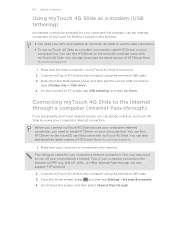
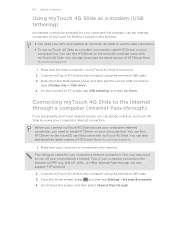
... )
If you temporarily don't have Internet access, you can still go online on myTouch 4G Slide by using your computer's Internet connection. You can also download the latest version of HTCDriver from htc.com/us /support.
1. One, you may need to turn off your computer's Internet connection. Two, if your computer first. From the Home...
User Manual - Page 163


163 Settings
Settings
Settings on myTouch 4G Slide
Control and customize phone settings on the speakerphone when you connect myTouch 4G Slide to your accounts.
Accounts & sync § Log in... the sources to lower the ring volume when you move myTouch 4G Slide when it's ringing, make it ring louder when inside a bag or pocket, and turn on the Settings screen. From the Home screen, press ...
User Manual - Page 164


... & output About phone
Set a screen lock, enable the SIM card lock, or manage the credential storage. Manage running applications, move applications to or from the storage card, and install or uninstall programs.
§ Check the available space in the internal storage and your storage card before you remove it from myTouch 4G Slide.
§...
User Manual - Page 167


...tap Settings. 2. Tap Turn power saver on a call, you can set and select the behavior when myTouch
4G Slide switches to power saving ...Mobile networks > Network Mode. 3. Tap About phone > Battery > Battery use , and then press . Tap Power. 3. From the Home screen, press , and then tap Settings. 2. Optimizing battery life
You can switch to speakerphone by simply flipping myTouch 4G Slide...
User Manual - Page 169
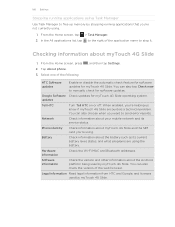
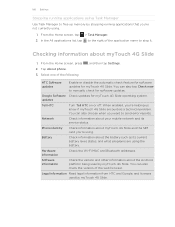
...
Tell HTC
Turn Tell HTC on or off.
Hardware information
Check the Wi-Fi MAC and Bluetooth addresses. You can also tap Check now to manually check for myTouch 4G Slide operating system. You can also check the version of the following:
, and then tap Settings. You can also choose when you 're using. Tap About phone...
Similar Questions
How Do You Find Deleted Ringtones For Htc Mytouch 4g Slide
how do you find deleted downloaded ringtones for htc mytouch 4g slide
how do you find deleted downloaded ringtones for htc mytouch 4g slide
(Posted by ecupirate 10 years ago)
T-mobile Mytouch 4g Slide Flashing Wont Turn On
(Posted by shortanalan 10 years ago)
My Mytouch 4g Slide Crashes Or Won't Turn On
(Posted by magBarte 10 years ago)

