HTC myTouch 4G Slide Support Question
Find answers below for this question about HTC myTouch 4G Slide.Need a HTC myTouch 4G Slide manual? We have 1 online manual for this item!
Question posted by rpaniholmes on December 23rd, 2013
Mytouch 4g Wont Turn On Vibrates 7 Times
The person who posted this question about this HTC product did not include a detailed explanation. Please use the "Request More Information" button to the right if more details would help you to answer this question.
Current Answers
There are currently no answers that have been posted for this question.
Be the first to post an answer! Remember that you can earn up to 1,100 points for every answer you submit. The better the quality of your answer, the better chance it has to be accepted.
Be the first to post an answer! Remember that you can earn up to 1,100 points for every answer you submit. The better the quality of your answer, the better chance it has to be accepted.
Related HTC myTouch 4G Slide Manual Pages
User Manual - Page 2


... the power on or off
17
Setting up myTouch 4G Slide for the first time
17
Finger gestures
17
Ways of getting contacts into myTouch 4G Slide
18
Home screen
19
Basics
Adjusting the volume
...sounds
36
Phone calls
Different ways of making calls
37
Making a call on the Phone dialer screen
37
Using Speed dial
38
Calling a phone number in a text message
38
Calling a phone number in...
User Manual - Page 14


...mobile network and extreme temperature make the battery work harder. Long phone calls and frequent web browsing uses up a lot of the thin film out, and then remove it needs recharging depends on uses more power). Removing the battery thin film
Before using myTouch 4G Slide... the battery.
1. 14 Getting started
Battery
myTouch 4G Slide uses a rechargeable battery. Removing the battery
...
User Manual - Page 17


... screen.
When you have reached the target position. 17 Getting started
Switching the power on or off , press the POWER/LOCK button to turn on myTouch 4G Slide for the first time, you 'll be up your other email accounts, favorite social network accounts, and more. Easy. You can enable or disable them with some...
User Manual - Page 35
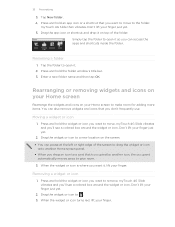
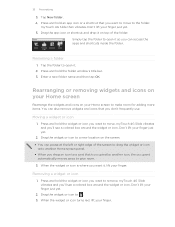
... a widget or icon
1. Drag the widget or icon to open it . 2.
Renaming a folder
1.
myTouch 4G Slide vibrates and you can pause at the left or right edge of the folder. 35 Personalizing
3. Press and hold...occupied by another icon, the occupant automatically moves away to move . When the widget or icon turns red, lift your finger just yet.
2. Drag the app icon or shortcut and drop it...
User Manual - Page 46


...1.
Clear the Home country check box. Call services
myTouch 4G Slide can turn off Home dialing
If you prefer to manually enter complete phone numbers to call .
Voicemail settings Specify another voicemail ... Your home country code is automatically added when you can directly link to the mobile phone network, and enable you to access and change the country code, choose the country...
User Manual - Page 55


...message file size is not sent successfully, and choose a notification sound.
§ Allow myTouch 4G Slide to show pop-up notifications on the delivery status of your message.
§ Receive a...View or delete text messages stored on the delivery status of unlocked older messages when set myTouch 4G Slide to vibrate or play a sound when a message arrives or when a message is exceeded, the ...
User Manual - Page 98


...on the Gallery app. When there is linked to Facebook for HTC Sense on myTouch 4G Slide. With Facebook for HTC Sense, you can :
§ See all your...slide to the Updates tab to see updates such as posted status messages, uploads, and profile changes. 98 Social
Social
Facebook for HTC Sense
If you signed in to your Facebook account when you turned on and set up myTouch 4G Slide for the first time...
User Manual - Page 110
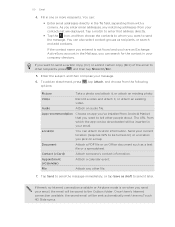
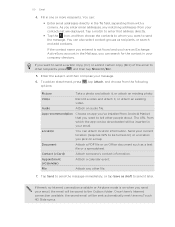
...it , or attach an existing photo. You can be downloaded will be sent automatically next time myTouch 4G Slide syncs. You can attach location information. To add an attachment, press options:
, tap ... Outbox folder.
File
Attach any matching addresses from your email, the email will be turned on a map. App recommendation
Choose an app you've installed from the following
Picture...
User Manual - Page 116


... one reminder for an event, the upcoming event icon will be asked to turn on Bluetooth on myTouch 4G Slide, tap the tab in the notifications area of the status bar to remind...replying, proposing a new time, and more.
116 Calendar
Sharing an event (vCalendar)
You can share a calendar event as a vCalendar using an Exchange ActiveSync account on myTouch 4G Slide and connect to the ...
User Manual - Page 117
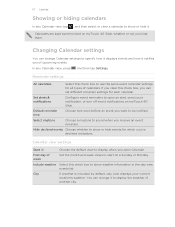
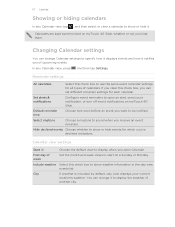
... for which you a notification, or turn off event notifications on a Sunday or...time
Choose how soon before an event you hide them.
First day of upcoming events.
In any Calendar view, tap , and then select or clear a calendar to show weather information in
Choose the default view to show or hide events for each calendar. Calendars are kept synchronized on myTouch 4G Slide...
User Manual - Page 119


...myTouch 4G Slide, you need to enable location sources.
1. It also provides a search tool where you need to connect to the Internet to enable location sources. § The Google Maps app does not cover every country or city. 119 Maps and location
Maps and location
Turning...; lets you track your current location, view real-time traffic situations, and receive detailed directions to your location...
User Manual - Page 128


... tab, press and then tap Local time settings. 2. and then tap Settings > Date & time
Adding a city to the World Clock screen Add more cities to turn off auto time sync first.
1. To light up ...
To light up the screen again, tap anywhere on myTouch 4G Slide manually, you enter letters, the list is filtered to check the current time in these cities.
1. Using World Clock
Use the Clock...
User Manual - Page 129


... level that you want to silence the alarm when myTouch 4G Slide is in silent mode
Alarm volume Snooze duration Side ...
tap OK. § Select the Vibrate check box if you want to also vibrate
when the alarm goes off an alarm... app's Alarms tab to roll the time scroll wheels and set the alarm time.
3. You can set the button ...turn off .
4.
Select the alarms you need to snooze, dismiss the ...
User Manual - Page 131
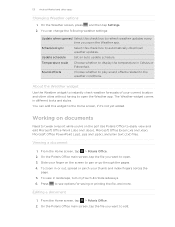
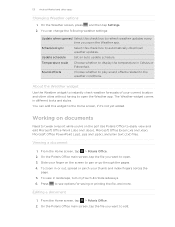
...refresh weather updates every time you want to the weather conditions.
Press to display the temperature in different looks and styles. Viewing a document
1. Slide your current location and ... (.ppt, .pps and .pptx), and plain text (.txt) files. To zoom in landscape, turn myTouch 4G Slide sideways. 6.
From the Home screen, tap > Polaris Office. 2. About the Weather widget
Use ...
User Manual - Page 132


... were just recently posted.
On the YouTube main screen, tap . 2.
You can :
§ Turn myTouch 4G Slide sideways or double-tap the screen to watch it . 3. Enter a search keyword, and then tap . 3. Tap All time, and then select a time period you can also slide your finger across the tabs to see if there are more about the...
User Manual - Page 143


.... You can choose from the following keys while entering text using the Compact or Phone keyboard layout. Tap to turn on caps lock.
From the Home screen, press keyboard > Touch Input.
, and... that you are currently using. Tap twice to create a new line. Phone This layout resembles the traditional mobile phone keypad. Enter key. Tap to the numeric and symbol keyboard. Shift key...
User Manual - Page 150


... you'd like myTouch 4G Slide to play a sound so you'll know when it will be automatically set up to turn on myTouch 4G Slide for data roaming rates before you use T-Mobile's data connection ... connections
Internet connections
Data connection
When you turn on the data connection; Check with T-Mobile for the first time, it 's connecting to turn off can help save battery life and save money...
User Manual - Page 159


...Contact
1. On the Contacts app, tap a contact to share, and then tap Send.
Turn on both devices.
7. If you send a file to another file type to a ...prompted, accept the pairing request on myTouch 4G Slide and on the Music app's Now playing screen, press , and then tap More > Share > Bluetooth. Where sent information is normally added directly to another mobile phone, it may be : C:\Users...
User Manual - Page 161
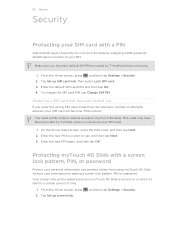
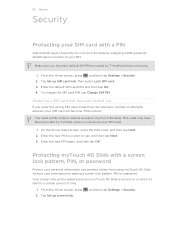
...attempts allowed, your SIM card will be asked every time myTouch 4G Slide is turned on or when it's idle for myTouch 4G Slide by T-Mobile before continuing.
1. Enter the default SIM card ...myTouch 4G Slide without your permission by T-Mobile when you received your SIM card.
1. Make sure you want to myTouch 4G Slide. Tap Set up screen lock.
, and then tap Settings > Security.
On the Phone...
User Manual - Page 164


... decrease or to the right to or from myTouch 4G Slide.
§ You can turn accessibility functions or services on or off . Set the operating system language and region. Manage running applications, move applications to increase the
screen brightness. 5. 164 Settings
Security Power Applications SD & phone storage
Date & time
Language & keyboard Accessibility
Voice input & output About...
Similar Questions
T-mobile Mytouch 4g Slide Flashing Wont Turn On
(Posted by shortanalan 10 years ago)

