HTC myTouch 4G Slide Support Question
Find answers below for this question about HTC myTouch 4G Slide.Need a HTC myTouch 4G Slide manual? We have 1 online manual for this item!
Question posted by mrsmaclaiz on April 29th, 2014
Mytouch 4g Slide Wont Hard Reset
The person who posted this question about this HTC product did not include a detailed explanation. Please use the "Request More Information" button to the right if more details would help you to answer this question.
Current Answers
There are currently no answers that have been posted for this question.
Be the first to post an answer! Remember that you can earn up to 1,100 points for every answer you submit. The better the quality of your answer, the better chance it has to be accepted.
Be the first to post an answer! Remember that you can earn up to 1,100 points for every answer you submit. The better the quality of your answer, the better chance it has to be accepted.
Related HTC myTouch 4G Slide Manual Pages
User Manual - Page 2


... the power on or off
17
Setting up myTouch 4G Slide for the first time
17
Finger gestures
17
Ways of getting contacts into myTouch 4G Slide
18
Home screen
19
Basics
Adjusting the volume
... sounds
36
Phone calls
Different ways of making calls
37
Making a call on the Phone dialer screen
37
Using Speed dial
38
Calling a phone number in a text message
38
Calling a phone number in ...
User Manual - Page 3
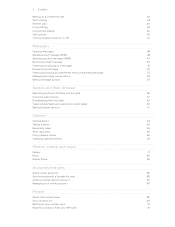
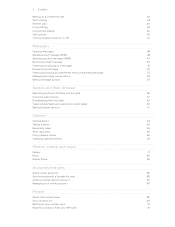
...
Forwarding a message
52
Viewing and saving an attachment from a multimedia message
53
Managing message conversations
53
Setting message options
55
Search and Web browser
Searching myTouch 4G Slide and the Web
56
Using the web browser
57
Downloading from the Web
59
Viewing bookmarks and previously visited pages
60
Setting browser options
61...
User Manual - Page 5


...myTouch 4G Slide with a screen lock pattern, PIN, or password
161
Settings
Settings on myTouch 4G Slide
163
Changing display settings
164
Changing sound settings
166
Changing the language
167
Optimizing battery life
167
Managing memory
168
Checking information about myTouch 4G Slide
169
Update and reset
Software updates
170
Restarting myTouch 4G Slide
171
Resetting myTouch 4G...
User Manual - Page 8
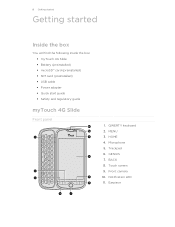
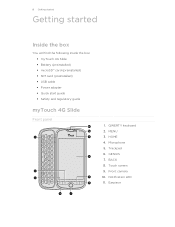
... 5. Trackpad 6. Notification LED 11. MENU 3. Front camera 10. BACK 8. 8 Getting started
Getting started
Inside the box
You will find the following inside the box: § myTouch 4G Slide § Battery (preinstalled) § microSD™ card (preinstalled) § SIM card (preinstalled) § USB cable § Power adapter § Quick start guide § Safety and...
User Manual - Page 10
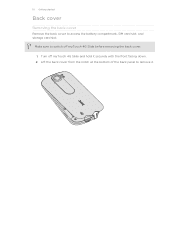
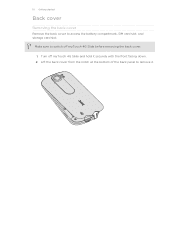
Make sure to access the battery compartment, SIM card slot, and storage card slot. Turn off myTouch 4G Slide before removing the back cover.
1. Lift the back cover from the notch at the bottom of the back panel to remove it securely with the front facing down. 2.
10 Getting started
Back cover
Removing the back cover
Remove the back cover to switch off myTouch 4G Slide and hold it .
User Manual - Page 12
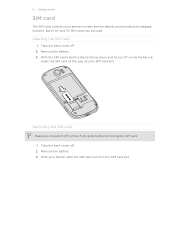
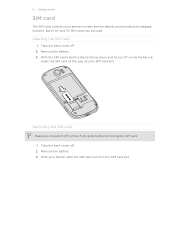
... sure to switch off . 2. Remove the battery. 3. Remove the battery. 3.
Take the back cover off myTouch 4G Slide before removing the SIM card. 1. With the SIM card's gold contacts facing down and its cut-off . 2. With your phone number, service details, and phonebook/message memory. Take the back cover off corner facing out,
insert...
User Manual - Page 13
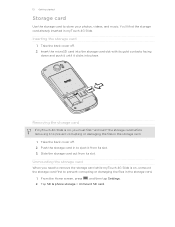
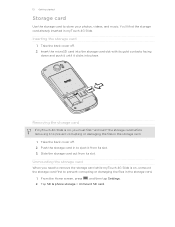
Slide the storage card out from its gold contacts facing
down and push it until it from its slot. 3.
Tap SD & phone storage > Unmount SD card. Take the back cover off...
1. Inserting the storage card
1. Insert the microSD card into place. Push the storage card in myTouch 4G Slide. 13 Getting started
Storage card
Use the storage card to prevent corrupting or damaging the files in the...
User Manual - Page 14


... are the features and accessories you use myTouch 4G Slide. 14 Getting started
Battery
myTouch 4G Slide uses a rechargeable battery. With your Bluetooth® connection always on how you need to remove the thin film that's underneath the battery.
1. How long the battery can last before it from your mobile network and extreme temperature make the battery...
User Manual - Page 15
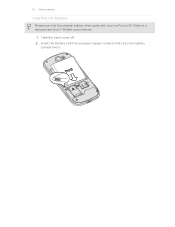
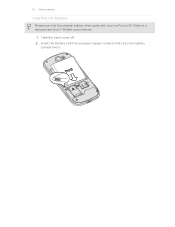
Insert the battery (with your myTouch 4G Slide or a replacement that T-Mobile recommends.
1. Take the back cover off. 2. 15 Getting started
Inserting the battery
Please use only the original battery that came with its exposed copper contacts first) into the battery
compartment.
User Manual - Page 16
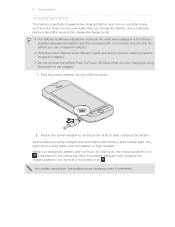
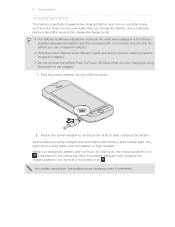
... power adapter to an electrical outlet to solid green when the battery is displayed in myTouch 4G Slide when shipped. Some batteries perform best after several full charge/discharge cycles.
§ The...precaution, the battery stops charging when it is recommended that you charge the battery and myTouch 4G Slide is on and start charging the battery. 16 Getting started
Charging the battery
The ...
User Manual - Page 17


... that need to set up .
Finger gestures
Tap
When you want to turn on myTouch 4G Slide for the first time, you 'll need to connect to quickly drag your other email... button for example, a contact or link
hold
in settings later on. Setting up myTouch 4G Slide for the first time
When you switch on myTouch 4G Slide for the first time, you 'll be up . You can use Google apps ...
User Manual - Page 18


... to myTouch 4G Slide.
T-Mobile Contacts If you previously used T-Mobile Contacts Backup...myTouch 4G Slide. SIM card
Copy all your Facebook friends' contact information. Ways of getting contacts into myTouch 4G Slide
There are imported to myTouch 4G Slide after you sign in light, quicker strokes. Microsoft® Exchange ActiveSync®
myTouch 4G Slide syncs your old phone...
User Manual - Page 19
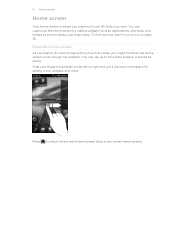
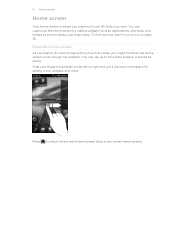
...always just a tap away. It should be plenty. Press to return to the left or right and you make myTouch 4G Slide your finger horizontally to the main Home screen (that one Home screen is , the center home screen).
You can ... you 'll discover more space for adding icons, widgets, and more things with myTouch 4G Slide, you might find out how, see Personalizing on page 32. No problem.
User Manual - Page 86


..., and calendar events. Follow the onscreen instructions to sign in to a Google Account to use the first Google Account you set up myTouch 4G Slide again. You also need to factory reset myTouch 4G Slide and enter your Google Account details when you added.
1. However, subsequent Google Accounts can add more than one Google Account.
Synchronizing with...
User Manual - Page 87
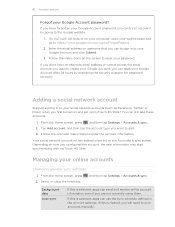
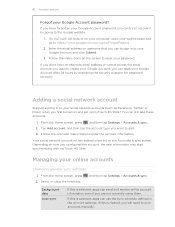
... forgotten your Google Account password, you can reset your Google Account, you configured the account, the new information may start synchronizing with myTouch 4G Slide. Background data
Auto-sync
If this is ...apps can use to sign in to your Google Account and click Submit.
3.
On myTouch 4G Slide or on the Accounts & sync screen. Follow the onscreen instructions to add. 3....
User Manual - Page 88


...myTouch 4G Slide, for example email, contacts, or settings. You cannot remove some accounts, such as the sync frequency and the types of information synchronized, the kinds of information you signed into, except by deleting all information associated with a hard reset...want to delete it and all personal information from myTouch 4G Slide with it from the online service itself. Changing ...
User Manual - Page 151
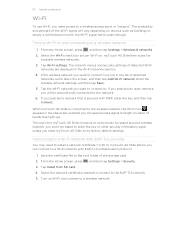
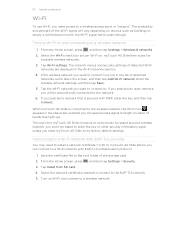
..., scroll down the screen, and then tap Add Wi-Fi network. Select the Wi-Fi check box to a wireless network
1. If the wireless network you reset myTouch 4G Slide to a Wi-Fi network with WEP, enter the key and then tap Connect. If you can connect to its factory default settings. The next time...
User Manual - Page 164


... check box. 4. Manage running applications, move applications to or from myTouch 4G Slide.
§ You can also do a factory reset.
§ Set the date and time, time zone, and date... the mobile network type, signal strength, battery level, and more. 164 Settings
Security Power Applications SD & phone storage
Date & time
Language & keyboard Accessibility
Voice input & output About phone
Set...
User Manual - Page 170


170 Update and reset
Update and reset
Software updates
From time to time, software updates for myTouch 4G Slide may incur extra data fees. Depending on the type of the following after myTouch 4G Slide receives a software update: § If the display is finished, myTouch 4G Slide will be available. Do any of update, the update may erase all your personal data...
User Manual - Page 171
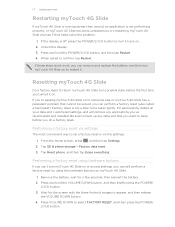
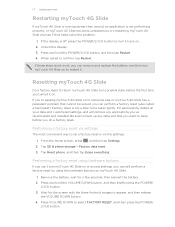
... 't turn it on to appear, and then release
the VOLUME DOWN button. 4. Tap Reset phone, and then tap Erase everything.
Press and hold the POWER/LOCK button, and then tap Restart. 4. Resetting myTouch 4G Slide
Do a factory reset to return myTouch 4G Slide to do a factory reset. Remove the battery, wait for the screen with the three Android images to someone...
Similar Questions
My Mytouch 4g Slide Wont Turn On After Replacing Digitizer
(Posted by wanha 10 years ago)
Mytouch 4g Slide Wont Turn On Just Flashes White Then Orange
(Posted by kimkbuc 10 years ago)

