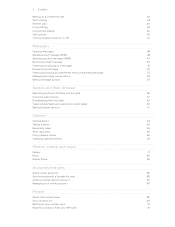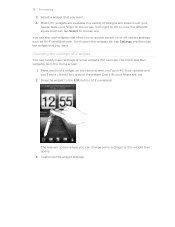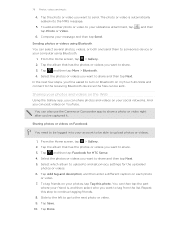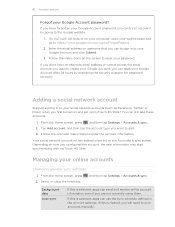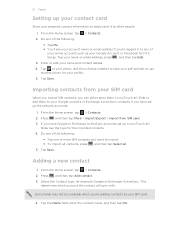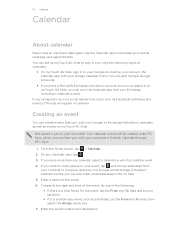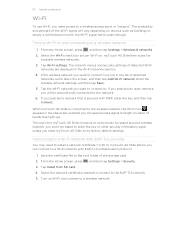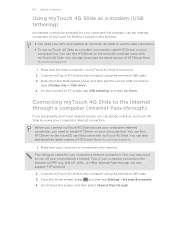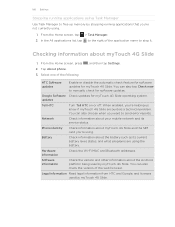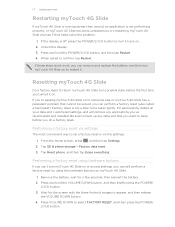HTC myTouch 4G Slide Support Question
Find answers below for this question about HTC myTouch 4G Slide.Need a HTC myTouch 4G Slide manual? We have 1 online manual for this item!
Question posted by pabiga on April 23rd, 2014
How To Hard Reset A Htc Mytouch 4g Slide
The person who posted this question about this HTC product did not include a detailed explanation. Please use the "Request More Information" button to the right if more details would help you to answer this question.
Current Answers
Answer #1: Posted by online24h on May 24th, 2014 2:02 PM
Hello
See link below
http://www.hard-reset.com/t-mobile-mytouch-4g-hard-reset.html
Hope this will be helpful "PLEASE ACCEPT"