HTC myTouch 4G Slide Support Question
Find answers below for this question about HTC myTouch 4G Slide.Need a HTC myTouch 4G Slide manual? We have 1 online manual for this item!
Question posted by aprisallab on September 1st, 2014
My Htc My Touch4g Slide Wont Turn On
The person who posted this question about this HTC product did not include a detailed explanation. Please use the "Request More Information" button to the right if more details would help you to answer this question.
Current Answers
There are currently no answers that have been posted for this question.
Be the first to post an answer! Remember that you can earn up to 1,100 points for every answer you submit. The better the quality of your answer, the better chance it has to be accepted.
Be the first to post an answer! Remember that you can earn up to 1,100 points for every answer you submit. The better the quality of your answer, the better chance it has to be accepted.
Related HTC myTouch 4G Slide Manual Pages
User Manual - Page 14


... first time, you use myTouch 4G Slide. Take the back cover off . 2. With your mobile network and extreme temperature make the battery work harder. Pull the flap of battery power. Among these are the features and accessories you need to remove the thin film that's underneath the battery.
1. Long phone calls and frequent web browsing...
User Manual - Page 18


...to your work contacts from the T-Mobile server. Ways of getting contacts into myTouch 4G Slide
There are imported to myTouch 4G Slide after you can add contacts to ...turning myTouch 4G Slide sideways. Phone contacts
You can turn myTouch 4G Slide sideways to myTouch 4G Slide. This finger gesture is similar to swiping, except that you can "pinch" the screen using two fingers (for HTC...
User Manual - Page 40


...friend's birthday will still ring when there are subsequent incoming calls. If myTouch 4G Slide is off when you want to call back the caller.
3. 40 Phone calls
Deferring a call
You can reject the incoming call, send the ... If the display is already facing down on a level surface.
HTC Caller ID
Everytime you make a call or your friend gives you a ring, you get a call back.
1.
User Manual - Page 41
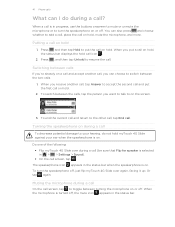
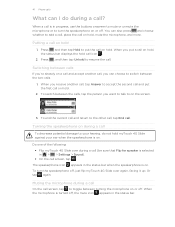
... on during a call on hold
1. Do one of the following: § Flip myTouch 4G Slide over again, facing it up. When you put the first call
To decrease potential damage to turn the speakerphone off .
41 Phone calls
What can I do not hold myTouch 4G Slide against your ear when the speakerphone is on the screen.
3. When a call...
User Manual - Page 43


... T-Mobile
network and shows Active on the screen when connected. Tap the Wi-Fi Calling switch. myTouch 4G Slide then connects to open the Notifications panel.
2.
Turning off Wi-Fi Calling. Turning on... Dismiss. 3.
You can then go to the Phone dialer, Call log, or Contacts app to turn on Wi-Fi Calling
Make sure that myTouch 4G Slide is preferred over the Wi-Fi network. Select ...
User Manual - Page 45


... to an existing contact on myTouch 4G Slide.
3.
Do any of number, for example a home number, tap the Mobile button.
§ When saving... the number to an existing contact, tap a contact stored on the Call log tab.
Then tap the caller's name or
number on myTouch 4G Slide, and then select the number type.
4. On the Call log tab, press and hold the phone...
User Manual - Page 46


... roaming, you can directly link to the mobile phone network, and enable you wish to place the call waiting, voicemail, and more. 46 Phone calls
Using Home dialing
When you're on a trip abroad, it will be added before the phone number, myTouch 4G Slide will dial normally. Enter the phone number from the voice mail number on...
User Manual - Page 47


..., or to be automatically added before the phone numbers you dial while you are turned off wireless devices while on and the previous state of cell broadcast messages.
Accounts
Add, modify, or remove Internet calling accounts. When enabled, the Airplane mode icon is to switch myTouch 4G Slide to receive incoming Internet calls.
You can...
User Manual - Page 52


.... Keep in one or more recipients. 4. Select another phone number of the contact
When a contact has multiple phone numbers stored on myTouch 4G Slide, you 've received from this contact.
In the To... sent to the phone number of the latest message you 'll see the particular phone number used within the message. Forwarding a message
1. 52 Messages
Replying to another phone number of this...
User Manual - Page 76
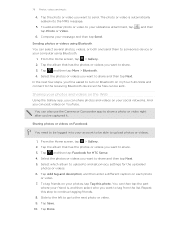
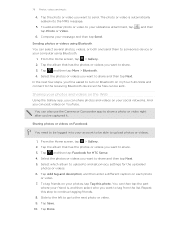
...videos, or both and send them to and set privacy settings for HTC Sense.
4. From the Home screen, tap > Gallery.
2. ...turn on Bluetooth on your computer using Bluetooth.
1. Select which album to upload to someone's device or your photos, tap Tag this step to share.
3. Tap Save.
10.
Tap Done. You can post videos on each photo or video.
7. To tag friends on myTouch 4G Slide...
User Manual - Page 98


98 Social
Social
Facebook for HTC Sense
If you signed in to your Facebook account when you turned on and set up myTouch 4G Slide for the first time, that means your Facebook contacts and their instant status updates in the Contacts app, slide to the Updates tab to a particular album, or comment on myTouch 4G Slide. When there is...
User Manual - Page 119


... following:
Use wireless networks
Use GPS satellites
Uses Wi-Fi or your mobile data connection to find your location on myTouch 4G Slide, you need to connect to the Internet to use Google Maps. &#...
§ You need to enable location sources.
1. 119 Maps and location
Maps and location
Turning on location services
In order to find your location with Google Maps, you track your current ...
User Manual - Page 143


... that will be inserted when you press and hold keys with them. Phone This layout resembles the traditional mobile phone keypad. Entering text
Use the following :
Standard This layout is slightly bigger...using the onscreen keyboard:
Press and hold that you are currently using the Compact or Phone keyboard layout. Tap to switch to hide the onscreen keyboard.
Tap to the numeric ...
User Manual - Page 154
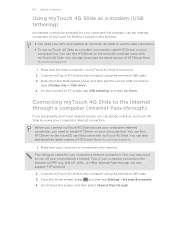
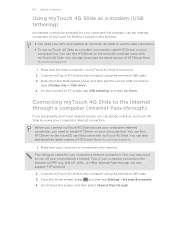
... Internet connections
Using myTouch 4G Slide as a modem, you need to turn off your local network's firewall. Use the Internet connection of HTCDriver from htc.com/us /support.
1. Make sure the data connection on myTouch 4G Slide is connected to the Internet.
Dial UP, xDSL, or VPN), Internet Pass-through . Connect myTouch 4G Slide to install HTCDriver on myTouch 4G Slide by using...
User Manual - Page 155
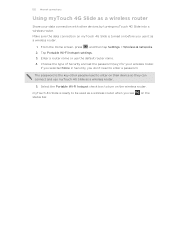
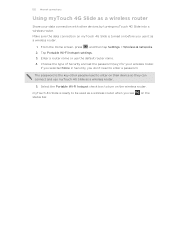
... then tap Settings > Wireless & networks.
2. If you selected None in Security, you use the default router name.
4.
The password is the key other devices by turning myTouch 4G Slide into a wireless router.
myTouch 4G Slide is turned on the Tap Portable Wi-Fi hotspot settings.
3. on before you don't need to be used as a wireless router.
5.
User Manual - Page 159


..., accept the pairing request on myTouch 4G Slide and on the type of the receiving device.
6. Where sent information is shown in that phone's calendar application. For example, if... if you send an image file to a compatible phone, the event is saved
When you send a calendar event to another mobile phone, it 's saved depends on the receiving device. ... > Bluetooth. Turn on the file type.
User Manual - Page 161
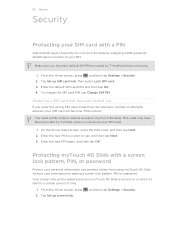
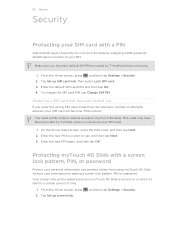
... turned on or when it's idle for myTouch 4G Slide by T-Mobile before continuing.
1. Tap Set up SIM card lock, then select Lock SIM card. 3. Tap Set up screen lock.
, and then tap Settings > Security.
Your screen lock will become "PUK-locked."
On the Phone dialer screen, enter the PUK code, and then tap Next. 2.
161...
User Manual - Page 164


... down to set onscreen keyboard options. You can turn accessibility functions or services on or off . Use these settings when you 've installed a text-tospeech (voice data) application, use this screen, be sure to unmount your storage card before you remove it from myTouch 4G Slide.
§ You can also do a factory reset.
§...
User Manual - Page 167


...Turn power saver on a call, you can set and select the behavior when myTouch
4G Slide switches to power saving mode. Tap GSM only.
Tap Power. 3. From the Home screen, press , and then tap Settings. 2. Tap Wireless & networks > Mobile... phone > Battery > Battery use , and then press .
Tap Language & keyboard > Select language. 3. Tap Power saver settings, and then set myTouch 4G Slide to...
User Manual - Page 169
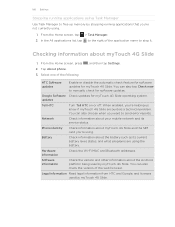
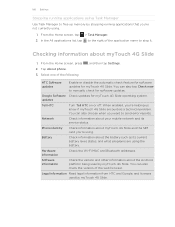
From the Home screen, press 2. Tap About phone. 3. Phone identity
Check information about myTouch 4G Slide
1.
Legal information Read legal information from HTC and Google, and licenses used by myTouch 4G Slide. You can also tap Check now to send error reports.
updates
Tell HTC
Turn Tell HTC on or off. You can also check the version of the following:
, and then tap...
Similar Questions
Mytouch 4g Slide Wont Turn On Light Blinking Orange And Green
(Posted by kleaalan 9 years ago)
My Mytouch 4g Slide Wont Turn On After Replacing Digitizer
(Posted by wanha 10 years ago)

