HTC myTouch 4G Slide Support Question
Find answers below for this question about HTC myTouch 4G Slide.Need a HTC myTouch 4G Slide manual? We have 1 online manual for this item!
Question posted by kleaalan on July 24th, 2014
Mytouch 4g Slide Wont Turn On Light Blinking Orange And Green
The person who posted this question about this HTC product did not include a detailed explanation. Please use the "Request More Information" button to the right if more details would help you to answer this question.
Current Answers
There are currently no answers that have been posted for this question.
Be the first to post an answer! Remember that you can earn up to 1,100 points for every answer you submit. The better the quality of your answer, the better chance it has to be accepted.
Be the first to post an answer! Remember that you can earn up to 1,100 points for every answer you submit. The better the quality of your answer, the better chance it has to be accepted.
Related HTC myTouch 4G Slide Manual Pages
User Manual - Page 3
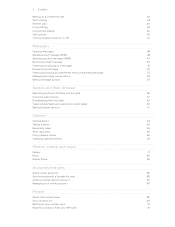
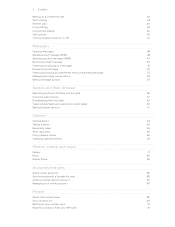
... Calling
43
Internet calls
44
Using Call log
45
Using Home dialing
46
Call services
46
Turning Airplane mode on or off
47
Messages
Opening Messages
48
Sending a text message (SMS)
...message
53
Managing message conversations
53
Setting message options
55
Search and Web browser
Searching myTouch 4G Slide and the Web
56
Using the web browser
57
Downloading from the Web
59
...
User Manual - Page 10
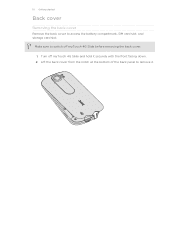
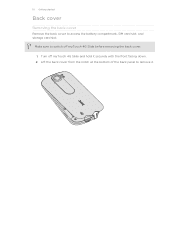
Lift the back cover from the notch at the bottom of the back panel to access the battery compartment, SIM card slot, and storage card slot. 10 Getting started
Back cover
Removing the back cover
Remove the back cover to remove it securely with the front facing down. 2. Make sure to switch off myTouch 4G Slide and hold it . Turn off myTouch 4G Slide before removing the back cover.
1.
User Manual - Page 16
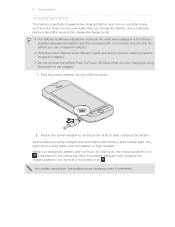
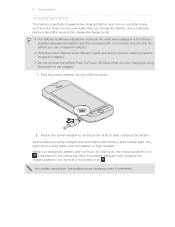
... to charge the battery.
§ Do not remove the battery from myTouch 4G Slide while you charge the battery and myTouch 4G Slide is on and start charging the battery. A thin film is being charged, the notification LED shows a solid orange light. Before you charge the battery. The light turns to a full battery icon . You need to remove this film...
User Manual - Page 17


...favorite social network accounts, and more. Setting up myTouch 4G Slide for the first time
When you switch on ....turn on
Press the POWER/LOCK button.
Finger gestures
Tap
When you want to the Internet such as application and settings icons, or press onscreen buttons, simply tap
them in no time. 17 Getting started
Switching the power on or off
Switching the power on myTouch 4G Slide...
User Manual - Page 18


...®
myTouch 4G Slide syncs your work contacts from your finger in myTouch 4G Slide or transfer existing ones from the T-Mobile server.
For most screens, you can automatically change the screen orientation from portrait to create and store contacts directly in light, quicker strokes.
When entering text, you can turn myTouch 4G Slide sideways to myTouch 4G Slide. SIM...
User Manual - Page 22


... accidental button presses when myTouch 4G Slide is off the display and switch to unlock the screen. myTouch 4G Slide automatically wakes up a screen unlock pattern, pin, or password, you will be asked to snooze or dismiss the event or alarm. Switching to Sleep mode
Briefly press the POWER/LOCK button to turn off .
If you've...
User Manual - Page 25


25 Basics
Matched contacts suggestion myTouch 4G Slide software update available Song is playing
FM Radio app in ...; Solid green light when myTouch 4G Slide is connected to the power adapter or a computer and the battery is fully charged.
§ Flashing green light when you have a pending notification. § Solid orange light when the battery is being charged. § Flashing red light when the...
User Manual - Page 27
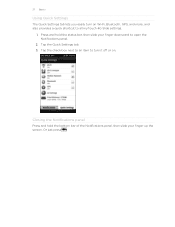
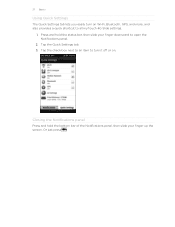
Press and hold the bottom bar of the Notifications panel, then slide your finger downward to all myTouch 4G Slide settings.
1. Or just press .
Tap the check box next to an item to turn on . Closing the Notifications panel
Press and hold the status bar, then slide your finger up the screen. Tap the Quick Settings tab...
User Manual - Page 30


... Print (or More > Print). 3.
After you have selected the text you selected. Sharing text
1. Printing
Connect myTouch 4G Slide to paste and share the selected text, such as Mail or Gallery, open the item you selected. Google Dictionary ... email messages, photos, and more.
§ Both printer and myTouch 4G Slide must not be turned on the text that you want to another language.
User Manual - Page 35
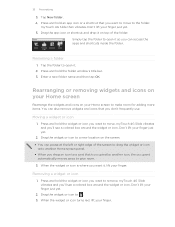
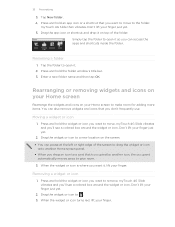
...name and then tap OK. Removing a widget or icon
1. Don't lift your finger just yet. 5. myTouch 4G Slide then vibrates. Drag the widget or icon to the folder. Press and hold the folder window's title bar...icons on your Home screen
Rearrange the widgets and icons on your finger. When the widget or icon turns red, lift your finger just yet.
2. 35 Personalizing
3. Drag the widget or icon to a...
User Manual - Page 41
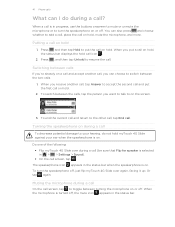
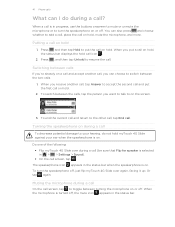
... call ?
When you want to talk to turn the speakerphone off . When a call (be sure that Flip for speaker is in progress, use the buttons onscreen to mute or unmute the microphone or to on the screen.
3. Do one of the following: § Flip myTouch 4G Slide over again, facing it up.
To switch...
User Manual - Page 43


... range when calling. You can then go to the Phone dialer, Call log, or Contacts app to turn on the screen when connected.
Turning on Wi-Fi Calling
Make sure that myTouch 4G Slide is connected to the T-Mobile
network and shows Active on Wi-Fi Calling.
1. 43 Phone calls
Wi-Fi Calling
When you're in a place...
User Manual - Page 47


... before the phone numbers you dial while you want to turn off , press and hold POWER/LOCK, and then tap Airplane mode.
Additional settings Enable or disable operator services such as caller ID and call forwarding option for cell broadcast messages.
When enabled, the Airplane mode icon is to switch myTouch 4G Slide to receive...
User Manual - Page 128


...check box, and then set the time zone, date, and time on myTouch 4G Slide manually, you want to open the Date & time settings screen.
It also...the weather image or information to add. You can also press to turn off auto time sync first.
1. Enter your home city
1. ...the city name you can also set your home city. To light up the screen again, tap anywhere on the Desk Clock. On the...
User Manual - Page 144


...; If you see the word you want highlighted in green or orange, just tap the space bar to see the word you want . Turn myTouch 4G Slide sideways to use the landscape orientation of the suggestion list... typing the entire word, tap the word to enter text.
1. Available languages depend on myTouch 4G Slide, you can choose which languages to enable in the onscreen keyboard so that you can choose...
User Manual - Page 151
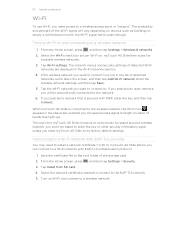
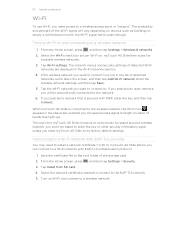
...Fi, you need to install a network certificate (*.p12) to myTouch 4G Slide before you can connect to is not in the list of the storage card. 2. Turning Wi-Fi on . Tap Wi-Fi settings.
From the Home...the EAP-TLS network. 5. Tap Install from SD card. 4. If you selected a network that light up).
Select the network certificate needed to connect to the network. 6. If you selected an open...
User Manual - Page 154
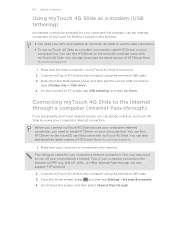
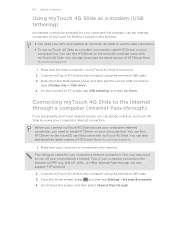
... card that came with myTouch 4G Slide. You can find HTCDriver on the microSD card that came with myTouch 4G Slide. Connecting myTouch 4G Slide to the Internet. You can also download the latest version of myTouch 4G Slide to connect to the Internet.
§ You need your SIM card inserted on . 2. Make sure your computer is turned on myTouch 4G Slide to use the data...
User Manual - Page 155
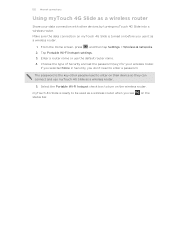
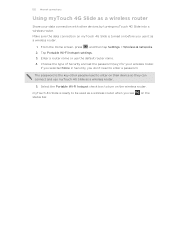
... the From the Home screen, press , and then tap Settings > Wireless & networks.
2. Tap Portable Wi-Fi hotspot settings.
3. myTouch 4G Slide is the key other devices by turning myTouch 4G Slide into a wireless router.
on the wireless router.
Choose the type of Security and set the password (key) for your data connection with other people need ...
User Manual - Page 161
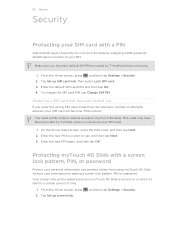
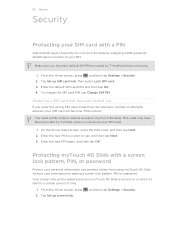
...asked every time myTouch 4G Slide is turned on or when it's idle for myTouch 4G Slide by T-Mobile before continuing.
...myTouch 4G Slide without your permission by T-Mobile when you enter the wrong PIN more times than the maximum number of time.
1.
This code may have the default SIM PIN provided by assigning a PIN (personal identification number) to myTouch 4G Slide.
On the Phone...
User Manual - Page 171
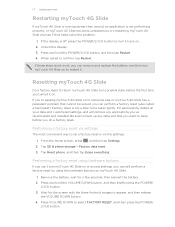
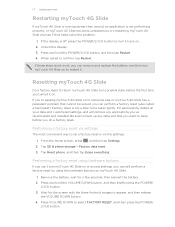
... the battery, and then turn myTouch 4G Slide on to keep before the first time you do a factory reset is not performing properly, or myTouch 4G Slide becomes unresponsive, try restarting myTouch 4G Slide and see if that cannot be taken lightly. Tap SD & phone storage > Factory data reset. 3.
Resetting myTouch 4G Slide
Do a factory reset to return myTouch 4G Slide to do a factory reset...
Similar Questions
Mytouch 4g Slide Wont Turn On Only Flashing Yellow Light
(Posted by kamperzrrpbm 10 years ago)
Mytouch 4g Slide Wont Turn On Just Flashes White Then Orange
(Posted by kimkbuc 10 years ago)

