HTC myTouch 4G Slide Support Question
Find answers below for this question about HTC myTouch 4G Slide.Need a HTC myTouch 4G Slide manual? We have 1 online manual for this item!
Question posted by andru2sa on July 29th, 2014
Htc Mytouch 4g Slide Wont Ring Only Voice
The person who posted this question about this HTC product did not include a detailed explanation. Please use the "Request More Information" button to the right if more details would help you to answer this question.
Current Answers
There are currently no answers that have been posted for this question.
Be the first to post an answer! Remember that you can earn up to 1,100 points for every answer you submit. The better the quality of your answer, the better chance it has to be accepted.
Be the first to post an answer! Remember that you can earn up to 1,100 points for every answer you submit. The better the quality of your answer, the better chance it has to be accepted.
Related HTC myTouch 4G Slide Manual Pages
User Manual - Page 18


... to bring up a bigger keyboard.
Phone contacts
You can add contacts to zoom in myTouch 4G Slide or transfer existing ones from portrait to import your Google Account, computer, Facebook®, and more Google contacts right from the T-Mobile server. Gmail
Google contacts are several ways you can sync myTouch 4G Slide with contacts from the Microsoft Exchange...
User Manual - Page 22


... to snooze or dismiss the event or alarm.
If you can drag or to the ring to unlock the screen. It also stops accidental button presses when myTouch 4G Slide is off the display and switch to Sleep mode.
myTouch 4G Slide automatically wakes up manually, press the POWER/LOCK button. If you have an incoming call...
User Manual - Page 33
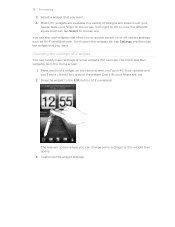
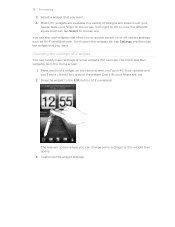
... screen.
1.
Scroll down the widgets list, tap Settings, and then tap the widget that you 'll see a colored box around the widget. myTouch 4G Slide vibrates and you want . 4. Most HTC widgets are available in a variety of a widget
You can also add widgets that you to choose one. Customize the widget settings. Don't lift...
User Manual - Page 39


..., the Incoming call , the Lock screen appears. Drag
ring to call a number that's in an email
Want to unlock the screen and answer the call. 39 Phone calls
Calling a phone number in an email?
You can use the polite ringer...the SIM lock, you can make emergency calls by tapping Emergency call from myTouch 4G Slide even if you receive a phone call on page 166. No problem. 1.
User Manual - Page 40


HTC Caller ID
Everytime you get a call, the Lock screen appears. You'll see your message, and then tap OK....social networks like Facebook or Twitter™ right on the call screen. Drag
ring on a level surface. If myTouch 4G Slide is off when you want to be reminded to reject a call. to call back.
1. 40 Phone calls
Deferring a call
You can reject the incoming call, send the caller ...
User Manual - Page 44


... a call . Tap Add account. 4. Internet calls to use Internet calling for details. But first, set myTouch 4G Slide to receive Internet calls on page 37. Under Internet call log. Call any of the following:
Internet calling account
Phone number
§ In Contacts, tap a contact who has an Internet calling account, and then tap Internet...
User Manual - Page 46


...code to a fixed set of call services, press from home. Enter the phone number from the voice mail number on your home country that number ends.
Call services may include...you enter a plus (+) sign before the phone number, myTouch 4G Slide will be added before the phone number. 3. Call services
myTouch 4G Slide can directly link to the mobile phone network, and enable you to access and ...
User Manual - Page 76
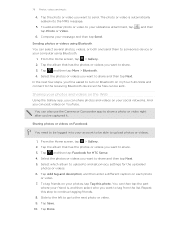
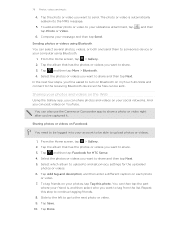
... added into the MMS message.
5. Tap
and then tap Facebook for the uploaded photos or videos.
6. Slide to the left to go to upload photos or videos.
1. And you want to continue tagging friends.
...settings for HTC Sense.
4. In the next few steps, you want to be sent.
The photo or video is , and then select who you 'll be asked to turn on Bluetooth on myTouch 4G Slide and ...
User Manual - Page 91
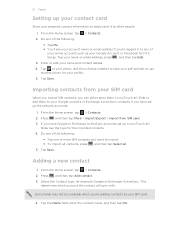
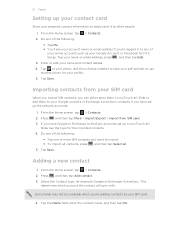
... SIM card.
4. Adding a new contact
1. This
determines which account the contact will sync with. From the Home screen, tap > Contacts. 2. Select the Contact type, for HTC Sense. Some fields may not be available when you have set up on myTouch 4G Slide or add them on myTouch 4G
Slide, tap the type for the imported contacts. 4.
User Manual - Page 98


... account when you can also upload one or more photos to a particular album, or comment on the Gallery app. With Facebook for HTC Sense, you turned on and set up myTouch 4G Slide for the first time, that go with it. When you're viewing the albums of the contact's birthday, you can also...
User Manual - Page 113
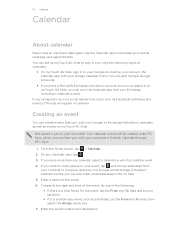
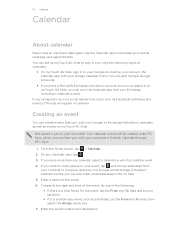
...also enter email addresses in the To field. 5. Your calendar events will appear in yet on myTouch 4G Slide, you 've signed in to your Google Account so you can sync the Calendar app with... time of the event, do one calendar, select a calendar in to your computer's Outlook Calendar through HTC Sync.
1.
If you have a Microsoft Exchange ActiveSync account and you've added it is a time...
User Manual - Page 127


...the weather of the following:
§ Tap the Clock widget on the bottom row or slide your Home screen to show the time in several cities across the tabs to switch between the... Market and other apps
Using the Clock
About the HTC Clock widget
Use the HTC Clock widget to see what time it is in another location.
1. Use myTouch 4G Slide as a desk clock complete with weather information or ...
User Manual - Page 146


... personal dictionary > Restore from your storage card
1. Press and hold the language key. Tap Language, then choose the language you want . myTouch 4G Slide cues you need to speak. 2. Setting the voice input language
1. 146 Keyboard
Importing your personal dictionary from storage card.
3. When prompted, tap OK. Try speaking the words to enter them...
User Manual - Page 154
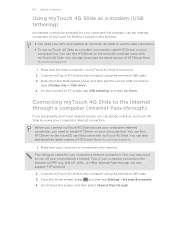
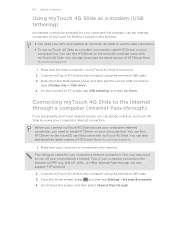
... tap the current USB connection
type (Charge only or Disk drive). 4. One, you can find HTCDriver on myTouch 4G Slide by using the provided USB cable. 3. You can also download the latest version of HTCDriver from htc.com/us /support.
1. On the Connect to the Internet via PPP (e.g. You can still go online on...
User Manual - Page 159


...'re asked to do so.
4. If prompted, accept the pairing request on myTouch 4G Slide and on the Music app's Now playing screen, press , and then tap...Turn on the type of the receiving device.
6. On the main Voice Recorder screen, tap , and then tap Bluetooth.
3. Tap the name... Folder
If you send an image file to another mobile phone, it is shown in a folder named "Images". 159 Bluetooth
Contact...
User Manual - Page 163


... to lower the ring volume when you move myTouch 4G Slide when it's ringing, make it ring louder when inside a bag or pocket, and turn on the speakerphone when you do a search and set Google search options.
§ Choose to include when you flip it over. 163 Settings
Settings
Settings on myTouch 4G Slide
Control and customize phone settings on...
User Manual - Page 164


... brightness. 5. When enabled, you're helping us know if myTouch 4G Slide encounters a technical problem.
§ View different information about myTouch 4G Slide, such as a screen reader that you . 164 Settings
Security Power Applications SD & phone storage
Date & time
Language & keyboard Accessibility
Voice input & output About phone
Set a screen lock, enable the SIM card lock, or manage...
User Manual - Page 166


166 Settings
Changing sound settings
Switching between modes. Tap Sound. 3.
Making myTouch 4G Slide ring louder with Pocket mode
To help avoid missing incoming calls when myTouch 4G Slide is in your pocket or bag, myTouch 4G Slide will ring at the normal volume you receive a call. When not in your Home screen to quickly switch between silent, vibration, and normal modes...
User Manual - Page 169
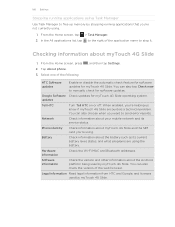
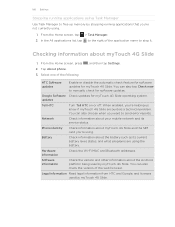
... check feature for software updates for myTouch 4G Slide operating system. You can also check the version of the web browser.
updates
Tell HTC
Turn Tell HTC on or off. You can also choose when you want to stop it.
Software information
Check the version and other information about your mobile network and its current battery...
User Manual - Page 170


..., software updates for updates manually
1. From the Home screen, press , and then tap Settings. 2. Tap About phone > HTC Software updates > Check now. The update will automatically restart. You can check and then notify you 've installed. myTouch 4G Slide can also manually check if there's an available software update. Make sure that you've backed...
Similar Questions
Mytouch 4g Slide Wont Turn On Only Flashing Yellow Light
(Posted by kamperzrrpbm 10 years ago)
Does The Mytouch 4g Slide Have Visual Voice Mail
(Posted by SEVSki 10 years ago)

