HTC T-Mobile myTouch 4G Support Question
Find answers below for this question about HTC T-Mobile myTouch 4G.Need a HTC T-Mobile myTouch 4G manual? We have 1 online manual for this item!
Question posted by SEVSki on February 7th, 2014
Does The Mytouch 4g Slide Have Visual Voice Mail
The person who posted this question about this HTC product did not include a detailed explanation. Please use the "Request More Information" button to the right if more details would help you to answer this question.
Current Answers
There are currently no answers that have been posted for this question.
Be the first to post an answer! Remember that you can earn up to 1,100 points for every answer you submit. The better the quality of your answer, the better chance it has to be accepted.
Be the first to post an answer! Remember that you can earn up to 1,100 points for every answer you submit. The better the quality of your answer, the better chance it has to be accepted.
Related HTC T-Mobile myTouch 4G Manual Pages
myTouch 4G USB Tethering driver - Page 5


...36 Setting up My contact card 36 Ways of getting contacts into your phone 37 Merging contact information 38 Your contacts list...39 Contact information and ...Multimedia Sync by doubleTwist 57
Social
Facebook for myTouch...58 Tweeting on your phone ...59 Friend Stream ...61 Chatting in Google Talk ...63
Email
Using Gmail...66 Using Mail ...70
Calendar
About Calendar...77 Creating calendar events...
myTouch 4G USB Tethering driver - Page 7


... FM Radio...135 Recording your voice ...137 Using Flashlight...138 Using Desk dock ...138 Finding and installing apps from Android Market 139
T-Mobile Applications
Faves Gallery...142 T-Mobile My Account...143 T-Mobile My Device...144 T-Mobile AppPack ...144 T-MobileTV ...145
Security
Protecting your SIM card with a PIN 146 Protecting your phone with a screen lock 146
Settings...
myTouch 4G USB Tethering driver - Page 8


... the following inside the box: T-Mobile myTouch 4G phone Battery (preinstalled) microSD™ card (preinstalled) USB cable 3.5mm stereo headset Power adapter Quick start guide Safety and regulatory guide
Your phone
Front panel
1 2
3 4
1 Notification LED 11
2 Proximity...
myTouch 4G USB Tethering driver - Page 12


...phone storage. 3. Remove the storage card by following the steps in the storage card.
1. Slide the storage card out from the battery compartment. Tap Unmount SD card. 4.
Battery
Your phone ...Removing the storage card". With your phone. Also, consider your location: poor signal strength from the box for example, leaving your mobile network and extreme temperature make the ...
myTouch 4G USB Tethering driver - Page 14


... slide Drag Flick Rotate Pinch
When you can turn the phone sideways to set by T-Mobile. This finger gesture is blocked.
When the Power options menu appears, tap Power off
Switching your phone on...contact or link in light, quicker strokes. To swipe or slide means to turn on , then unlock the screen by turning the phone sideways.
Using the trackpad
Swipe your finger in a web ...
myTouch 4G USB Tethering driver - Page 21
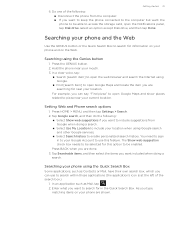
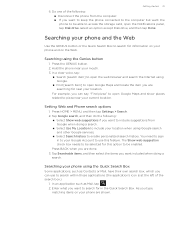
...following : Disconnect the phone from Google when doing a
search.
You need to sign in the Quick Search Box. In an application such as Contacts or Mail, have their own search box, ...the Web. Getting started 21
6. In a clear voice, say "Find pizza" to be enabled. Do one of the search box.)
1.
Enter what you want the phone to open Google Maps and locate the item you...
myTouch 4G USB Tethering driver - Page 28


...numbers and names that match the keys you to call , do one of the screen, slide your phone, SIM card, and online accounts such as the following will be considered matches: "Ben ...the status bar displays the Call in the Security chapter for you tapped. 28 Phone calls
Phone calls
Making calls
Your T-Mobile SIM card is preset with a PIN (personal identification number) that is Smart ...
myTouch 4G USB Tethering driver - Page 29


... tap
.
2. From the Home screen, tap
> Mail.
2.
On the Home screen, tap
.
2. For example, if you assign a contact's number to call a phone number with the contact you want to assign.
5. ...dial screen, choose the phone number of the contact to use, and a
speed dial key to add.
Phone calls 29
Calling a contact in an email
1. In a clear voice, say "Call [contact ...
myTouch 4G USB Tethering driver - Page 35


... such as caller ID and call function is turned back on and the previous state of cell broadcast messages from the voice mail number on your service provider.
When enabled, the Airplane mode icon ( ) is to switch your phone are required by law to Airplane mode. Voicemail settings Clear voicemail notification Hearing aids...
myTouch 4G USB Tethering driver - Page 36


..., see "Faves Gallery" in the T-Mobile Applications chapter.
See the Phone calls chapter for myTouch, instead of getting contacts into your phone".
If you are logged in to link... details. You can also use in Facebook. Phone
Make a call. Voicemail Check your name and contact details. 4. Enter your voicemails and activate visual voicemail. For more information, see their social...
myTouch 4G USB Tethering driver - Page 49


...Or press BACK to your slideshow
Press MENU, and then tap Preview. Add music or a voice recording Press MENU, and then tap Add video.
Photo
Select Camera to take a photo and...picture message you cannot add both a picture and a video on the same slide). Tap Slide 1. 4. Messages 49
4.
View the next or previous slide Tap
or
. Tap
and then choose the type of the following:
Add...
myTouch 4G USB Tethering driver - Page 58


...slide to the Updates tab to see the Photos, videos, and music chapter.
You can :
See all your Facebook contacts and their instant status updates in Contacts. 58 Social
Social
Facebook for myTouch... of a Facebook friend, you can also share a link to Facebook for myTouch.) With Facebook for myTouch on your phone. (If you did not do this, see the Accounts and sync chapter ...
myTouch 4G USB Tethering driver - Page 61


...'s Facebook wall. Check the person's posted tweets.
5 Slide to the other accounts" in the Accounts and sync chapter.
&#... Facebook list, or social network notifications. See "Facebook for myTouch. From the Home screen, tap
> Friend Stream.
2. or...in to at least one social network account to use your phone" in this area to compose and send a status update.
...
myTouch 4G USB Tethering driver - Page 67
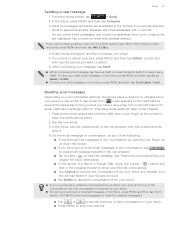
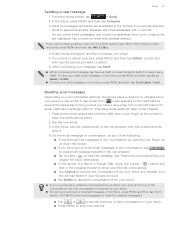
...to attach. 6. Press and hold the status bar, and then slide down the screen. If you 've archived or deleted...returned to your Inbox.
To view your notification settings, the phone plays a ringtone or vibrates when you want to send a carbon copy (...the Inbox, press MENU and then tap Go to labels > All Mail (for archived messages) or Trash (for more options. See "...
myTouch 4G USB Tethering driver - Page 74


... you want to be inserted in your phone. Tap a match to enter that you want to attach a music file or voice recording from your message. 6. Video
Select Camcorder to capture a video and attach it , or Files to tell other mail folders
1. Audio
Select Voice Recorder to make a voice recording and attach it , or Videos to...
myTouch 4G USB Tethering driver - Page 81


...sliding open the Notifications panel.
2. Your default email account that occurrence, this and all future occurrences, or all pending event reminders.
You'll then see a list of all past and future occurrences in your phone...the following : Tap Clear to keep the reminders pending in the Mail app will be asked whether you of the upcoming event. Dismissing or snoozing event...
myTouch 4G USB Tethering driver - Page 116


... or Camcorder app to your slideshow attachment, tap Add slide, and then tap Insert picture. Tap the album where...phone and
connect to the receiving Bluetooth device so the files can select several photos, videos, or both and send them to share and then tap Next.
5. Select the photos or videos you 'll be asked to turn on Bluetooth on YouTube.
Tap , and then tap Facebook for myTouch...
myTouch 4G USB Tethering driver - Page 137


... and close FM Radio:
Tap on your phone to use audio functions.
You need to share the voice clip. To go back to stop recording.
5.
Setting a voice clip as a ringtone. Renaming a voice clip
1. On the Voice Recorder screen, tap
.
2.
Tap
to the Voice Recorder screen, slide open other things on your mouth.
3. To play back...
myTouch 4G USB Tethering driver - Page 158


...15 - personalizing with scenes 25 - checking email 71 - Exchange ActiveSync 70, 75 - Facebook for myTouch 58 - sharing photo/video 110 - sharing photos 117 - replying/forwarding emails 68 - changing to ... contact information 38 Live wallpapers 25 Location services 123 Lock message 52 Lock screen 23
M
Mail app - POP3 /IMAP account 70 reading emails 67 - star an email 68 - sharing...
myTouch 4G USB Tethering driver - Page 160


...screen 23 Updating the phone software 154 USB tethering 20 Using your phone 59 Twitter 59
...zone 85 T-Mobile Album 118 Touch input settings 46 Turning your phone on or ...your screen lock 147 - Changing your phone on your phone as a modem 93
V
vCalendar ...Voice Recorder 137 YouTube 130 Shortcuts 26 SIM card 10 - removing while phone is on Facebook 116 - inserting 10 - searching your phone...
Similar Questions
Htc Mytouch 4g Slide Visual Voicemail Wont Activate
(Posted by TwBElit 9 years ago)
How Do You Find Deleted Ringtones For Htc Mytouch 4g Slide
how do you find deleted downloaded ringtones for htc mytouch 4g slide
how do you find deleted downloaded ringtones for htc mytouch 4g slide
(Posted by ecupirate 10 years ago)
How To Remove The Visual Voice Box Is Full Notification On Htc Mytouch 4g Slide
(Posted by djmicha 10 years ago)
How Do You Unlock A Mytouch 4g Slide If You Forgot The Visual Password
(Posted by steliTerr 10 years ago)

