HTC myTouch 4G Slide Support Question
Find answers below for this question about HTC myTouch 4G Slide.Need a HTC myTouch 4G Slide manual? We have 1 online manual for this item!
Question posted by Natpresdo on July 19th, 2014
How To Change Htc Mytouch 4g Weather Cities
The person who posted this question about this HTC product did not include a detailed explanation. Please use the "Request More Information" button to the right if more details would help you to answer this question.
Current Answers
There are currently no answers that have been posted for this question.
Be the first to post an answer! Remember that you can earn up to 1,100 points for every answer you submit. The better the quality of your answer, the better chance it has to be accepted.
Be the first to post an answer! Remember that you can earn up to 1,100 points for every answer you submit. The better the quality of your answer, the better chance it has to be accepted.
Related HTC myTouch 4G Slide Manual Pages
User Manual - Page 2


...information, and sharing
29
Printing
30
Personalizing
Making myTouch 4G Slide truly yours
32
Changing your wallpaper
32
Personalizing your Home screen with ...Changing your ringtone and notification sounds
36
Phone calls
Different ways of making calls
37
Making a call on the Phone dialer screen
37
Using Speed dial
38
Calling a phone number in a text message
38
Calling a phone...
User Manual - Page 3
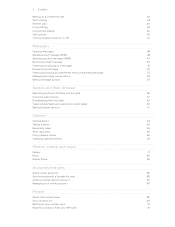
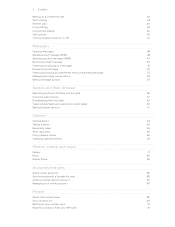
...message
53
Managing message conversations
53
Setting message options
55
Search and Web browser
Searching myTouch 4G Slide and the Web
56
Using the web browser
57
Downloading from the Web
59
Viewing...
63
Taking a photo
65
Recording video
65
After capturing
66
Using camera scenes
66
Changing camera settings
69
Photos, videos, and music
Gallery
71
Music
80
Screen Share
84...
User Manual - Page 5


...myTouch 4G Slide with a screen lock pattern, PIN, or password
161
Settings
Settings on myTouch 4G Slide
163
Changing display settings
164
Changing sound settings
166
Changing the language
167
Optimizing battery life
167
Managing memory
168
Checking information about myTouch 4G Slide
169
Update and reset
Software updates
170
Restarting myTouch 4G Slide
171
Resetting myTouch 4G...
User Manual - Page 18


...for HTC Sense to myTouch 4G Slide. SIM card
Copy all your SIM contacts to import your old phone.
You can automatically change the screen orientation from your Facebook friends' contact information.
For most screens, you can turn myTouch 4G Slide sideways to myTouch 4G Slide. T-Mobile Contacts If you previously used T-Mobile Contacts Backup, you can sync myTouch 4G Slide with...
User Manual - Page 32
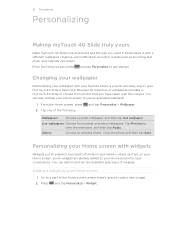
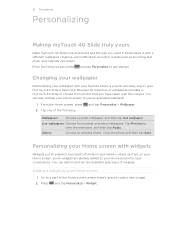
...are already added to give myTouch 4G Slide a fresh look and sound just the way you want it with the camera.
Tap one of wallpapers included in myTouch 4G Slide or choose from photos ... preset wallpaper, and then tap Set wallpaper. Go to add a new widget. 2. Changing your wallpaper
Personalizing your wallpaper with widgets
Widgets put at-a-glance important information and media content...
User Manual - Page 33
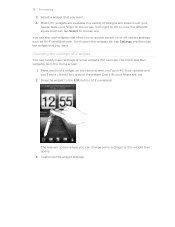
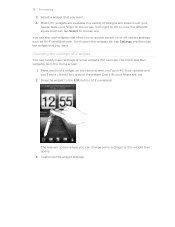
... the widget. Customize the widget settings. myTouch 4G Slide vibrates and you to choose one.
Don't lift your
needs. Slide your finger on the screen from the Home screen.
1. Changing the settings of designs and sizes to ...Wi-Fi and Bluetooth. 33 Personalizing
3. Most HTC widgets are available in a variety of a widget
You can change some widgets (for this widget then opens. 3.
User Manual - Page 39


...can still make emergency calls from myTouch 4G Slide even if you receive a phone call from a contact, the ...Incoming call
In some regions, you can use the polite ringer and pocket mode features for your SIM card has been blocked.
1. Making an emergency call screen appears. Dial the emergency number for receiving calls. To find out how, see Changing...
User Manual - Page 40


...already facing down on a level surface. If myTouch 4G Slide is off when you get a call back.
1. You also won't miss people's birthdays.
Tap Done. 40 Phone calls
Deferring a call
You can reject the ...incoming call, send the caller a text message, and then remind yourself to call , the Lock screen appears. Drag
ring on the call . HTC ...
User Manual - Page 43


...Wi-Fi network. myTouch 4G Slide will always use Wi-Fi Calling to open the Notifications panel.
2. Tap Wi-Fi Calling Ready. 3. Changing Wi-Fi Calling ...Phone dialer, Call log, or Contacts app to the T-Mobile
network and shows Active on Wi-Fi Calling.
1.
You must stay in the Wi-Fi range when calling. Press and hold the status bar, and then slide your available rate plan minutes. 43 Phone...
User Manual - Page 46


... place the call services. Tap OK to change the settings of call .
Your home country code is automatically added when you enter a plus (+) sign before the phone number, myTouch 4G Slide will be added before the phone number. 3. Enter the phone number from the country selection box. 4. Call services
myTouch 4G Slide can turn off Home dialing
If you prefer...
User Manual - Page 57


...; To edit an item in the search box, where you type, matching items on myTouch 4G Slide and suggestions from Google web search are shown as a list.
4. The item will ... As you enter the address, matching webpage addresses will appear in the list, tap . Changing the screen orientation
Turn myTouch 4G Slide sideways to a webpage
1. From the Home screen, press , tap Settings > Display, and ...
User Manual - Page 98


... Facebook for HTC Sense on myTouch 4G Slide. With Facebook for HTC Sense, you can also upload one or more photos to Facebook, then tag and add captions that means your Facebook account is a notification of a Facebook friend, you can also share a link to see updates such as posted status messages, uploads, and profile changes. You...
User Manual - Page 117
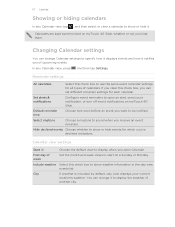
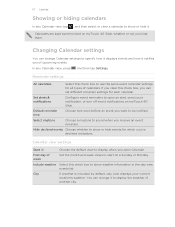
... on myTouch 4G Slide, whether...city.
117 Calendar
Showing or hiding calendars
In any Calendar view, press and then tap Settings.
You can set different reminder settings for each calendar. Include weather Select this check box, you receive an event reminder.
Select ringtone
Choose a ringtone to sound when you can change Calendar settings to start on myTouch 4G Slide...
User Manual - Page 127


...myTouch 4G Slide as a desk clock complete with weather information or as an alarm clock, stopwatch, and countdown timer. To open the Clock app, do one Clock widget to see what time it is in another location.
1. Changing... the time in several cities across the tabs to display. 127 Android Market and other apps
Using the Clock
About the HTC Clock widget
Use the HTC Clock widget to the ...
User Manual - Page 128


... the screen again, tap anywhere on myTouch 4G Slide manually, you can also press to dim the screen completely and go into screensaver mode.
Setting your home city. On the World Clock tab, press and then tap Home settings. 2. Scroll through the matching list and tap the city that you want to dim the screen...
User Manual - Page 130
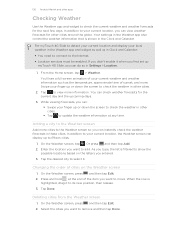
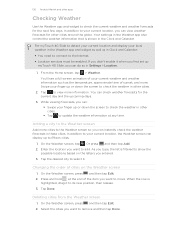
... item you can display up
myTouch 4G Slide, you want to add.
Or press and then tap Add. 2. Tap the desired city to fifteen cities.
1.
Deleting cities from the Weather screen
1.
In addition to your current location, you want to the Internet. § Location services must be enabled. On the Weather screen, tap . Changing the order of sunset, and...
User Manual - Page 131
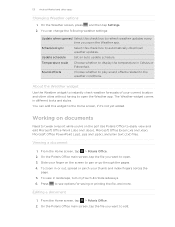
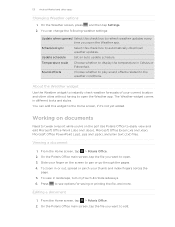
...
You can change the following weather settings:
Update when opened Select this widget to the Home screen, if it's not yet added. To zoom in landscape, turn myTouch 4G Slide sideways. 6....to open the Weather app. 131 Android Market and other cities without having to refresh weather updates every time you open the Weather app. On the Weather screen, press and...
User Manual - Page 143


... the onscreen keyboard:
Press and hold that key. You can choose from the following keys while entering text using the Compact or Phone keyboard layout. Phone This layout resembles the traditional mobile phone keypad. Tap to another keyboard language. Some keys have multiple characters or accents associated with gray characters at the top to...
User Manual - Page 159


... be saved in a folder named "Images".
If you send a file to a compatible phone, the event is saved
When you send information using Bluetooth, the location where it may depend... send another mobile phone, it 's saved depends on the type of the receiving device.
6. Choose which details to view the contact's details.
2. If prompted, accept the pairing request on myTouch 4G Slide and on ...
User Manual - Page 164


...Changing... updates.
§ Turn Tell HTC on or off . Drag the...mobile network type, signal strength, battery level, and more. Tap Display > Brightness 3. Also, if you 're helping us know if myTouch 4G Slide encounters a technical problem.
§ View different information about myTouch 4G Slide... SD & phone storage
Date & time
Language & keyboard Accessibility
Voice input & output About phone
Set a...
Similar Questions
How Do You Change The Weather City On A At&t Htc Touch Screen Phone
(Posted by franjimar 9 years ago)
Android, Can't Add Cities To World Clock T Mobile Htc Mytouch 4g Slide
(Posted by Codjp 9 years ago)
How Do You Find Deleted Ringtones For Htc Mytouch 4g Slide
how do you find deleted downloaded ringtones for htc mytouch 4g slide
how do you find deleted downloaded ringtones for htc mytouch 4g slide
(Posted by ecupirate 10 years ago)
How Do I Change The Font Size On Mytouch 4g Slide
(Posted by mikmhev 10 years ago)

