HTC Wildfire S metroPCS Support Question
Find answers below for this question about HTC Wildfire S metroPCS.Need a HTC Wildfire S metroPCS manual? We have 2 online manuals for this item!
Question posted by jacarlo on February 17th, 2014
How To Do Video Call On A Htc Wildfire For Metropcs
The person who posted this question about this HTC product did not include a detailed explanation. Please use the "Request More Information" button to the right if more details would help you to answer this question.
Current Answers
There are currently no answers that have been posted for this question.
Be the first to post an answer! Remember that you can earn up to 1,100 points for every answer you submit. The better the quality of your answer, the better chance it has to be accepted.
Be the first to post an answer! Remember that you can earn up to 1,100 points for every answer you submit. The better the quality of your answer, the better chance it has to be accepted.
Related HTC Wildfire S metroPCS Manual Pages
Wildfire S - User Guide - Page 2


... card
23
Copying text, looking up information, and sharing
24
Personalizing
Making HTC Wildfire S truly yours
26
Personalizing HTC Wildfire S with scenes
26
Changing your wallpaper
27
Applying a new skin
28...
Phone calls
Different ways of making calls
35
Making a call on the Phone dialer screen
35
Using Speed dial
36
Calling a phone number in a text message
36
Calling a phone ...
Wildfire S - User Guide - Page 3
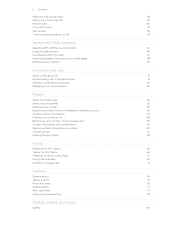
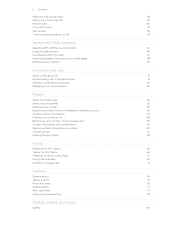
...history
41
Call services
42
Turning Airplane mode on or off
43
Search and Web browser
Searching HTC Wildfire S and the Web
44
Using the web browser
46
Downloading from the Web
47
Viewing ... as a vCard
60
Contact groups
61
Adding People widgets
63
Social
Facebook for HTC Sense
65
Twitter for HTC Sense
66
Tweeting on the go using Peep
67
Using Friend Stream
69
Chatting ...
Wildfire S - User Guide - Page 4


...91
Using the Clock
93
Checking Weather
96
Keeping track of your stocks
98
Watching videos on YouTube
99
Listening to FM Radio
100
Recording your voice
101
Sharing games and...and location
Location settings
129
Google Maps
129
HTC Sync
About HTC Sync
134
Installing HTC Sync
134
Setting up HTC Sync to recognize HTC Wildfire S
135
Getting to know the workspace
135
...
Wildfire S - User Guide - Page 5


... or unpairing from a Bluetooth device
157
Sending information using Bluetooth
158
Receiving information using Bluetooth
160
Security
Protecting HTC Wildfire S with a screen lock pattern, PIN, or password
161
Settings
Settings on your phone
163
Changing display settings
165
Changing sound settings
166
Changing the language
167
Optimizing battery life
167
Managing memory...
Wildfire S - User Guide - Page 10
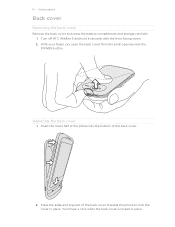
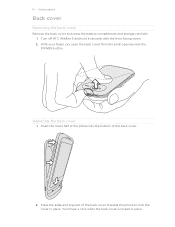
Press the sides and top part of the back cover.
2. Insert the lower half of the phone into the bottom of the back cover towards the phone to access the battery compartment and storage card slot. 1. You'll hear a click when the back...cover
Removing the back cover
Remove the back cover to lock the cover in place. Turn off HTC Wildfire S and hold it securely with the front facing down. 2.
Wildfire S - User Guide - Page 11
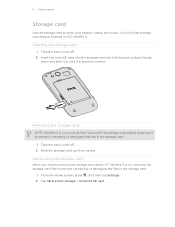
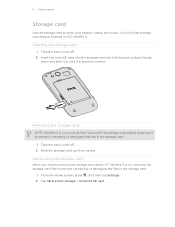
... the files in place. Take the back cover off . 2.
Removing the storage card
If HTC Wildfire S is on you need to remove the storage card while HTC Wildfire S is on , unmount the storage card first to store your photos, videos, and music.
Insert the microSD card into the storage card slot with its slot. You...
Wildfire S - User Guide - Page 12


... last before it needs recharging depends on uses more power. 12 Getting started
Battery
HTC Wildfire S uses a rechargeable battery. Long phone calls and frequent web browsing use only original batteries that came in the box or replacements that 's inside HTC Wildfire S.
1.
Take the back cover off . 2. Inserting the battery
Please use up a lot of battery...
Wildfire S - User Guide - Page 40


...HTC Wildfire S to phone numbers may incur additional fees or may not be supported by your mobile operator. Making an Internet call
Make an Internet call log. Internet calls to use Internet calling for each call settings, tap Accounts. 3. But first, set HTC Wildfire..., and then select either your contact's Internet calling account or phone number. From the Home screen, press , and then tap...
Wildfire S - User Guide - Page 41


...contact or save , and then tap Save to People.
2. The phone number is . 2. Then tap the caller's name or
number on HTC Wildfire S.
3. Tap Save. Checking calls in the status bar when ...mobile field in the list to call. § Press and hold the phone number that appears. On the Call History screen, you can also tap on HTC Wildfire S, and then select the number type.
4. Adding a new phone...
Wildfire S - User Guide - Page 42


... services
HTC Wildfire S can directly link to the mobile phone network, and enable you can also choose whether to be asked which you prefer for your phone. Phone settings
Modify your phone settings such.... Use Internet calling
Select whether to access and change the settings of various phone services.
42 Phone calls
Clearing the Call History list
On the Call History screen, do one ...
Wildfire S - User Guide - Page 90


...associate the song with in the ringtone list and selected. Finding music videos on YouTube
You can choose a song from the Music app's ...Phone ringtone.
From the Home screen, tap > Music. 2. On the Now playing screen, press and then tap Share > Bluetooth. It's simple. If
you select Contact ringtone, you need to choose the contacts you 'll be asked to turn on Bluetooth on HTC Wildfire...
Wildfire S - User Guide - Page 99


....
4. You can :
§ Turn HTC Wildfire S sideways or double-tap the screen to watch the video in your video rating.
Scroll through the results and tap a video to the YouTube main screen. Press ,...thumbs-up or thumbs-down icon to watch it . 3.
While watching a video, you can also slide your mobile operator. Set color for price raise Change the color for displaying stock price ...
Wildfire S - User Guide - Page 108


... display the exchange of the contact
When a contact has multiple phone numbers stored on your notification settings, HTC Wildfire S plays a sound, vibrates, or displays the message briefly in mind that your response will be sent to indicate the number type (for example, M stands for Mobile). To open and read the message, you can: §...
Wildfire S - User Guide - Page 134


... and information available on the device you've connected to open HTC Sync. The available categories and options depend on both your computer and HTC Wildfire S web browsers.
§ Install third-party mobile phone apps (not downloaded from Android Market) from our support website (www.htc.com/support) and install it on your computer.
Why not...
Wildfire S - User Guide - Page 158


...connected to unpair. 4. On HTC Wildfire S, open the app that contains the information or file you want to send:
Captured photo or After capturing, on receiving information over Bluetooth.
1. Photos or videos 1. Tap Bluetooth settings. 3. You can make HTC Wildfire S forget its pairing connection with another Bluetooth enabled device such as a phone or notebook computer.
158...
Wildfire S - User Guide - Page 159


If you send an image file to another mobile phone, it is normally added directly to the corresponding application on the type of ...on the receiving device. Tap the down arrow icon, and then select Bluetooth. 4.
If prompted, accept the pairing request on HTC Wildfire S and on the Music app's Now playing screen, press , and then tap Share > Bluetooth. Choose which details to view...
Wildfire S - User Guide - Page 164


... phone storage
Set a screen lock or manage the credential storage. Language & keyboard Accessibility
Voice input & output
About phone
...mobile network type, signal strength, battery level, and more.
Also, if you've installed a text-tospeech (voice data) application, use whenever you connect HTC Wildfire S to automatically back up the voice input options.
You can also set HTC Wildfire...
Wildfire S - User Guide - Page 169


... to the storage card or to
HTC Wildfire S. Select one of the web browser. Network
Phone identity
Battery
Hardware information Software information
Legal information
Check information about your phone number.
Check information about the Android platform being used by HTC Wildfire S. Check the version and other information about HTC Wildfire S such as its service status. From...
Wildfire S - User Guide - Page 170


... you 've installed. Checking for the update to keep. Tap About phone > Software updates > Check now. You can then download and install the software update using any of update, the update may erase all your mobile operator. Installing an update
Make sure HTC Wildfire S has a storage card inserted.
Do any application, the Install system...
Wildfire S - Quick Start Guide - Page 2


...easy
HTC Wildfire S makes it 's important that you talk to your phone, we strongly recommend that you , regardless of the foreseeability thereof or whether HTC or its exposed copper contacts first) into your phone. Scroll...from your Google Account, Facebook®, and even your phone on your phone. When you turn Wi-Fi on your mobile operator's data service. Using Wi-Fi 1. Enjoy multi-...
Similar Questions
What Is The Sim Network Unlock Code For My Htc Wildfire S T Mobile Phone ?
IMEI
IMEI
(Posted by snugbug1113 10 years ago)
How To Set Up The Friend Stream Widget For Htc Wildfire Metropcs
(Posted by GeJMFi 10 years ago)
How To Get More Phone Storage Htc Wildfire Metropcs
(Posted by kasfulkelo 10 years ago)

