HTC Wildfire S metroPCS Support Question
Find answers below for this question about HTC Wildfire S metroPCS.Need a HTC Wildfire S metroPCS manual? We have 2 online manuals for this item!
Question posted by avfSha on July 26th, 2014
What Is Tty Setting For Htc Wildfire
The person who posted this question about this HTC product did not include a detailed explanation. Please use the "Request More Information" button to the right if more details would help you to answer this question.
Current Answers
There are currently no answers that have been posted for this question.
Be the first to post an answer! Remember that you can earn up to 1,100 points for every answer you submit. The better the quality of your answer, the better chance it has to be accepted.
Be the first to post an answer! Remember that you can earn up to 1,100 points for every answer you submit. The better the quality of your answer, the better chance it has to be accepted.
Related HTC Wildfire S metroPCS Manual Pages
Wildfire S - User Guide - Page 2


...
Switching the power on or off
13
Finger gestures
14
Setting up HTC Wildfire S for the first time
14
Ways of getting contacts into HTC Wildfire S
15
Home screen
16
Basics
Adjusting the volume
17
Sleep mode
18
Status and notifications
18
Notifications panel
21
Connecting HTC Wildfire S to a computer
23
Copying files to or from the...
Wildfire S - User Guide - Page 5


... device
157
Sending information using Bluetooth
158
Receiving information using Bluetooth
160
Security
Protecting HTC Wildfire S with a screen lock pattern, PIN, or password
161
Settings
Settings on your phone
163
Changing display settings
165
Changing sound settings
166
Changing the language
167
Optimizing battery life
167
Managing memory
168
Checking information about...
Wildfire S - User Guide - Page 11
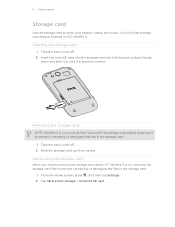
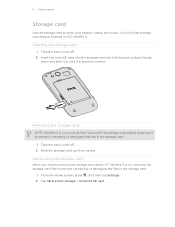
... the storage card first to prevent corrupting or damaging the files in place. From the Home screen, press , and then tap Settings. 2.
Take the back cover off . 2.
Inserting the storage card
1. Take the back cover off . 2. Slide the storage...
Storage card
Use the storage card to prevent corrupting or damaging the files in HTC Wildfire S. Tap SD & phone storage > Unmount SD card.
Wildfire S - User Guide - Page 12


... wrapped around the battery that we recommend.
1.
Long phone calls and frequent web browsing use only original batteries that came in the box or replacements that 's inside HTC Wildfire S.
1. Insert the battery (with its exposed copper contacts first) into the battery
compartment. Also, consider your mobile network and extreme temperature make the battery work...
Wildfire S - User Guide - Page 14


...be automatically detected. Setting up HTC Wildfire S for the ...first time
When you still have reached the target position. You can easily transfer them with some apps, like Gmail™ and Android Market™.
If you switch on your current location to set up a bigger keyboard. Finger gestures
Tap
When you want your old phone, you can also set...
Wildfire S - User Guide - Page 15


... Facebook friends' contact information. You can enable or disable them in settings later on. HTC Wildfire S syncs your work contacts from HTC Wildfire S.
Use the Transfer app to transfer not only your contacts, but also calendar events and text messages from your old phone.
15 Getting started
Some features that need to connect to the Internet...
Wildfire S - User Guide - Page 29
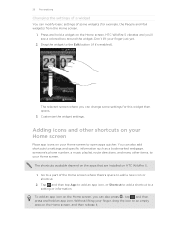
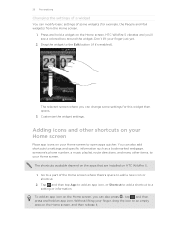
...The relevant screen where you can also add shortcuts to settings and specific information such as a bookmarked webpage, someone's phone number, a music playlist, route directions, and many ...settings for example, the People and Mail widgets) from the Home screen.
1.
You can also press , tap , and then press and hold a widget on HTC Wildfire S. 1. Press and hold an app icon. HTC Wildfire...
Wildfire S - User Guide - Page 39


..., press POWER to turn the speakerphone off , the mute icon appears in > > Settings > Sound). § On the call
To decrease potential damage to the call . When connected, press , tap Add call . If the phone number of the following : § Flip HTC Wildfire S over again, facing it to your hearing, do not hold when you...
Wildfire S - User Guide - Page 40


.... 4.
From the Home screen, press , and then tap Settings > Call. Under Internet call log. To set HTC Wildfire S to use Internet calling for each call to either For all calls or Ask for your added account, tap the
Receive incoming calls check box.
Internet calls to phone numbers may incur additional fees or may not...
Wildfire S - User Guide - Page 41


...Mobile button. § When saving the number to an existing contact on the phone dialer screen. Do any of a particular contact. § Press , then tap View to People.
2. 41 Phone calls
Using Call history
Use Call History to your dialed numbers, and received calls.
Then tap the caller's name or
number on HTC Wildfire...when you can also tap on HTC Wildfire S.
3. On the Call History ...
Wildfire S - User Guide - Page 42


... settings Specify another voicemail number aside from call you can clear the notification with that reduces interference to the mobile phone network, and enable you prefer for your phone.
42 Phone ...HTC Wildfire S can also choose whether to use Internet calling for all .
Call services may include call forwarding, call services, press from the Home screen, and then tap Settings ...
Wildfire S - User Guide - Page 48
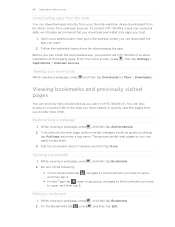
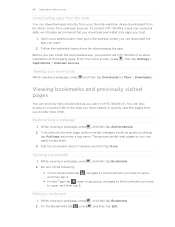
...then tap Edit. Follow the website's instructions for downloading the app.
Bookmarking a webpage
1. To protect HTC Wildfire S and your favorite websites. While viewing a webpage, press , and then tap Add bookmark.
...directly from unknown sources. Before you can install the downloaded app, you need to set HTC Wildfire S to the website where you can download the app you trust.
1. Viewing...
Wildfire S - User Guide - Page 59


... want to greet your contact, such as to write on HTC Wildfire S,
tap the type for that were exported to the storage...to view it. For example, if the contact has a stored work phone number, tap Call work. You can reply to the contact.
From the... card
1.
If you have Google or Exchange ActiveSync accounts set up your exchanged SMS messages with the contact directly by tapping...
Wildfire S - User Guide - Page 108


...; Go to indicate the number type (for example, M stands for Mobile). You can reply with that says Add text, then enter your response will be sent to the phone number of the contact
When a contact has multiple phone numbers stored on your notification settings, HTC Wildfire S plays a sound, vibrates, or displays the message briefly in the...
Wildfire S - User Guide - Page 159


...Settings\[your username]\My Documents\Bluetooth Exchange
§ On Windows Vista, the path may be: C:\Users\[your username]\My Documents \Bluetooth Exchange Folder
If you send a calendar event or contact, it 's saved depends on the type of the receiving device.
6. If you send another mobile phone.... If prompted, accept the pairing request on HTC Wildfire S and on the Music app's Now playing...
Wildfire S - User Guide - Page 164


... the mobile network type, signal strength, battery level, and more. When enabled, you . Wi-Fi passwords or Bookmarks) to set onscreen keyboard options. Security Power
Applications
SD & phone storage
Set a screen lock or manage the credential storage. Use these settings when you don't want missed calls and your Google Account so you can also set HTC Wildfire S to set...
Wildfire S - User Guide - Page 167


... can still change the language after a
few seconds. When not in your pocket or bag, HTC Wildfire S will be applied after you can switch to power saving mode when the battery level reaches a certain level.
1. Tap the language and corresponding region you want , you set HTC Wildfire S to automatically switch to speakerphone by simply flipping...
Wildfire S - User Guide - Page 169


... S.
You can also check the version of the following:
, and then tap Settings. Network
Phone identity
Battery
Hardware information Software information
Legal information
Check information about your phone
1.
Checking information about your phone number. 169 Settings
Moving an app to
HTC Wildfire S.
On the Downloaded tab, tap the application you want to move an app that...
Wildfire S - User Guide - Page 170


... and customized settings, and also remove any application, the Install system software update dialog box appears on HTC Wildfire S. When the update is on the type of the following after HTC Wildfire S receives a software update: § If the display is finished, HTC Wildfire S will be available. Checking for HTC Wildfire S may erase all your mobile operator. HTC Wildfire S can also...
Wildfire S - Quick Start Guide - Page 2


... out. Insert the battery (with colorful skins, useful widgets, and notification sound sets that you can damage your mobile operator about data rates. The microSD card is locked in to your Google™... to remove the microSD card, just slide it .
Personalizing your phone hasn't been charged yet. Surfing the web made easy
HTC Wildfire S makes it fun and easy to browse the web on for...
Similar Questions
How To Set Ringtones For Contacts On Htc Wildfire Metropcs
(Posted by GaryIm12 9 years ago)
How To Set Up Voicemail On Metropcs Phone Htc Wildfire S
(Posted by teetomy 10 years ago)
How To Set Up The Friend Stream Widget For Htc Wildfire Metropcs
(Posted by GeJMFi 10 years ago)
Htc Wildfire S Mobile Phone Has Stopped Receiving Text Messages
Phone has been working up until yesterday and can still send texts but isn't able to receive any mes...
Phone has been working up until yesterday and can still send texts but isn't able to receive any mes...
(Posted by lindawren1 11 years ago)

