HTC Wildfire S metroPCS Support Question
Find answers below for this question about HTC Wildfire S metroPCS.Need a HTC Wildfire S metroPCS manual? We have 2 online manuals for this item!
Question posted by briegws60 on March 2nd, 2014
Htc Wildfire Metropcs Won't Send Mms
The person who posted this question about this HTC product did not include a detailed explanation. Please use the "Request More Information" button to the right if more details would help you to answer this question.
Current Answers
There are currently no answers that have been posted for this question.
Be the first to post an answer! Remember that you can earn up to 1,100 points for every answer you submit. The better the quality of your answer, the better chance it has to be accepted.
Be the first to post an answer! Remember that you can earn up to 1,100 points for every answer you submit. The better the quality of your answer, the better chance it has to be accepted.
Related HTC Wildfire S metroPCS Manual Pages
Wildfire S - User Guide - Page 3
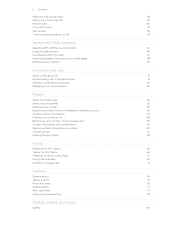
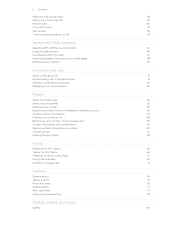
...41
Call services
42
Turning Airplane mode on or off
43
Search and Web browser
Searching HTC Wildfire S and the Web
44
Using the web browser
46
Downloading from the Web
47
...59
Contact information and conversations
59
Sending contact information as a vCard
60
Contact groups
61
Adding People widgets
63
Social
Facebook for HTC Sense
65
Twitter for HTC Sense
66
Tweeting on the ...
Wildfire S - User Guide - Page 4


...your voice
101
Sharing games and apps
103
Messages
Opening Messages
104
Sending a text message (SMS)
104
Sending a multimedia message (MMS)
105
Resuming a draft message
107
Viewing and replying to a...
Location settings
129
Google Maps
129
HTC Sync
About HTC Sync
134
Installing HTC Sync
134
Setting up HTC Sync to recognize HTC Wildfire S
135
Getting to know the workspace...
Wildfire S - User Guide - Page 5


... a Bluetooth headset or car kit
156
Disconnecting or unpairing from a Bluetooth device
157
Sending information using Bluetooth
158
Receiving information using Bluetooth
160
Security
Protecting HTC Wildfire S with a screen lock pattern, PIN, or password
161
Settings
Settings on your phone
163
Changing display settings
165
Changing sound settings
166
Changing the language
167...
Wildfire S - User Guide - Page 12


... its exposed copper contacts first) into the battery
compartment. Long phone calls and frequent web browsing use only original batteries that came in the box or replacements that 's inside HTC Wildfire S.
1. 12 Getting started
Battery
HTC Wildfire S uses a rechargeable battery. For example, leaving your mobile network and extreme temperature make the battery work harder. With your...
Wildfire S - User Guide - Page 20


20 Basics
Problem with email delivery
New SMS/MMS
Problem with SMS/MMS delivery New Google Talk™ instant message New voicemail
Upcoming event New updates from your social networks Matched contacts suggestion
Bluetooth pairing request HTC Wildfire S software update available Song is playing
FM Radio app in use
Voice recording is on
Notification LED...
Wildfire S - User Guide - Page 40


... Internet call.
§ In Call History, tap an Internet call settings, tap Accounts. 3. But first, set HTC Wildfire S to receive Internet calls on page 35. Tap Use Internet calling, and then select either your mobile operator. 40 Phone calls
Internet calls
When you're connected to a Wi-Fi network, you 've registered with an...
Wildfire S - User Guide - Page 41


... the missed call .
1.
Do any of number, for example a home number, tap the Mobile button. § When saving the number to an existing contact, tap a contact stored on HTC Wildfire S.
3. Then tap the caller's name or
number on the phone dialer screen. You can : § Tap a name or number in the list to call...
Wildfire S - User Guide - Page 42


...HTC Wildfire S can clear the notification with that reduces interference to access and change the settings of various phone services. Call services may include call forwarding, call history. Phone settings
Modify your phone.
Contact MetroPCS...
Use Internet calling
Select whether to the mobile phone network, and enable you make. 42 Phone calls
Clearing the Call History list
On the...
Wildfire S - User Guide - Page 46


... § Continue typing in the webpage address, then tap . Email address § Tap to send an email message to zoom out. Enter the webpage address using the keyboard. Do one of the...the email address.
§ Press and hold a link for more options.
Changing the screen orientation
Turn HTC Wildfire S sideways to a webpage
1.
Selecting a link on a webpage
You can swipe your fingers to ...
Wildfire S - User Guide - Page 52
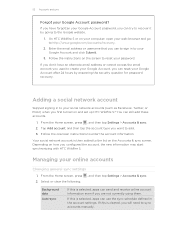
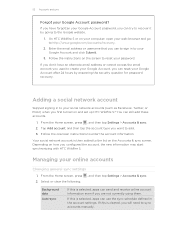
...then tap the account type you configured the account, the new information may start synchronizing with HTC Wildfire S. Follow the onscreen instructions to the list on how you want to sync accounts manually....your Google Account and click Submit.
3. Your social network account is selected, apps can send and receive online account information even if you used to the Google website.
1. Enter ...
Wildfire S - User Guide - Page 54


.... You can easily send an SMS, MMS, or email message to all in your contacts via phone, messaging, and email.... Tap one place. Call History Lists all . 54 People
People
About the People app
With the People app, easily manage your communications with your contacts list.
1. If you won't have the same contacts from these accounts all contacts on HTC Wildfire...
Wildfire S - User Guide - Page 55


... contact. § See a notification icon such as when a contact has sent you 're logged in to easily send it 's the contact's birthday. § Check out who's online in to other people.
1. From the Home ... in Google Talk. Online status icons are displayed if you're signed in to Google Talk on HTC Wildfire S and from the online accounts you can: § Open your profile and edit your social ...
Wildfire S - User Guide - Page 59


...also directly create a new email to send to the storage card
1. Updates and events Shows the contact's updates and events from SD card. 3. 59 People
Backing up on HTC Wildfire S,
tap the type for the imported...Facebook wall. Get in touch with the contact. For example, if the contact has a stored work phone number, tap Call work. Mail Shows all the email you 've stored or linked for that were ...
Wildfire S - User Guide - Page 60


.... 4. The contact details of the contact (not the icon or photo) whose contact information you want to send, and then tap Send contact as a vCard
Easily share your own contact information or any contact on HTC Wildfire S. 1. From the Home screen, tap > People. 2. On the All tab, press , and then tap Delete. 3. On the...
Wildfire S - User Guide - Page 61


... hold the group, and then tap Edit group. Select the type of information you can easily send a message or email to send it.
4. Tap Save. From the Home screen, tap > People. 2. Contact groups
Assign ... photo for contacts quickly, or press to send, and then tap Send. Tap to group. 4. 61 People
3. Choose how you can also sync groups on HTC Wildfire S with the groups in your Google account...
Wildfire S - User Guide - Page 84


... logged in to your photos and videos on HTC Wildfire S and connect to the receiving Bluetooth device so the files can select several photos, videos, or both and send them to share. 3. 84 Photos, videos,... you want to someone's device or your slideshow attachment, tap tap Picture or Video. Sending a photo or video by MMS
1. Tap the album that has the photos or videos you 'll be asked to ...
Wildfire S - User Guide - Page 108


... the message to send an email. § Tap a link in the message to open the options menu and choose what you want to do
with a text or multimedia message.
Press and then tap More > Recipient phone number. 4. Tap the box that says Add text, then enter your notification settings, HTC Wildfire S plays a sound, vibrates...
Wildfire S - User Guide - Page 114


...'s email address in the original email.
4. Do one of the email to the Google Mobile Help site. If you to other POP3 or IMAP email accounts. Tap Respond inline if... Mail app
Use the Mail app to interleave your reply message. § If you want to send a carbon copy (Cc) or a blind carbon copy (Bcc) of the following:
§ ...POP3/IMAP or Exchange ActiveSync emails on HTC Wildfire S.
Wildfire S - User Guide - Page 159


... request on HTC Wildfire S and on the receiving device. Where sent information is normally added directly to the corresponding application on the receiving device.
If you send a calendar event...Bluetooth Exchange Folder
If you send another mobile phone, it is shown in a folder named "Images". On the People app, tap a contact to share, and then tap Send. For example, if ...
Wildfire S - Quick Start Guide - Page 2


...phone's recording feature. Press the bottom part of the back cover first by aligning into the openings located at the bottom part of the back of the back cover down to personalize the HTC Wildfire...phone. Scroll to sign in place. Send a message:
1. Where's the microSD card? Connect to your phone... first time, it clicks into your mobile operator's data service. Charging the battery...
Similar Questions
How To Set Up The Friend Stream Widget For Htc Wildfire Metropcs
(Posted by GeJMFi 10 years ago)
How To Get More Phone Storage Htc Wildfire Metropcs
(Posted by kasfulkelo 10 years ago)
Htc Radar Will Not Send Mms Messages On The Bell Canada Mobility Network
need to know how to change apn setting to be able to send mms meaages
need to know how to change apn setting to be able to send mms meaages
(Posted by randrews29 11 years ago)

