HTC Wildfire S metroPCS Support Question
Find answers below for this question about HTC Wildfire S metroPCS.Need a HTC Wildfire S metroPCS manual? We have 2 online manuals for this item!
Question posted by rsufag2 on May 27th, 2014
Fm Radio On Htc Wildfire S Will Not Open
The person who posted this question about this HTC product did not include a detailed explanation. Please use the "Request More Information" button to the right if more details would help you to answer this question.
Current Answers
There are currently no answers that have been posted for this question.
Be the first to post an answer! Remember that you can earn up to 1,100 points for every answer you submit. The better the quality of your answer, the better chance it has to be accepted.
Be the first to post an answer! Remember that you can earn up to 1,100 points for every answer you submit. The better the quality of your answer, the better chance it has to be accepted.
Related HTC Wildfire S metroPCS Manual Pages
Wildfire S - User Guide - Page 4


... your stocks
98
Watching videos on YouTube
99
Listening to FM Radio
100
Recording your voice
101
Sharing games and apps
103
Messages
Opening Messages
104
Sending a text message (SMS)
104
Sending...
Location settings
129
Google Maps
129
HTC Sync
About HTC Sync
134
Installing HTC Sync
134
Setting up HTC Sync to recognize HTC Wildfire S
135
Getting to know the workspace
...
Wildfire S - User Guide - Page 10
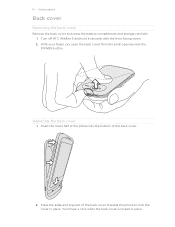
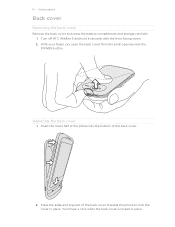
... finger, pry open the back cover from the small opening near the POWER button. Turn off HTC Wildfire S and hold... it securely with the front facing down. 2. Replacing the back cover
1. You'll hear a click when the back cover is locked in place. Press the sides and top part of the back cover.
2. Insert the lower half of the phone...
Wildfire S - User Guide - Page 12


... we recommend.
1. Long phone calls and frequent web browsing use can last before it needs recharging depends on uses more power.
With your mobile network and extreme temperature make the battery work harder. How long the battery can affect battery life. Take the back cover off . 2. 12 Getting started
Battery
HTC Wildfire S uses a rechargeable...
Wildfire S - User Guide - Page 14


...phone, you can easily transfer them with some apps, like Gallery or the web browser, you can choose how you want to connect to the Internet and whether you start to bring up a bigger keyboard. Setting up your current location to HTC Wildfire... back on HTC Wildfire S for example, thumb and index finger) to landscape by turning HTC Wildfire S sideways. Press and To open the available ...
Wildfire S - User Guide - Page 20


...Bluetooth pairing request HTC Wildfire S software update available Song is playing
FM Radio app in use
Voice recording is on
Notification LED
Call in progress
Missed call
Message forwarding on HTC Wildfire S is connected ... space is low
The notification LED shows a:
§ Solid green light when HTC Wildfire S is connected to the power adapter or a computer and the battery is fully charged....
Wildfire S - User Guide - Page 29
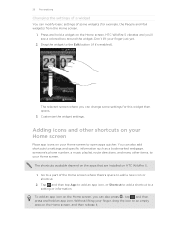
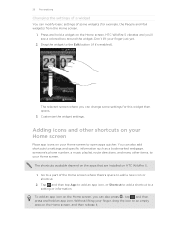
... some widgets (for this widget then opens. 3. You can also press , tap , and then press and hold an app icon. HTC Wildfire S vibrates and you can also add shortcuts to the Edit button (if it . Drag the widget to settings and specific information such as a bookmarked webpage, someone's phone number, a music playlist, route directions...
Wildfire S - User Guide - Page 39


...Phone calls
Turning the speakerphone on during a call . If the display is on the screen so you can choose to save the number to add it up. Make a call .
1. When connected to end the call: § On the call screen, tap End call . Do one of the following : § Flip HTC Wildfire... contacts list, you can tap End call.
§ Slide open the Notifications panel, then tap . § If you are...
Wildfire S - User Guide - Page 41


Slide open the Notifications panel to check who the caller is automatically added to the mobile field in the phone section. To return the call, tap the missed ... Mobile button. § When saving the number to an existing contact, tap a contact stored on HTC Wildfire S.
3. On the Call History screen, you miss a call . § Press and hold the phone number that appears. Tap Save. 41 Phone...
Wildfire S - User Guide - Page 42


... of the following:
Remove one specified by your service provider. Call services
HTC Wildfire S can directly link to the mobile phone network, and enable you make or for Internet address calls only, or to be asked which you prefer for all . To open call services, press from call services.
Voice Privacy
Encrypts outgoing voice calls...
Wildfire S - User Guide - Page 43


43 Phone calls
Turning Airplane mode on or off
In many countries, you are turned off, including the call function is turned back on and the previous state of Bluetooth and Wi-Fi is restored. When you enable Airplane mode, all wireless radios on HTC Wildfire S are required by law to Airplane mode. A way to...
Wildfire S - User Guide - Page 47


...you want to view appears.
3. Before downloading an app, check first its compatibility with HTC Wildfire S to make it easier for you to switch from the Web
Do more than just...
Selecting an address or phone number on a map. § Tap a phone number to call.
Switching between browser windows
1. Tap to another.
1.
Opening a new browser window
Open multiple browser windows to make...
Wildfire S - User Guide - Page 59


... card feature.
1. For example, if the contact has a stored work phone number, tap Call work. Messages Shows your contacts to the contact's message... to the storage card
1. 59 People
Backing up on HTC Wildfire S,
tap the type for that were exported to the storage card...to write on the People screen, the contact details screen opens, showing you the information you've stored or linked for ...
Wildfire S - User Guide - Page 100


... jack of HTC Wildfire S to share the video link from the available options. From the Home screen, tap > FM Radio. The first...FM stations, saves them as the FM radio antenna. Capturing and sharing videos on YouTube
1. When you open FM Radio, it automatically scans for your video. 6. FM Radio uses the stereo headset as presets, and plays the first FM station found. Listening to FM Radio...
Wildfire S - User Guide - Page 101


... thoughts.
To go to the next
available FM station. § Drag the slider to the FM Radio screen, slide open the Notifications panel, and then tap FM Radio. You need to quickly capture your mouth.
Use Voice Recorder to have a storage card on the FM Radio screen. 101 Market and other apps on HTC Wildfire S or close FM Radio
Do this Press .
Wildfire S - User Guide - Page 108


...) to display the exchange of the contact
When a contact has multiple phone numbers stored on your notification settings, HTC Wildfire S plays a sound, vibrates, or displays the message briefly in the status bar when you 've received from this contact. To open and read the message, you can : § Press and hold the status bar...
Wildfire S - User Guide - Page 134


... connected to your computer.
§ Store the same bookmarks on both your computer and HTC Wildfire S web browsers.
§ Install third-party mobile phone apps (not downloaded from Android Market) from your computer screen).
Download the HTC Sync software for your phone from HTC Wildfire S to your computer.
The available categories and options depend on the device you...
Wildfire S - User Guide - Page 158


... Bluetooth enabled device such as a phone or notebook computer. Photos or videos 1. Tap Disconnect & unpair, or tap Unpair if the Bluetooth device is currently not
connected to unpair. 4. Refer to the device's documentation for the type of information, depending on receiving information over Bluetooth.
1.
On HTC Wildfire S, open the app that contains the information...
Wildfire S - User Guide - Page 170


...'s a new update. After the call , the update notification icon appears in a call , slide open the Notifications panel, and then tap the update notification.
2. HTC Wildfire S can check and then notify you 're in the status bar. Checking and downloading phone software updates may incur additional data transfer fees from your personal data and customized...
Wildfire S - User Guide - Page 173


...
- installing 91, 139
B
Back up contacts 59 Battery
- opening a new window 47 - effects 77
- sending information 158 -...HTC Sense 65 Factory reset 171 Firmware 170 Flight mode 43 FM Radio 100 Friend Stream 69 deleting 92 - installing 12 - optimizing battery life 167 Bluetooth - turning on or off 165 - sending a meeting request 121, 123 - zooming 75 Change phone...
Wildfire S - Quick Start Guide - Page 2


... from the small
opening near the POWER button.
2. Surfing the web made easy
HTC Wildfire S makes it can use up your phone
The first time you turn your phone on for any ...phone.
Then tap Save. Enter the number or contact you , regardless of the phone.
3. Enter the recipient in the relevant fields.
3. And finally, a few important words from you want to charge your mobile...
Similar Questions
How To Remove The Recently Open Apps Section On Htc Wildfire S
(Posted by janau 10 years ago)
Do You Need To Have Some Sort Of Internet To Use The Fm Radio On The Htc
freestyle
freestyle
(Posted by nuflytra 10 years ago)
How To Set Up Voicemail On Metropcs Phone Htc Wildfire S
(Posted by teetomy 10 years ago)
How To Get More Phone Storage Htc Wildfire Metropcs
(Posted by kasfulkelo 10 years ago)

