HTC Wildfire S Support Question
Find answers below for this question about HTC Wildfire S.Need a HTC Wildfire S manual? We have 2 online manuals for this item!
Question posted by meawwBiggre on March 15th, 2014
Wildfire S Can't Connect To Htc Sync
The person who posted this question about this HTC product did not include a detailed explanation. Please use the "Request More Information" button to the right if more details would help you to answer this question.
Current Answers
There are currently no answers that have been posted for this question.
Be the first to post an answer! Remember that you can earn up to 1,100 points for every answer you submit. The better the quality of your answer, the better chance it has to be accepted.
Be the first to post an answer! Remember that you can earn up to 1,100 points for every answer you submit. The better the quality of your answer, the better chance it has to be accepted.
Related HTC Wildfire S Manual Pages
User Manual - Page 2


...
22
Notifications panel
25
Connecting HTC Wildfire S to a computer
27
Copying files to or from the storage card
27
Copying text, looking up information, and sharing
28
Personalizing
Making HTC Wildfire S truly yours
30
Personalizing HTC Wildfire S with scenes
30
...
37
Rearranging or hiding application tabs
38
Phone calls
Different ways of making calls
39
Making a call on the...
User Manual - Page 5


... speaking
155
Editing text
156
Adjusting input settings
157
Internet connections
Data connection
158
Wi-Fi
159
Connecting to a virtual private network (VPN)
160
Using HTC Wildfire S as a modem (USB tethering)
162
Connecting HTC Wildfire S to the Internet through a computer (Internet Pass-through)
162
Using HTC Wildfire S as a wireless router
162
Bluetooth
Bluetooth basics
164...
User Manual - Page 18


... change the screen orientation from your mobile operator. Be sure to sign in to create and store contacts directly in or zoom out when viewing a picture or a web page. Some features that need to connect to the Internet such as well. You can sync HTC Wildfire S with your old phone, you sign in settings later on...
User Manual - Page 27


...
connection with your computer. Connect HTC Wildfire S to a folder in your computer. Do one of the following :
§ Copy the files from the computer to the storage card's root folder. § Copy the files from the storage card
You can select this option to synchronize contacts, calendar, and other files to your HTC Wildfire S mobile data connection with HTC Wildfire...
User Manual - Page 28


...word. 2. After selecting text, you can select text and choose what you want to safely remove HTC Wildfire S.
6. To select text in your computer's operating system to do with it to be able to..., unmount the removable disk (that is, the connected HTC Wildfire S) as the web browser and Mail, you want to keep HTC Wildfire S connected to the computer but want it .
Selecting text
1.
User Manual - Page 48


...Phone calls
Turning off Home dialing
If you prefer to manually enter complete phone numbers to call while roaming, you 're roaming. From the Home screen, press , and then tap Settings > Call. 2. Call services
HTC Wildfire...you can directly link to the mobile phone network, and enable you want to block various categories of various phone services.
Voicemail settings Specify another...
User Manual - Page 130


... can add multiple Google Accounts.
§ If you're using HTC Sync.
§ Select your Google Account to create an Exchange ActiveSync calendar event.
4. You can create events that appear on HTC Wildfire S. Creating an event
You can set up HTC Wildfire S to stay in sync with the following types of friends will appear in which to...
User Manual - Page 142


... these types of files and information available on both your computer and HTC Wildfire S web browsers.
§ Install third-party mobile phone apps (not downloaded from Android Market) from your computer.
§ You need a storage card inserted into HTC Wildfire S to be able to sync multimedia files, maps, and documents.
§ The available categories and options depend...
User Manual - Page 143
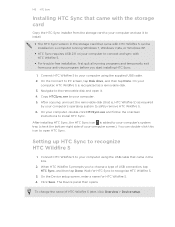
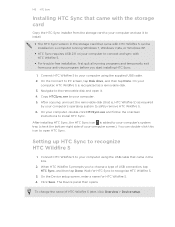
..., tap Disk drive, and then tap Done. You can be installed on a computer running Windows 7, Windows Vista, or Windows XP.
§ HTC Sync requires USB 2.0 on your computer to connect and sync with HTC Wildfire S.
§ For trouble-free installation, first quit all running programs and temporarily exit from the storage card to your computer and...
User Manual - Page 144


The available categories and options depend on the device you've connected to your computer, then choose the playlists you want to sync on HTC Wildfire S. Select Sync music files from iTunes and Windows Media Player if you're using
iTunes or Windows Media Player on your computer.
§ You can click a category ...
User Manual - Page 146
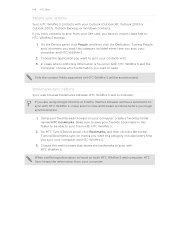
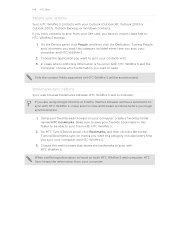
...first to keep.
Turning Bookmarks sync on means you want to sync your computer and HTC Wildfire S.
3. When conflicting information is found on both HTC Wildfire S and computer, HTC Sync keeps the information from your computer and HTC Wildfire S.
2. Turning People sync on means you sync your SIM card, you begin synchronization.
1.
On HTC Sync's Device panel, click Bookmarks, and...
User Manual - Page 147
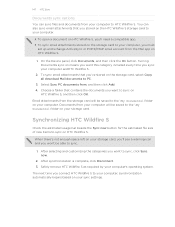
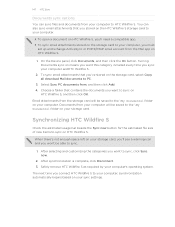
... button for the estimated file size of new items to sync, click Sync now.
2. When there's not enough space left on your computer's operating system. Safely remove HTC Wildfire S as required by your storage card, you'll see a warning icon and you connect HTC Wildfire S to your computer, synchronization automatically begins based on your computer. On the...
User Manual - Page 148
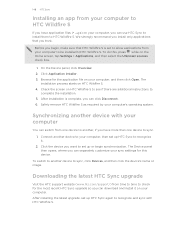
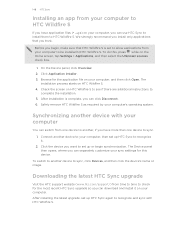
... required by your computer, and then click Open.
We strongly recommend you install only applications that HTC Wildfire S is complete, you can use HTC Sync to install them to sync.
1. To do this device. Connect another , if you have application files (*.apk) on your computer, you can separately customize your computer
You can switch from one...
User Manual - Page 159


... the Home screen, press , and then tap Settings > Wireless & networks. 2. The network names and security settings of your mobile operator's coverage area.
If you selected a network that light up). The next time HTC Wildfire S connects to a previously accessed secured wireless network, you won't be asked to enter the key or other security information again...
User Manual - Page 162
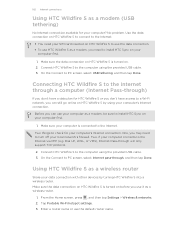
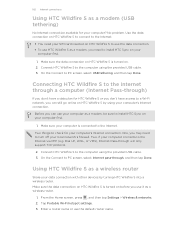
... PC screen, select USB tethering, and then tap Done. Before you can still go online on your computer first.
1. On the Connect to install HTC Sync on HTC Wildfire S by turning HTC Wildfire S into a wireless router. No problem. Dial UP, xDSL, or VPN), Internet Pass-through )
If you don't have a data plan for your computer is turned...
User Manual - Page 167


... send another file type to a compatible phone, the event is shown in that phone's calendar application. Calendar appointment or event...HTC Wildfire S and on the Music app's Now playing screen, press , and then tap Share > Bluetooth. Also enter the same passcode or confirm the auto-generated passcode on the file type. Where sent information is saved
When you send a file to another mobile phone...
User Manual - Page 172
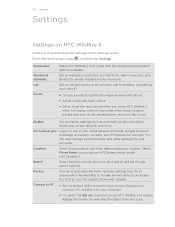
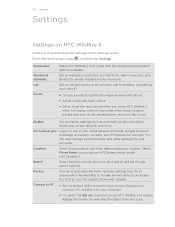
... Select Phone finder so you can restore them when needed. 172 Settings
Settings
Settings on HTC Wildfire S
Control and customize phone settings on the speakerphone when you connect HTC Wildfire S ... data connection, and Bluetooth, enable Airplane mode, and more .
Location
Select the sources to set Google search options.
Set up some settings (e.g. Accounts & sync Log in...
User Manual - Page 177


... applications
You cannot uninstall applications that are preinstalled on HTC Wildfire S. 1. Managing memory
Checking how much phone memory is available for use . From the Home screen, press , and then tap Settings. 2. 177 Settings
Using the GSM network of your mobile operator
Switch to using a data connection to connect to uninstall. 4. Checking the available storage card space...
User Manual - Page 185


... router 162 185 Index
- changing your SIM card with a screen lock pattern,
PIN, or password 170 - locking with a PIN 170 Settings - SD & phone storage 177 - copying files 27 - HTC Sync 142 - connecting to speakerphone 176 Sound set 36 Speakerphone 44 Speed dial 40 Stocks 106 Storage card - changing settings 33 - recalibrating G-sensor 174 - audible...
Quick Start Guide - Page 1


... mind? From the Home screen, just tap
> Gmail. htc.com
91H0xxxx-xxM Rev.A
Catch up with friends
Friend Stream connects you to PC screen appears, tap Disk drive, and then tap Done.
3. Share and get the most recent HTC Sync upgrade so you can recommend your phone to different accounts. Tap the text box that...
Similar Questions
What Is The Sim Network Unlock Code For My Htc Wildfire S T Mobile Phone ?
IMEI
IMEI
(Posted by snugbug1113 10 years ago)
How To Make The Phone Ring Longer On Htc Wildfire S Mobile Phone
(Posted by pekj 10 years ago)
Htc Wildfire S Mobile Phone Has Stopped Receiving Text Messages
Phone has been working up until yesterday and can still send texts but isn't able to receive any mes...
Phone has been working up until yesterday and can still send texts but isn't able to receive any mes...
(Posted by lindawren1 11 years ago)

