HTC Wildfire S Support Question
Find answers below for this question about HTC Wildfire S.Need a HTC Wildfire S manual? We have 2 online manuals for this item!
Question posted by taiMp on July 15th, 2014
How To Connect T Mobile Wildfire S To Computer
The person who posted this question about this HTC product did not include a detailed explanation. Please use the "Request More Information" button to the right if more details would help you to answer this question.
Current Answers
There are currently no answers that have been posted for this question.
Be the first to post an answer! Remember that you can earn up to 1,100 points for every answer you submit. The better the quality of your answer, the better chance it has to be accepted.
Be the first to post an answer! Remember that you can earn up to 1,100 points for every answer you submit. The better the quality of your answer, the better chance it has to be accepted.
Related HTC Wildfire S Manual Pages
User Manual - Page 10


...at the bottom part of the back of the back cover first by aligning into place. With your phone number, service details, and phonebook/message memory. You will hear a click when the back cover is...down . 2. Some legacy SIM cards may be used. Take the back cover off HTC Wildfire S and hold it securely with your mobile operator for this service. Both 1.8V and 3V SIM cards can be fees for a ...
User Manual - Page 14


... and accessories you use (for example, leaving your Bluetooth™ connection always on how you use HTC Wildfire S. Also, consider your location: poor signal strength from your thumb or finger, lift the battery from the box for the first time, you take HTC Wildfire S out from the battery compartment.
Removing the battery thin...
User Manual - Page 18


...and Android Market™.
Don't worry. You can sync HTC Wildfire S with your mobile operator.
Copy all your current location to HTC Wildfire S. In some apps, like Gallery or the web browser, you... want to connect to the Internet, and whether you want your SIM contacts to be up and running in HTC Wildfire S or transfer existing ones from your old phone to HTC Wildfire S through ...
User Manual - Page 27


... copy files between your computer. This mode is connected to the computer, you want to charge the battery while connected to your computer, you can select this option to synchronize contacts, calendar, and other files to share your HTC Wildfire S mobile data connection with HTC Wildfire S.
Select one of the following choices, and then tap Done...
User Manual - Page 39


... contact your mobile operator and ask for a PIN, enter it . To erase the entire entry,
3. Tap to close the phone keypad and to search and call on the phone keypad.
Making a call a stored contact or a number from the phone dialer screen on the phone dialer to call, or press a single number on HTC Wildfire S, you 're...
User Manual - Page 41


... are recognized as phone numbers:
§ Numbers starting with a plus sign (+).
Making an emergency call
In some regions, you can still make emergency calls from HTC Wildfire S even if ...-32 1 or 0987-654-32 1.
1.
On the Home screen, tap Phone. 2. Dial the international emergency number for your mobile operator for example, 000), and
then tap Call. Additional emergency numbers may...
User Manual - Page 45


... second participant. Contact your account details. 5. When connected to save your added account, tap the
Receive incoming calls check box. Enter your mobile operator for details.
1. To talk to the first...Add account. 4. To set HTC Wildfire S to the conference. Under Internet call to add it to receive Internet calls on the options menu. 45 Phone calls
Setting up a conference call
...
User Manual - Page 46


... to either For all calls or Ask for your mobile operator. Checking calls in the list to display the options menu. § Tap to phone numbers may incur additional fees or may not be supported by your outgoing calls. But first, set HTC Wildfire S to check missed calls, your contact's Internet calling account...
User Manual - Page 47


... the contact name, contact type, and other information in the phone section.
On the Home screen, tap Phone. 2. If you enter a plus (+) sign before the phone number, HTC Wildfire S will be added before the phone number. 3. Your home country code is automatically added to the mobile field in the blank contact record that appears.
If you...
User Manual - Page 48


...
HTC Wildfire S can clear the notification with this feature, you to access and change the settings of numbers. Fixed Dialing Numbers
Restrict outgoing calls to the mobile phone network,....
You can turn off Home dialing
If you prefer to manually enter complete phone numbers to handle busy, unanswered, and unreachable calls.
Voicemail settings Specify another voicemail...
User Manual - Page 142


With HTC Sync, you 've connected to your computer. 142 HTC Sync
HTC Sync
About HTC Sync
You have your new vacation photos on HTC Wildfire S while your business calendar is ... your computer and HTC Wildfire S web browsers.
§ Install third-party mobile phone apps (not downloaded from Android Market) from your computer.
§ You need a storage card inserted into HTC Wildfire S to be able ...
User Manual - Page 152


... keyboard.
Enter key. Tap to use.
This is the character that will be inserted when you press and hold keys with them. Phone This layout resembles the traditional mobile phone keypad. The gray character displayed on the key is the default keyboard layout. Tap twice to delete the previous character. Tap to turn...
User Manual - Page 159


... roaming sound check box if you'd like HTC Wildfire S to play a sound so you reset HTC Wildfire S to is secured with your mobile operator's coverage area. The availability and strength of detected Wi-Fi
networks are displayed in the status bar and tells you want to connect to. Tap Wi-Fi settings. If the...
User Manual - Page 162
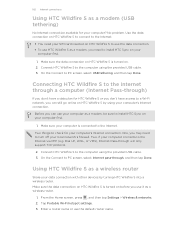
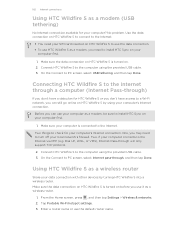
... Internet.
Before you use the default router name. Two, if your computer's Internet connection. Make sure the data connection on HTC Wildfire S is connected to install HTC Sync on . 2. Using HTC Wildfire S as a modem (USB tethering)
No Internet connection available for your computer connects to PC screen, select USB tethering, and then tap Done. Tap Portable Wi...
User Manual - Page 165
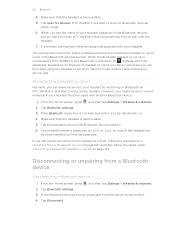
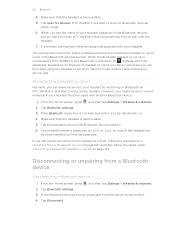
... headset or car kit is connected to HTC Wildfire S, the Bluetooth connected icon is not selected, select it to connect manually if your headset by switching on Bluetooth on HTC Wildfire S, and then turning on ... HTC Wildfire S then automatically tries to music and/or make and receive phone calls. If the Bluetooth check box is displayed in the Bluetooth devices section.
HTC Wildfire S ...
User Manual - Page 166


...Wildfire S forget its pairing connection with another Bluetooth enabled device such as a phone or notebook computer. Refer to the device's documentation for the type of the Gallery app, choose an
2. On HTC Wildfire...Bluetooth.
1. In the Bluetooth devices section, press and hold the device to HTC Wildfire S.
Doing so may also need to set the receiving device to discoverable mode....
User Manual - Page 167


...Turn on Bluetooth if you send an image file to another mobile phone, it is shown in the Bluetooth Exchange folder within your ...Images". If prompted, accept the pairing request on HTC Wildfire S and on both devices.
7.
For example, if you send a calendar event to a compatible phone, the event is normally saved in that phone's calendar application. If you send a file to a...
User Manual - Page 177


... applications that are preinstalled on HTC Wildfire S. 1. From the Home screen, press , and then tap Settings. 2. The available phone memory is displayed
in the
Internal ...Connecting to your mobile operator if you want to the Internet. Checking the power usage of your mobile operator's GSM network consumes less battery power.
1. Clearing application cache and data
1. Tap About phone...
User Manual - Page 179


... installed. 179 Update and reset
Update and reset
HTC Wildfire S software updates
From time to the storage card.
1.
You can then download and install the software update using any applications you 're not using the Wi-Fi or data connection. Checking and downloading phone software updates may incur additional data transfer fees from...
Quick Start Guide - Page 2


... SIM card slot.
And in to personalize the HTC Wildfire S with a list of mobile operators to choose from you can import them all > Save. To reinsert, push it in the relevant fields.
3.
Insert the battery (with its gold contacts facing down to your phone. Connect to the Internet
Get online using Bluetooth, set up...
Similar Questions
How Can I Connect My Android Wildfire S Metro Pcs Phone To My Gmail
(Posted by pbmato 10 years ago)
How To Make The Phone Ring Longer On Htc Wildfire S Mobile Phone
(Posted by pekj 10 years ago)
Which Software Use For Desktop Connect With Htc Wildfire S
(Posted by noosan 10 years ago)
My Bluetuh Head Set To Connect My Mobile But I Am Listing Phone Calls Only Not M
(Posted by firdousgeigh 12 years ago)

