HTC Wildfire S Support Question
Find answers below for this question about HTC Wildfire S.Need a HTC Wildfire S manual? We have 2 online manuals for this item!
Question posted by elliemariewareham on June 10th, 2012
What Sim Card Do I Need To Connect To Vodafone On M Htc Wildfire.
The person who posted this question about this HTC product did not include a detailed explanation. Please use the "Request More Information" button to the right if more details would help you to answer this question.
Current Answers
There are currently no answers that have been posted for this question.
Be the first to post an answer! Remember that you can earn up to 1,100 points for every answer you submit. The better the quality of your answer, the better chance it has to be accepted.
Be the first to post an answer! Remember that you can earn up to 1,100 points for every answer you submit. The better the quality of your answer, the better chance it has to be accepted.
Related HTC Wildfire S Manual Pages
User Manual - Page 2


...
SIM card
10
Storage card
13
Battery
14
Switching the power on or off
17
Entering your PIN
17
Finger gestures
17
Setting up HTC Wildfire S for the first time
18
Ways of getting contacts into HTC Wildfire S
18
Home screen
19
Basics
Adjusting the volume
21
Sleep mode
22
Status and notifications
22
Notifications panel
25
Connecting HTC Wildfire...
User Manual - Page 5


... Pass-through)
162
Using HTC Wildfire S as a wireless router
162
Bluetooth
Bluetooth basics
164
Connecting a Bluetooth headset or car kit
164
Disconnecting or unpairing from a Bluetooth device
165
Sending information using Bluetooth
166
Receiving information using Bluetooth
168
Security
Protecting your SIM card with a PIN
170
Protecting HTC Wildfire S with a screen lock pattern...
User Manual - Page 10


... opening near the
POWER button. SIM card
The SIM card contains your phone number, service details, and phonebook/message memory. There may not function with the front facing down to access the battery compartment, SIM card slot, and storage card slot.
1.
Take the back cover off HTC Wildfire S and hold it securely with HTC Wildfire S. Some legacy SIM cards may be used. Turn off...
User Manual - Page 17


...PIN, enter it up. Press and hold your SIM card is off
Switching the power on
Press the POWER button. Finger gestures
Tap
When you need to set by your finger. This finger gesture... list.
Entering your PIN
Most SIM cards come with your mobile operator. 17 Getting started
Switching the power on or off , press the POWER button to turn on HTC Wildfire S for the first time, you...
User Manual - Page 18


... from HTC Wildfire S. Be sure to sign in HTC Wildfire S or transfer existing ones from your SIM contacts to the Internet such as location-based services and auto-sync of getting contacts into HTC Wildfire S
There are imported to HTC Wildfire S after you sign in to your current location to HTC Wildfire S. Some features that need to connect to HTC Wildfire S. Copy all your old phone...
User Manual - Page 23


23 Basics
Signal strength GPRS connected GPRS in use EDGE connected EDGE in use 3G connected 3G in use HSDPA connected HSDPA in use Roaming No signal No SIM card installed Connected to a Wi-Fi network Data synchronizing Network sharing is on
Battery is full Battery is charging Battery is low (20% remaining) Battery is very low (...
User Manual - Page 25


... is being prepared
No storage card installed
Storage card is low on free space
The notification LED shows a: § Solid green light when HTC Wildfire S is connected to see them all.
Notifications... Basics
Voice recording is on Compass needs orientation More (not displayed) notifications
Notification LED
Storage card is safe to remove or storage card is being charged. § Flashing...
User Manual - Page 40


...on HTC Wildfire S, the SIM card, and online accounts such as Google Account and Exchange ActiveSync) and the phone ...(stored on the options menu. The phone dialer's Smart dial feature makes it ...text message
1. Tap Save. Simply enter the phone number or first few letters of the contact ...the number.
Calling a phone number in
the list, tap the name. 4. 40 Phone calls
What is generally...
User Manual - Page 41


... or country code enclosed in your SIM card. Edit the phone number if needed, and then tap Call. Dial ...HTC Wildfire S even if you can make emergency calls by dashes. 41 Phone calls
Calling a phone number in an email
Want to call
In some regions, you don't have a SIM card installed or your SIM card has been blocked.
1. Making an emergency call a number that's in an email? Contact your mobile...
User Manual - Page 45


..., tap Private call .
6. When connected, press , tap Add call settings, tap Accounts. 3. The first participant is easy.
Adding an Internet calling account
Before you add an Internet calling account, make and receive calls through an Internet calling account. When finished, tap End call participant.
2. To set HTC Wildfire S to the first conference call...
User Manual - Page 57


... Google apps such as Facebook and Twitter. § Flickr and Facebook photo uploads. If you skipped adding a Google Account when you first set up HTC Wildfire S, you may need to sign in to an account or create a new
account. If these problems persist, you may encounter problems when using some Google apps. Follow...
User Manual - Page 63


... of the contact, then tap OK.
5. Do one of the following: § Tap one or more SIM contacts you have your SIM card.
4. This determines which account the contact will sync with.
Tap . If you want to your Exchange ActiveSync account set up on HTC Wildfire S, tap the type for the imported contacts.
4. Tap Save.
User Manual - Page 142


....
§ You need a storage card inserted into HTC Wildfire S to be able to sync multimedia files, maps, and documents.
§ The available categories and options depend on your computer. 142 HTC Sync
HTC Sync
About HTC Sync
You have your new vacation photos on HTC Wildfire S while your business calendar is on the device you've connected to your computer.
User Manual - Page 147
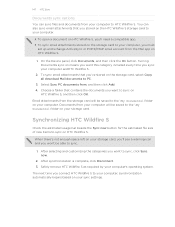
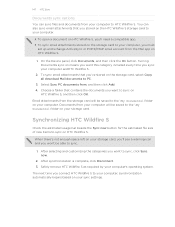
...; To open a document on HTC Wildfire S, you'll need a compatible app. § To sync email attachments stored on the storage card to your computer, you must
set up an Exchange ActiveSync or POP3/IMAP email account from the Mail app on HTC Wildfire S.
1. To sync email attachments that contains the documents you connect HTC Wildfire S to your computer, synchronization...
User Manual - Page 155


...Voice input & output settings.
§ Since HTC Wildfire S uses Google's speech-recognition service, you want . HTC Wildfire S cues you want to be connected to the Internet to speak. 2. Tap Personal dictionary > Sync personal dictionary > Restore from your personal dictionary from storage card 3. When prompted, tap OK. Tell HTC Wildfire S what you need to type?
From the Home screen...
User Manual - Page 158


... money on the data connection; Checking the data connection you're using
1. Tap Mobile networks > Access Point Names. 3. 158 Internet connections
Internet connections
Data connection
When you turn off the data connection.
Select the Mobile network check box to edit it will be automatically set up to your mobile operator's data connection (if the SIM card is inserted). From the...
User Manual - Page 160


... folder of the storage card. 2.
A message box is a secured wireless network, you want to reconnect to a wireless network that HTC Wildfire S is currently connected to choose the wireless network from the list of VPN you're using at work, you may need to install a network certificate (*.p12) to HTC Wildfire S before you can connect and access resources inside...
User Manual - Page 162
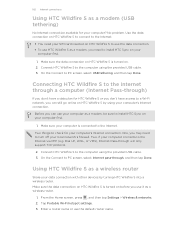
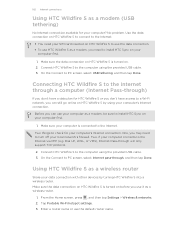
... other devices by using your computer's Internet connection. Use the data connection on HTC Wildfire S to connect to the Internet.
§ You need your SIM card inserted on HTC Wildfire S to use the data connection. § To use it as a modem, be sure to turn off your
computer first.
1.
Before you need to install HTC Sync on your local network's firewall.
Dial UP...
User Manual - Page 163


... wireless router. The password is ready to enter on their device so they can connect and use HTC Wildfire S as a wireless router when you see bar.
Select the Portable Wi-Fi ...for your wireless router. If you selected None in Security, you don't need to be used as a wireless router.
5. HTC Wildfire S is the key other people need to turn on the status 163 Internet connections
4.
Quick Start Guide - Page 2


...
Before you turn on your phone, you can customize. (Just pinch the Home screen to change.
Insert the SIM card with a list of mobile operators to choose from our ... the HTC Wildfire S with the SIM card inserted), it should connect automatically to your Facebook or Twitter™ friends. Be sure to sign in to put your phone hasn't been charged yet. Using a data connection It's...
Similar Questions
Can I Swap The Sims Card From A Virgin Mobile Optimus To Htc Wildfire
(Posted by tavouvvod 10 years ago)
Does Wildfire Cell Phone From Metro Have A Sim Card
(Posted by dk3de42vx54 10 years ago)
Phone Won't Show All Data From Old Sim Card
Phone Won't Show All Data From Old Sim Card I put the sim card from my old phone into the HTC Radar...
Phone Won't Show All Data From Old Sim Card I put the sim card from my old phone into the HTC Radar...
(Posted by Anonymous-99202 11 years ago)

