HTC Wildfire S Support Question
Find answers below for this question about HTC Wildfire S.Need a HTC Wildfire S manual? We have 2 online manuals for this item!
Question posted by ybpunjwani on April 1st, 2013
In My Mobile Location Alert Sms Comes All The Day. Pls Adivice How To Stop It
in my htc wildfire s mobile location alert sms comes all the day. pls advise how to stop it.
Current Answers
There are currently no answers that have been posted for this question.
Be the first to post an answer! Remember that you can earn up to 1,100 points for every answer you submit. The better the quality of your answer, the better chance it has to be accepted.
Be the first to post an answer! Remember that you can earn up to 1,100 points for every answer you submit. The better the quality of your answer, the better chance it has to be accepted.
Related HTC Wildfire S Manual Pages
User Manual - Page 4
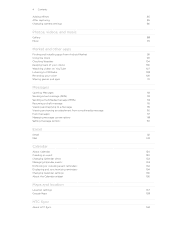
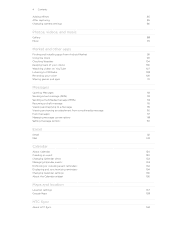
... FM Radio
108
Recording your voice
109
Sharing games and apps
111
Messages
Opening Messages
112
Sending a text message (SMS)
112
Sending a multimedia message (MMS)
113
Resuming a draft message
115
Viewing and replying to a message
115
... Calendar settings
136
About the Calendar widget
136
Maps and location
Location settings
137
Google Maps
138
HTC Sync
About HTC Sync
142
User Manual - Page 10


... Some legacy SIM cards may be used. Take the back cover off HTC Wildfire S and hold it securely with your mobile operator for this service. Press the bottom part of the back cover ...located at the bottom part of the back of HTC Wildfire S.
2. Press the sides and the top part of the back cover first by aligning into place. Remove the battery. Replacing the back cover
1. With your phone...
User Manual - Page 14


..., consider your location: poor signal strength from your Bluetooth™ connection always on how you need to remove the thin film wrapped around the battery.
1. Removing the battery thin film
Before using HTC Wildfire S for example, leaving your mobile network and extreme temperature make the battery work harder. Take the back cover off . 2. 14...
User Manual - Page 17


....
Entering your PIN
Most SIM cards come with some pressure before you 'll need to quickly drag your SIM card is off . Just contact your mobile operator. Finger gestures
Tap
When you ...menu appears, tap Power off , press the POWER button to turn on HTC Wildfire S for the first time, you start to set by your mobile operator and ask for a PIN, enter it back on
Press the ...
User Manual - Page 18


... your current location to set up .
Copy all your Facebook friends' contact information. Log in to HTC Wildfire S. Ways of your online accounts may incur extra data fees from your Google Account so you can add contacts to your old phone.
Setting up HTC Wildfire S for the first time
When you switch on HTC Wildfire S for the first...
User Manual - Page 19


... so they're always just a tap away. It comes with HTC Wildfire S, you might find out how, see Personalizing on page 30... started
Microsoft Exchange ActiveSync
Transfer Data
HTC Wildfire S syncs your work contacts from your old phone to the left or right and ...your current location. No problem. To find that shows the time and weather in your finger horizontally to HTC Wildfire S.
Slide...
User Manual - Page 24


... Microsoft Exchange ActiveSync or POP3/IMAP email Problem with email delivery
New SMS/MMS
Problem with SMS/MMS delivery
New Google Talk instant message
New voicemail
Upcoming event New updates from your social networks Matched contacts suggestion
Bluetooth pairing request HTC Wildfire S software update available Song is playing
FM Radio app in use
General...
User Manual - Page 27


...
If you don't have a data plan or you don't have an Internet connection on your computer, you only want to copy files between your HTC Wildfire S mobile data connection with HTC Wildfire S. Copying files to or from the storage card to a folder in your computer. Do one of the Notifications panel, then slide your finger...
User Manual - Page 39


... details screen, tap the number you want to quickly call a contact. 39 Phone calls
Phone calls
Different ways of making calls
Besides making calls from the phone dialer screen on HTC Wildfire S, you can tap a number in progress icon . Tap to close the phone keypad and to delete it and then tap OK.
Begin entering the...
User Manual - Page 104


..., then release. 3. As you want to show the possible locations based on the Weather screen
1. Changing the order of the ...HTC Wildfire S, you can display up or down the screen to check the weather in green, drag it to fifteen cities.
1. From the Home screen, tap
> Weather.
2. Select the cities you want to the Weather screen so you can view weather forecasts for the next four days...
User Manual - Page 105


...
Use the Weather widget to instantly check weather forecasts of your current location and other apps
Changing Weather options
1.
Sound effects
Choose whether to play sound effects related to display the temperature in different looks and styles.
The Weather widget comes in Celsius or Fahrenheit. 105 Market and other cities without having...
User Manual - Page 112
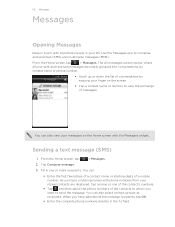
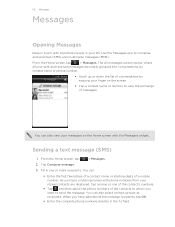
... to view the exchange of the contacts to whom you want to compose and send text (SMS) and multimedia messages (MMS). Tap Compose message.
3. You can also select contact groups as... type, matching names with phone numbers from your stored contacts are neatly grouped into conversations, by
contact name or phone number.
§ Scroll up or down the list of a mobile number.
From the Home ...
User Manual - Page 122


Locate and then tap the picture ... then tap Add Cc/Bcc.
4.
You can add the Mail widget to the Google Mobile Help site. If you selected Forward, specify the message recipients. The web browser will ... You can also set up and use your POP3/IMAP or Exchange ActiveSync emails on HTC Wildfire S. If you to view your Exchange ActiveSync email on the Home screen.
Or press...
User Manual - Page 131


...From and To date, then select the All day check box.
6. Tap Save to add the event to set them.
§ If it is a whole-day event, such as a birthday, set up on... , such as date and time, location, and more .
3. Open Calendar and create a new event. Tap and choose attendees from your Exchange ActiveSync account.
2. If the event occurs on HTC Wildfire S, you can add another reminder time...
User Manual - Page 133


...event on the Event details screen, press and then tap Delete event.
§ In day, agenda or week view, press and hold an event and then tap Delete event. § When ... Reply all the guests. Deleting an event
Do any phone number included in Maps. § Call any of the following :
§ Find the event's location in the event location or description. § Check the participants of the...
User Manual - Page 136


... view settings
Start in
Choose the default view to display day view in the day view events list. Day views
Choose whether to display when you open an alert, send you a notification, or turn off event notifications on HTC Wildfire S.
City
If weather is included, by default, day view displays your Home screen.
You can add a Calendar...
User Manual - Page 137


... screen, press and then tap Settings > Location. 2. This requires a clear view of the following:
Use wireless networks
Use GPS satellites
Uses Wi-Fi or your mobile data connection to find your location on location services
In order to enable location sources. 1. 137 Maps and location
Maps and location
Location settings
Turning on HTC Wildfire S, you need to find your exact...
User Manual - Page 138


... you want to zoom in and out on a map, or view locations at street level.
§ You need an active mobile data or Wi-Fi connection to use Google Maps. § To find your location with Google Maps, you need to enable location sources. § The Google Maps app does not cover every country...
User Manual - Page 167


... file type to do so.
4. For example, if you send a file to another device, the saved location may be : C:\Users\[your username]\My Documents \Bluetooth Exchange Folder
If you send an image file to another mobile phone, it 's saved depends on the file type. On the main Voice Recorder screen, tap Bluetooth.
, and...
Quick Start Guide - Page 2


... download directly to your phone.
2. Get to turn on your phone
Make sure you prepare your phone correctly before you use your phone is already inserted into the openings located at the bottom part of the back of the screen. With your finger, open .
Your Home screen
It's easy to personalize the HTC Wildfire S with colorful skins...
Similar Questions
Can I Swap The Sims Card From A Virgin Mobile Optimus To Htc Wildfire
(Posted by tavouvvod 10 years ago)
Camea Is Not Working
i open camera screen got black out and my htc get over heat what i dooo its my new mobile i bought o...
i open camera screen got black out and my htc get over heat what i dooo its my new mobile i bought o...
(Posted by pearledorders 11 years ago)
Internet Pass Through
the option for internet pass through is not there in my device all other option could be seen. pls a...
the option for internet pass through is not there in my device all other option could be seen. pls a...
(Posted by paulbijoy 12 years ago)

