HTC Wildfire S Support Question
Find answers below for this question about HTC Wildfire S.Need a HTC Wildfire S manual? We have 2 online manuals for this item!
Question posted by tennatj on December 14th, 2013
What Flash Player Do I Need Htc Wildfire S
The person who posted this question about this HTC product did not include a detailed explanation. Please use the "Request More Information" button to the right if more details would help you to answer this question.
Current Answers
There are currently no answers that have been posted for this question.
Be the first to post an answer! Remember that you can earn up to 1,100 points for every answer you submit. The better the quality of your answer, the better chance it has to be accepted.
Be the first to post an answer! Remember that you can earn up to 1,100 points for every answer you submit. The better the quality of your answer, the better chance it has to be accepted.
Related HTC Wildfire S Manual Pages
User Manual - Page 10


... the battery. Press the bottom part of the back cover first by aligning into place. There may not function with HTC Wildfire S. Take the back cover off HTC Wildfire S and hold it securely with your mobile operator for this service.
Press the sides and the top part of the back cover down . 2. Some legacy SIM...
User Manual - Page 13
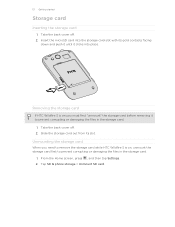
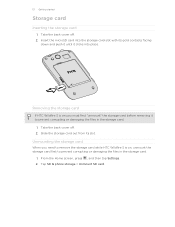
.... 2. Tap SD & phone storage > Unmount SD card. Slide the storage card out from its gold contacts facing
down and push it until it to prevent corrupting or damaging the files in the storage card.
1. Removing the storage card
If HTC Wildfire S is on you need to remove the storage card while HTC Wildfire S is on , unmount...
User Manual - Page 14


... you need to remove the thin film wrapped around the battery that's inside HTC Wildfire S.
1. Open the battery compartment door. 3. Pull up a lot of battery power. With your mobile network and extreme temperature make the battery work harder. 14 Getting started
Battery
HTC Wildfire S uses a rechargeable battery. How long the battery can last before it .
Long phone...
User Manual - Page 17


... the display is always in light, quicker strokes. If you 'll need to turn on , then unlock the screen.
2.
Finger gestures
Tap
When you turn it back on HTC Wildfire S for a few seconds. 3. Drag
Press and hold your finger with your mobile operator.
When you want to set by your finger.
When the Power...
User Manual - Page 18


..., you can choose your mobile operator. You can turn HTC Wildfire S sideways to set up HTC Wildfire S for example, thumb and index finger) to your Google Account. You can also set it up a bigger keyboard.
Google contacts are several ways you can use HTC Sync to sync HTC Wildfire S with contacts from your old phone. Setting up your other...
User Manual - Page 25


...status bar, then slide your finger downward. 25 Basics
Voice recording is on Compass needs orientation More (not displayed) notifications
Notification LED
Storage card is safe to remove or...on free space
The notification LED shows a: § Solid green light when HTC Wildfire S is being charged. § Flashing red light when the battery level reaches very low. The Notifications panel lets you...
User Manual - Page 39


... blocked. To browse through the filtered list, flick through the list or slide your mobile operator and ask for a PIN, enter it .
39 Phone calls
Phone calls
Different ways of making calls
Besides making calls from the phone dialer screen on HTC Wildfire S, you can tap a number in progress icon . Don't worry. Just contact your finger...
User Manual - Page 40


... or the received message, and then tap Call on HTC Wildfire S, the SIM card, and online accounts such as Google Account and Exchange ActiveSync) and the phone numbers from the call a phone number with a single tap. On the Home screen, tap Phone. 2. Edit the phone number if needed, and then tap Call. Enter the name of the...
User Manual - Page 41


Edit the phone number if needed, and then tap Call.
Contact your locale (for details. If you've enabled...Phone. 2. Dial the international emergency number for your mobile operator for example, 000), and
then tap Call. Additional emergency numbers may be included in your SIM card has been blocked.
1. Making an emergency call
In some regions, you can make emergency calls from HTC Wildfire...
User Manual - Page 45


... options menu. To set HTC Wildfire S to the second participant, tap merge .
4. The first participant is easy.
When connected, press , tap Add call . Enter your mobile operator for details.
1. ... to a person in the conference call in private, tap Private call participant.
2. 45 Phone calls
Setting up a conference call
Conference calling with your friends, family, or co-workers is...
User Manual - Page 46


... or Ask for your contact's Internet calling account or phone number.
Slide open the Notifications panel to phone numbers may incur additional fees or may not be supported...HTC Wildfire S to check only the call .
Then tap the caller's name or
number on the Call History screen.
Call any of a particular contact. § Press , then tap View to check missed calls, your mobile...
User Manual - Page 47


... save the number to an existing contact on HTC Wildfire S.
3. If you want to call. Your home country code is automatically added to be removed. If you enter a plus (+) sign before the phone number. 3. The Home Dialing screen opens and shows the country code to the mobile field in the blank contact record that...
User Manual - Page 48


Call services
HTC Wildfire S can turn off Home dialing.
1. To open the message editor when you reject a call with that number ends.
Voicemail service Shows the current voicemail service being used.
Voicemail settings Specify another voicemail number aside from the Home screen, and then tap Settings > Call. Phone settings
Edit the call reject message...
User Manual - Page 98


... as ringtone options menu, tap Phone ringtone or Contact ringtone. On the Settings screen, tap Sound > Phone ringtone.
On the Now playing screen...3. In the library, tap or slide your finger on HTC Wildfire S and connect to send via Bluetooth and then play ...screen, tap
> Music.
2. If you select Contact ringtone, you need to choose the contacts you want to associate the song with in ...
User Manual - Page 116


...calendar where to save it . Select another phone number of the contact
When a contact has multiple phone numbers stored on HTC Wildfire S, you'll see the particular phone number used within the message.
When Auto... size first before the phone number to indicate the number type (for example, M stands for Mobile). Keep in mind that your response will be sent to the phone number of the latest ...
User Manual - Page 123
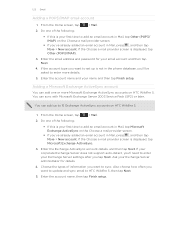
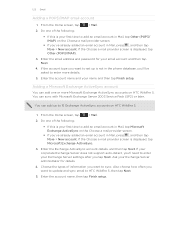
...Finish setup.
You can add up is not in the phone database, you 've already added an email account in ... corporate Exchange Server does not support auto-detect, you'll need to enter more Microsoft Exchange ActiveSync accounts on the Choose ...add an email account in Mail, tap Microsoft Exchange ActiveSync on HTC Wildfire S. You can sync with Microsoft Exchange Server 2003 Service Pack...
User Manual - Page 137


... following:
Use wireless networks
Use GPS satellites
Uses Wi-Fi or your mobile data connection to enable location sources. 1.
137 Maps and location
Maps and location
Location settings
Turning on location services
In order to find your location on HTC Wildfire S, you need to find your approximate location. Select one or both of the...
User Manual - Page 142


...? Why not make these types of files and information available on both your computer and HTC Wildfire S web browsers.
§ Install third-party mobile phone apps (not downloaded from Android Market) from your computer.
§ You need a storage card inserted into HTC Wildfire S to be able to sync multimedia files, maps, and documents.
§ The available categories...
User Manual - Page 170


...then tap OK. 4. You need a PUK code to restore ... the Home screen, press , and then tap Settings > Security. 2. On the Phone dialer screen, enter the PUK code, and then tap Next. 2.
Restoring a SIM...mobile operator when you have been provided by your mobile operator before continuing.
1. Your screen lock will become "PUK-locked." Enter the new PIN again, and then tap OK. Protecting HTC Wildfire...
Quick Start Guide - Page 2


... thin film that you talk to your mobile operator about data rates.
If you need to remove the microSD card, just slide it clicks into place. To reinsert, push it in no event shall HTC or its affiliates have more .
If you're not sure, contact your phone's recording feature. From the Home screen...
Similar Questions
How To Turn Adobe Flash Player On Google Chrome On Htc Vivid
(Posted by stts 10 years ago)
How To Make The Phone Ring Longer On Htc Wildfire S Mobile Phone
(Posted by pekj 10 years ago)
Is There Need For Software Update On Htc Wildfire S
(Posted by thomgregwa 10 years ago)
What Sim Card Do I Need To Connect To Vodafone On M Htc Wildfire.
(Posted by elliemariewareham 11 years ago)

