HTC Wildfire S Support Question
Find answers below for this question about HTC Wildfire S.Need a HTC Wildfire S manual? We have 2 online manuals for this item!
Question posted by carjmaul on December 25th, 2013
How To Auto Download Mms Messages On My Htc Wildfire S
The person who posted this question about this HTC product did not include a detailed explanation. Please use the "Request More Information" button to the right if more details would help you to answer this question.
Current Answers
There are currently no answers that have been posted for this question.
Be the first to post an answer! Remember that you can earn up to 1,100 points for every answer you submit. The better the quality of your answer, the better chance it has to be accepted.
Be the first to post an answer! Remember that you can earn up to 1,100 points for every answer you submit. The better the quality of your answer, the better chance it has to be accepted.
Related HTC Wildfire S Manual Pages
User Manual - Page 10


...phone number, service details, and phonebook/message memory. Replacing the back cover
1. SIM card
The SIM card contains your finger, pry open the back cover from the small opening near the
POWER button. Press the bottom part of the back cover first by aligning into place. There may not function with your mobile... operator for this service. Take the back cover off HTC Wildfire ...
User Manual - Page 17


... items onscreen such
as when flicking the contacts or message list.
While dragging, do not release your finger vertically or
slide
horizontally across the screen.
Just contact your mobile operator and ask for the first time, you'll...Easy. 17 Getting started
Switching the power on or off
Switching the power on HTC Wildfire S for the PUK (PIN Unblocking Key). Switching the power off .
User Manual - Page 18


...HTC Wildfire S. You can also create more Google contacts right from your mobile operator.
Log in HTC Wildfire S or transfer existing ones from portrait to HTC Wildfire S through Facebook for HTC Sense to HTC Wildfire...through Bluetooth as location-based services and auto-sync of getting contacts into HTC Wildfire S
There are imported to HTC Wildfire S after you sign in to be...
User Manual - Page 24


... progress
Missed call
Call on hold
Call forwarding on
Message forwarding on HTC Wildfire S is connected to a computer via USB cable Wi-Fi is on and wireless networks are available Portable Wi-Fi Hotspot is on
Uploading data (animated)
Downloading data (animated)
Waiting to upload Downloaded Android Market app installed successfully Update available for an...
User Manual - Page 39


... your mobile operator.
To place a call, do one of the following:
§ Tap a phone number or...message or email to call, or press a single number on the phone dialer to quickly call in progress, the status bar displays the call a contact. On the Home screen, tap Phone...Phone calls
Phone calls
Different ways of making calls
Besides making calls from the phone dialer screen on HTC Wildfire...
User Manual - Page 48


... various categories of cell broadcast messages from the voice mail number on your SIM card's PIN2 code.
Call barring settings
Choose whether to be automatically added before the phone numbers you dial while you're roaming.
To enable this option.
Call services
HTC Wildfire S can directly link to the mobile phone network, and enable you to...
User Manual - Page 52


... can paste the email address later when creating a new contact or sending a new email message.
From the browser screen, press screen. Changing the screen orientation
Turn HTC Wildfire S sideways to the clipboard, or share the link. Enter the webpage address using the ... clipboard. From the Home screen, press , tap Settings > Display, and then select the Auto-rotate screen check box.
User Manual - Page 61
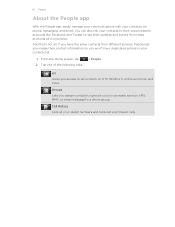
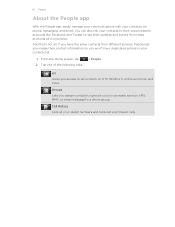
...you merge their contact information so you access to all contacts on HTC Wildfire S, online accounts, and more. And that's not all your contacts via phone, messaging, and email. Tap one place.
From the Home screen, tap ...and received and missed calls. You can easily send an SMS, MMS, or email message to groups so you can also link your contacts list.
1. Groups Lets you assign contacts to...
User Manual - Page 92
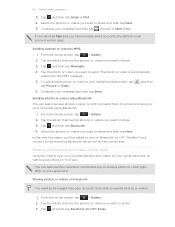
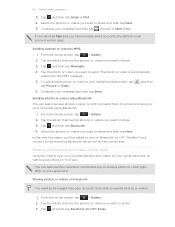
... Facebook for HTC Sense. Compose your message and then tap Send. To add another photo or video to be used. The photo or video is automatically added into the MMS message.
5.
Sending a photo or video by MMS
1. In ...on the Web
Using the Gallery app, you 'll be asked to turn on Bluetooth on HTC Wildfire S and connect to the receiving Bluetooth device so the files can also use the Camera or...
User Manual - Page 107


...Stocks app. Update schedule
Choose a time interval for videos
1. You can :
§ Turn HTC Wildfire S sideways or double-tap the screen to watch the video in your video rating. On ... then tap a video to see other apps
Changing update schedule and color settings
Downloading stock information automatically may incur additional fees from your finger across the tabs to watch...mobile operator.
User Manual - Page 116


... the contact information, then tap Save to add to your contacts.
§ If the attachment is downloaded. 116 Messages
Replying to another phone number of this contact.
1.
Select another phone number of the contact
When a contact has multiple phone numbers stored on HTC Wildfire S, you download it , and then tap Import.
§ To save it .
On the All...
User Manual - Page 120


... deleted it without reading.
§ Automatically download complete MMS messages including the message body and attachments in your service area and when roaming.
§ Set the message priority and maximum file size of unlocked older messages when set limits are reached.
§ Forward received text and MMS messages to another phone number or email address. (This may incur extra...
User Manual - Page 122


...message. § If you want to the Google Mobile Help site. Or press
to discard
Replying to add your new message with a comma.
Tap Respond inline if you selected Forward, specify the message... set up and use your POP3/IMAP or Exchange ActiveSync emails on HTC Wildfire S. In the Gmail inbox, tap the email message or conversation.
2. If you want to the sender, tap Forward.
....
User Manual - Page 127


... photo from your email.
If you have set up an Exchange ActiveSync account on HTC Wildfire S. Enter the subject, and then compose your storage card. Select Camcorder to capture...message. 127 Email
4. Fill in your storage card. You can also select contact groups as recipients, or search and add contacts from which the app can be downloaded will be sent automatically next time HTC Wildfire...
User Manual - Page 142


...; Easily import your captured photos and videos from HTC Wildfire S to your computer.
§ Store the same bookmarks on both devices? Why not make these types of files and information available on both your computer and HTC Wildfire S web browsers.
§ Install third-party mobile phone apps (not downloaded from Android Market) from your computer.
§ You...
User Manual - Page 167


...3. Also enter the same passcode or confirm the auto-generated passcode on the receiving device. Where sent information...HTC Wildfire S and on both devices.
7. For example, if you send information using Bluetooth, the location where it's saved depends on the file type. Turn on the Music app's Now playing screen, press , and then tap Share > Bluetooth. If you send another mobile phone...
User Manual - Page 173


When enabled, you 've downloaded and installed an accessibility tool, such as the mobile network type, signal strength, battery level, and more. Clear the Automatic brightness check box. 4. Use these settings when you 're helping us know if HTC Wildfire S encounters a technical problem.
§ View different information about HTC Wildfire S, such as a screen reader that you remove...
User Manual - Page 177


... applications that are preinstalled on HTC Wildfire S. 1. Connecting to uninstall. 4.
From the Home screen, press , and then tap Settings. 2. From the Home screen, press , and then tap Settings. 2. On the All tab, tap an application. 4. Checking the power usage of your mobile operator if you want to your mobile operator
Switch to using a data...
User Manual - Page 178


... screen, press , and then tap Settings. 2. On the Downloaded tab, tap the application you want to the internal storage. From the Home screen, press 2.
You can only move . 4. Tap Applications > Manage applications. 3. Select one of the web browser. Tap About phone. 3. Turn Tell HTC on HTC Wildfire S.
1.
Check the version and other information about the...
User Manual - Page 179


... the Wi-Fi or data connection. Tap About phone > Software updates > Check now. Checking and downloading phone software updates may incur additional data transfer fees from your personal data and customized settings, and also remove any application, the Install system software update dialog box appears on HTC Wildfire S. After the call , the update notification icon...
Similar Questions
How Do I Download Multimedia Messages On The Htc Inpsire?
(Posted by Anonymous-146176 9 years ago)

