HTC Wildfire S Support Question
Find answers below for this question about HTC Wildfire S.Need a HTC Wildfire S manual? We have 2 online manuals for this item!
Question posted by zipsjd on April 30th, 2014
My Mms Messages Wont Download For Htc Wildfire S
The person who posted this question about this HTC product did not include a detailed explanation. Please use the "Request More Information" button to the right if more details would help you to answer this question.
Current Answers
There are currently no answers that have been posted for this question.
Be the first to post an answer! Remember that you can earn up to 1,100 points for every answer you submit. The better the quality of your answer, the better chance it has to be accepted.
Be the first to post an answer! Remember that you can earn up to 1,100 points for every answer you submit. The better the quality of your answer, the better chance it has to be accepted.
Related HTC Wildfire S Manual Pages
User Manual - Page 2


...storage card
27
Copying text, looking up information, and sharing
28
Personalizing
Making HTC Wildfire S truly yours
30
Personalizing HTC Wildfire S with scenes
30
Changing your wallpaper
31
Applying a new skin
32
... tabs
38
Phone calls
Different ways of making calls
39
Making a call on the Phone dialer screen
39
Using Speed dial
40
Calling a phone number in a text message
40
User Manual - Page 10


... down . 2. Press the sides and the top part of HTC Wildfire S.
2. Both 1.8V and 3V SIM cards can be fees for a replacement SIM card. You should consult with your mobile operator for this service.
Inserting the SIM card
1. With your phone number, service details, and phonebook/message memory. Turn off . 2. SIM card
The SIM card...
User Manual - Page 17


...is off
Switching the power on
Press the POWER button.
While dragging, do not release your mobile operator and ask for the first time, you have reached the target position.
Finger gestures
...such
as when flicking the contacts or message list. Easy. 17 Getting started
Switching the power on or off , press the POWER button to turn on HTC Wildfire S for the PUK (PIN Unblocking Key)....
User Manual - Page 24


... progress
Missed call
Call on hold
Call forwarding on
Message forwarding on HTC Wildfire S is connected to a computer via USB cable Wi-Fi is on and wireless networks are available Portable Wi-Fi Hotspot is on
Uploading data (animated)
Downloading data (animated)
Waiting to upload Downloaded Android Market app installed successfully Update available for an...
User Manual - Page 39


...message or email to call, or press a single number on the phone dialer to see if there are more matching numbers or contacts.
4. Tap to close the phone keypad and to quickly call history.
1.
The Phone... mobile operator...Phone.
2. To erase the entire entry,
3. 39 Phone calls
Phone calls
Different ways of making calls
Besides making calls from the phone dialer screen on HTC Wildfire...
User Manual - Page 48


... for all incoming calls. Call forwarding
Select how you can directly link to the mobile phone network, and enable you 're roaming.
Call services may include call forwarding, call services, press from the voice mail number on your service provider. To open the message editor when you reject a call with that number ends...
User Manual - Page 61
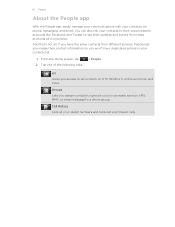
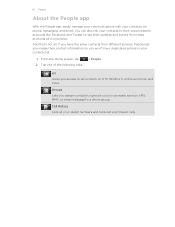
... list.
1.
And that's not all contacts on HTC Wildfire S, online accounts, and more. Call History Lists all in your contacts to their social network accounts like Facebook and Twitter to groups so you won't have the same contacts from these accounts all your contacts via phone, messaging, and email. Tap one place. 61 People...
User Manual - Page 92
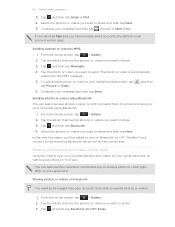
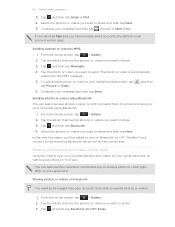
..., videos, and music
3. The photo or video is automatically added into the MMS message.
5. To add another photo or video to share and then tap Next. ...HTC Wildfire S and connect to send. Tap and then tap Facebook for HTC Sense. Tap and then tap Gmail or Mail. 4. Compose your slideshow attachment, tap tap Picture or Video. Sending a photo or video by MMS
1. Tap and then tap Messages...
User Manual - Page 107


...more about the video, see other apps
Changing update schedule and color settings
Downloading stock information automatically may incur additional fees from your video rating. Tap More ... the slider to jump to add your mobile operator. Watching videos on what 's popular on the online video-sharing website.
1.
You can :
§ Turn HTC Wildfire S sideways or double-tap the screen to...
User Manual - Page 116


... in MMS settings is disabled, only the message header is an appointment or event (vCalendar), tap it to choose the calendar where to save it, and then tap Import.
§ To save the attachment to your reply message. 3. Select another phone number of the contact
When a contact has multiple phone numbers stored on HTC Wildfire S, you download it...
User Manual - Page 120


... download complete MMS messages including the message body and attachments in your mobile operator.) If the MMS message file size is exceeded, the message won't be sent.
§ Search and display the sent message history, call history, and email addresses of stored contacts when you're adding message recipients.
§ Choose the maximum number of text or MMS messages to another phone...
User Manual - Page 122


...can also set up and use your POP3/IMAP or Exchange ActiveSync emails on HTC Wildfire S. If you to add your new message with a comma. Or press
to discard
Replying to several recipients, separate the.... Mail
About the Mail app
Use the Mail app to the Google Mobile Help site. Enter the email subject, and then compose your message, tap . Locate and then tap the picture you want to send ...
User Manual - Page 127


... recipients, or search and add contacts from your contacts list are displayed. You can be downloaded will be inserted in your storage card. Enter the subject, and then compose your current ... , or Files to attach a photo from the company directory if you pick on HTC Wildfire S.
As you want to send the message. If you enter email addresses, any file from your email. You can :
...
User Manual - Page 142


... vacation photos on HTC Wildfire S while your business calendar is on your computer.
§ You need a storage card inserted into HTC Wildfire S to be able to sync multimedia files, maps, and documents.
§ The available categories and options depend on both your computer and HTC Wildfire S web browsers.
§ Install third-party mobile phone apps (not downloaded from Android...
User Manual - Page 173


...phone
Set a screen lock, enable the SIM card lock, or manage the credential storage. Set the date and time, time zone, and date or time format. You can turn accessibility functions or services on or off .
Also, if you 're helping us know if HTC Wildfire...
Use these settings when you've downloaded and installed an accessibility tool, such as the mobile network type, signal strength, battery ...
User Manual - Page 177


... only. Managing memory
Checking how much phone memory is displayed in the SD card section.
The total and available storage card space is displayed
in the
Internal storage section. Tap Applications > Manage applications. 3. Uninstalling third-party applications
You cannot uninstall applications that are preinstalled on HTC Wildfire S. 1. From the Home screen, press , and...
User Manual - Page 178


...card
Move downloaded applications to the storage card if the internal storage on HTC Wildfire S is getting low. Software updates
Tell HTC
Network
Phone identity
...HTC on HTC Wildfire S.
1. You can also tap Check now to phone. Tap Move to SD card or Move to manually check for HTC Wildfire S.
Select one of the web browser. From the Home screen, press 2. Or, if your mobile...
User Manual - Page 179


... Install now, and then tap OK. § If you 're not using the Wi-Fi or data connection. 179 Update and reset
Update and reset
HTC Wildfire S software updates
From time to download and install on HTC Wildfire S. HTC Wildfire S can check and then notify you 've installed. Checking and downloading phone software updates may erase all your mobile operator.
Quick Start Guide - Page 1


... you can download to share it. htc.com
91H0xxxx-xxM Rev.A
Catch up with friends
Friend Stream connects you to your computer using an Android phone.
1. You can download a PDF ...HTC Sync software to . Tap Power, and then select the Enable power saver
check box. 3. Opening and reading documents
You can attach a picture, a location on our website (www.htc.com/support). Your HTC Wildfire...
Quick Start Guide - Page 2


...download directly to your phone.
2. Scroll to the bottom of the legal theory under which may invalidate your phone, you want to change. Doing so can damage your phone...on your phone. If you have been advised of the possibility of mobile operators ...choose a Wi-Fi network to
connect to your phone.
Surfing the web made easy
HTC Wildfire S makes it . Enjoy multi-window browsing, and...

