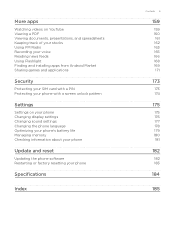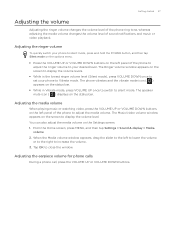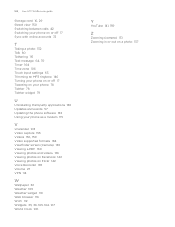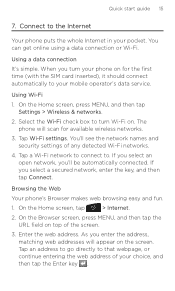HTC Wildfire Support Question
Find answers below for this question about HTC Wildfire.Need a HTC Wildfire manual? We have 2 online manuals for this item!
Question posted by russellplata on April 9th, 2013
Why Can't I Watch Videos On My Phone Thru The Web On Facebook ?
The person who posted this question about this HTC product did not include a detailed explanation. Please use the "Request More Information" button to the right if more details would help you to answer this question.
Current Answers
Answer #1: Posted by abhi2900 on April 9th, 2013 2:49 PM
I also agree that the Windows Phone app situation isn’t as bad as some pundits make it out to be. Many of my essentials are present, including Twitter, ESPN ScoreCenter and TripIt. Third-party alternatives fill the void for many other services, like YouTube and Pocket. The free mobile version of Office is a huge perk that no other platform has. And like Segan, I couldn’t care less about LetterPress.
Related HTC Wildfire Manual Pages
Similar Questions
Why Is My Volume Not Working On My Htc Vivid Phone When I Watch Videos Online?
(Posted by ramalycasi 10 years ago)
What Wifi Hotspot App Is Compatible With Virgin Mobile Htc Wildfire S
(Posted by tacoccmjt 10 years ago)
Can You Watch Videos On Youtube On The Htc Wildfire S Metropcs?
(Posted by nabeNi 10 years ago)