HTC Wildfire Support Question
Find answers below for this question about HTC Wildfire.Need a HTC Wildfire manual? We have 2 online manuals for this item!
Question posted by rounmahrie on March 26th, 2014
How To Setup Speed Dial On Htc Wildfire
The person who posted this question about this HTC product did not include a detailed explanation. Please use the "Request More Information" button to the right if more details would help you to answer this question.
Current Answers
There are currently no answers that have been posted for this question.
Be the first to post an answer! Remember that you can earn up to 1,100 points for every answer you submit. The better the quality of your answer, the better chance it has to be accepted.
Be the first to post an answer! Remember that you can earn up to 1,100 points for every answer you submit. The better the quality of your answer, the better chance it has to be accepted.
Related HTC Wildfire Manual Pages
User Manual - Page 2


..., or third party for your phone. Switching to your mobile operator about how and when you can use your phone's recording feature. It's a good idea to avoid damaging your phone.
And finally, a few important...The battery in the box for regulatory information about your phone. Your HTC Wildfire user guide
Before you do anything else, please read the Safety and regulatory guide that ...
User Manual - Page 4
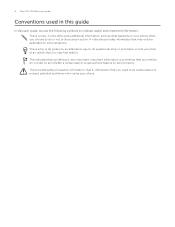
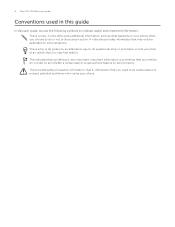
Your HTC Wildfire user guide
Conventions used in order to accomplish a certain task or to get a phone feature to work properly. A note often gives additional information, such as what happens on your phone. A tip... also provides information that you an alternative way to prevent potential problems when using your phone when you choose to do or not to do a particular step or procedure, or...
User Manual - Page 6


Your HTC Wildfire user guide
HTC Caller ID
41
Using in-call options
42
Using Call history
44
Call services
46
Turning Airplane mode on or off
46
People
47
About People
47
Ways of getting contacts into your phone
47
Transferring contacts from your old phone
48
People screen
49
Contact groups
55
Contact information...
User Manual - Page 10
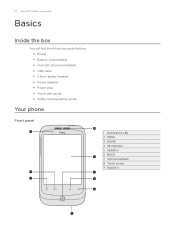
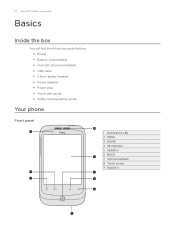
10 Your HTC Wildfire user guide
Basics
Inside the box
You will find the following inside the box: Phone Battery (preinstalled) microSD card (preinstalled) USB cable 3.5mm stereo headset Power adapter Power plug Quick start guide Safety and regulatory guide
Your phone
Front panel
1
2 3
9
1 Notification LED...
User Manual - Page 12
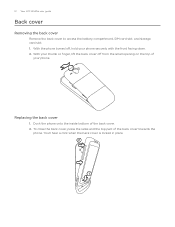
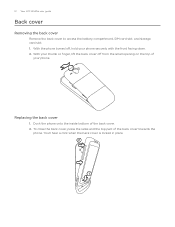
... back cover is locked in place. 2
1 12 Your HTC Wildfire user guide
Back cover
Removing the back cover
Remove the back cover to access the battery compartment, SIM card slot, and storage card slot. 1. With your thumb or finger, lift the back cover off , hold your phone. Replacing the back cover
1. Dock the...
User Manual - Page 14


...HTC Wildfire user guide
Battery
Your phone comes with a thin film.
Battery performance depends on many factors, including network configuration, signal strength, the temperature of the film to release the battery. Inserting the battery
Line up the battery's copper contacts with the connectors inside the phone...the environment in which you operate your phone, the features and/or settings you...
User Manual - Page 18


...the two check boxes, then tap Next. Choose the type of the setup and do it . If you want some tips on using your phone.
Be sure to sign in . But we take your language and tap...whether to allow this information to be collected. 18 Your HTC Wildfire user guide
Setting up your phone for the first time
When you switch on your phone for the first time, you can enable or disable ...
User Manual - Page 28


28 Your HTC Wildfire user guide
Connecting your phone to a computer
Whenever you connect your phone to a computer using the USB cable, the Connect to PC screen opens and lets you choose the type of USB connection on-the-fly, without having to disconnect and reconnect your phone. To change the default connection type or choose...
User Manual - Page 38


... number 1 key is associated with a single tap. To find out more about text messaging, see the Messages chapter. 38 Your HTC Wildfire user guide
Using Speed dial
Use Speed dial to assign. 5. On the Home screen, tap Phone. 2.
On the main Home screen, tap Messages. 2. To call . Enter the name of the contact you the text message...
User Manual - Page 42


...card is easy. Contact your friends, family, or coworkers is enabled with your mobile operator for details. 1. The first participant is in progress, use the buttons ... call (or accept a call), and then simply dial each subsequent call , and then dial the number of the contact you dial the second participant. 3. Make a call to the...HTC Wildfire user guide
Using in-call options
When a call .
User Manual - Page 44


... the number before you miss a call. 1. Then tap the caller's name or number on the Phone dialer
2. You can also tap on the Call history screen. See the People chapter.
To return the...history of a particular contact. 44 Your HTC Wildfire user guide
Using Call history
Use the Call history to check who the caller is stored in your dialed numbers and received calls. You can select ...
User Manual - Page 46


... HTC Wildfire user guide
Call services
Your phone can directly link to the mobile phone network..., and enable you are turned off, including the call function, data services, Bluetooth, and Wi-Fi. Choose whether to block various categories of numbers. Fixed Dialing Numbers Voicemail service Voicemail settings
Clear voicemail notification Phone...
User Manual - Page 56


...phone numbers as a speed dial number. To find out how, see the Messages chapter. For example, if you have received from social networks, and more about sending email, see the Email chapter.
56 Your HTC Wildfire... your mobile provider for that contact, exchanged messages and phone calls with the contact. On the Groups tab, tap the group you to get in the Phone calls chapter...
User Manual - Page 60


...'re currently using the English onscreen keyboard). Entering text
Use the following :
QWERTY
Phone Keypad Compact QWERTY
This layout is slightly bigger than on the International keyboard options menu,... traditional mobile phone keypad. The gray character displayed on the key is the default keyboard layout. The next letter you type will be uppercase. Backspace key. 60 Your HTC Wildfire user ...
User Manual - Page 64


...
Scroll up or down the list of messages. 64 Your HTC Wildfire user guide
Messages
About Messages
Keep in touch with phone numbers from your stored contacts are neatly grouped into conversations, by following...one of the contact's number.
Tap the icon, and then select the phone numbers of a mobile number. When you exceed the limit on the screen.
Tap a contact ...
User Manual - Page 148


... satellites
Uses Wi-Fi or your mobile data connection to enable location sources....mobile data or Wi-Fi connection to use Google Maps. To find your location with Google Maps, you need to enable location sources. The blue marker shows your exact GPS location. 148 Your HTC Wildfire user guide
Maps and location
Turning on location services
In order to find your location on your phone...
User Manual - Page 156


..., etc., stored together with a precise GPS position and other information about that your phone can then dial the phone number or view the location in Google Maps. Creating a footprint
1.
From the Home...In the Footprints application, slide your position. 156 Your HTC Wildfire user guide
HTC Footprints
About HTC Footprints
HTC Footprints™ provides an easy way to capture the ...
User Manual - Page 176


... check box.
176 Your HTC Wildfire user guide
Date & time
Language & keyboard Accessibility Text-to -speech settings.
Turn on how you hold the phone.
Adjusting the time before...61607; View different information about your phone, and more. This option appears only after you've downloaded and installed an accessibility tool, such as the mobile network type, signal strength, battery...
User Manual - Page 182


...phone can then download and install the software update using your phone's Wi-Fi or data connection.
Checking and downloading phone software updates may incur additional data transfer fees from your mobile... for phone system software updates manually
1. 182 Your HTC Wildfire user guide
Update and reset
Updating the phone software
From time to time, software updates for your phone may be...
User Manual - Page 186


186 Your HTC Wildfire user guide
Factory reset 183...Exchange ActiveSync 89 Missed call 44 MMS 64, 65, 68, 70 Mobile network connection 111 Mobile network sharing 28 Modem 115 MP3 146 Multimedia message 64, 65, 68...154 Leap view 19 Library (Music) 144 Linking contact information 52 Listening to your phone's battery life 179 viewing photos 142 FM Radio 163 Folders 35 Footprints 156 Friend ...
Similar Questions
User Manual
How can I access a user manual for an HTC A3335 mobile phone?
How can I access a user manual for an HTC A3335 mobile phone?
(Posted by westhomas 10 years ago)
How Do I Retrieve A Voice Mail On My Wildfire S Phone?
(Posted by londoncoffee 12 years ago)

