HTC Wildfire Support Question
Find answers below for this question about HTC Wildfire.Need a HTC Wildfire manual? We have 2 online manuals for this item!
Question posted by gramps45 on July 26th, 2012
How Do I Increase The Font Size On The Homepage Of The Htc Vivid
The person who posted this question about this HTC product did not include a detailed explanation. Please use the "Request More Information" button to the right if more details would help you to answer this question.
Current Answers
There are currently no answers that have been posted for this question.
Be the first to post an answer! Remember that you can earn up to 1,100 points for every answer you submit. The better the quality of your answer, the better chance it has to be accepted.
Be the first to post an answer! Remember that you can earn up to 1,100 points for every answer you submit. The better the quality of your answer, the better chance it has to be accepted.
Related HTC Wildfire Manual Pages
User Manual - Page 2


... could be a lot cheaper. Your HTC Wildfire user guide
Before you do anything else, please read the Safety and regulatory guide that is included in contract, tort, or otherwise, including, but not limited to your mobile operator about data rates. It's a good idea to avoid damaging your phone's recording feature. Please also read this...
User Manual - Page 18


...But we take your language and tap Next. 18 Your HTC Wildfire user guide
Setting up your phone for the first time
When you switch on your phone for the first time, you can get more help ... see the Accounts and sync and Email chapters.
7. Or if you can set up your mobile operator. You can also easily transfer contacts and other data from your email accounts and favorite social networks...
User Manual - Page 28


...HTC Wildfire user guide
Connecting your phone to a computer
Whenever you connect your phone to a computer using the USB cable, the Connect to PC screen opens and lets you choose the type of USB connection on-the-fly, without having to disconnect and reconnect your phone.
When Disk Drive mode is enabled while your phone...Done:
Charge only Disk drive
Mobile network sharing
Select this chapter....
User Manual - Page 33


...a widget.
5. You can add more from , such as Wi-Fi, Mobile Network, Bluetooth, and more widgets. Tap Details to add a new widget....space to see "Home screen" in a variety of designs and sizes to add a new widget. After download is available for your Home...off certain settings of your phone, such as Calendar, Music, Photo Album, Friend Stream, Twitter, and more HTC widgets.
4. Tap
or ...
User Manual - Page 46


... call services, press MENU from the voice mail number on your phone. 46 Your HTC Wildfire user guide
Call services
Your phone can directly link to the mobile phone network, and enable you to access and change the settings of various phone services for all wireless radios on your phone are required by law to turn off the...
User Manual - Page 56


...to the Group action tab, and then do one of the contact's phone numbers as a speed dial number.
Messages tab Shows your mobile provider for each message sent. To find out more about text messaging,... email, see the Messages chapter. To send a new email, tap New mail. 56 Your HTC Wildfire user guide
Sending a message or email to get in touch with the contact directly by your ...
User Manual - Page 60


...'t display the International keyboard menu, press HOME to go to the numeric and symbol keyboard. The key size is similar to a desktop computer keyboard.
Tap to switch to the Home screen.
Then press MENU, .... This layout resembles the traditional mobile phone keypad.
60 Your HTC Wildfire user guide
Keyboard
Using the onscreen keyboard
When you press and hold that key.
User Manual - Page 64


... message. Fill in one message.
1. 64 Your HTC Wildfire user guide
Messages
About Messages
Keep in touch with important people in...contact's number.
Tap the icon, and then select the phone numbers of characters for a single text message, your sent and received ...can :
Scroll up or down the list of a mobile number. Use the Messages application to whom you have selected all...
User Manual - Page 68


...you can view the contact details, phone or send an email message to...size first before you receive a push message, a notification icon open the Notifications panel.
2.
To download the entire message, tap the Download button at the right side of options. See the People chapter. Tap the new message.
3.
Often, the link will be to view the appointment or event. 68 Your HTC Wildfire...
User Manual - Page 70
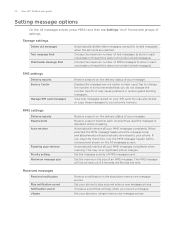
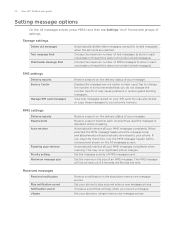
... conversation thread (this check box, only the MMS message header will automatically download to your phone to change the number here for locked messages, when the set here. The MMS message will... setting Maximum message size
Receive a report on the delivery status of your MMS messages completely. Set the message priority of your SIM card. 70 Your HTC Wildfire user guide
Setting ...
User Manual - Page 95


...More > Settings.
3. Deleting an email account 1.
Email 95
Changing email account settings
1.
Set the font size when reading emails, enable, disable or set the signature, set the account as the name, email ...address, password, and description. Set the maximum email file size limit when receiving and frequency to check for . You can also set where to check ...
User Manual - Page 118


...Phone number
What to do
Tap the link to open the web page. Press and hold the link to open a menu that is particularly useful when viewing text and links at a small size.
While viewing a web page, press MENU and then tap Windows. 2.
This is set. 118 Your HTC Wildfire...Tap . Tap to open up to call the phone number or locate the address in Google Maps™...
User Manual - Page 127


... Bluetooth, you need to enter or confirm a security passcode. To receive files using Bluetooth
Your phone is capable of receiving a wide variety of information and the receiving device: If you need to exchange passcodes to another mobile phone, it may depend on the type of file types with the receiving device.
6. The...
User Manual - Page 148


...mobile data or Wi-Fi connection to use Google Maps. To find your location with Google Maps, you need to enable location sources. 148 Your HTC Wildfire user guide
Maps and location
Turning on location services
In order to find your location on your phone...time traffic situations, and receive detailed directions to your mobile data connection to enable location sources. 1. From the ...
User Manual - Page 163


...for the next FM station.
2
7
6 Tap to change the color for displaying stock price increases to
either red or green, depending on the FM band.
2 Tap to fine tune the radio...headset as presets, and plays the first FM station found.
8
1 Drag to tune in your phone to a frequency on what's being used in to use FM Radio.
Tap Set color for ... "Personalizing your mobile operator.
1.
User Manual - Page 167


...Starred tab. Stories that keyword. From the Home screen, tap
> News.
2. Choose the font size to right on the Keywords tab. Select the channel whose stories you by tapping the star icon..., tap near the top-right corner of stories, tap next to them.
Starring a story
Star your phone's web browser" in the web browser. You can remove the star from a story by entering a search...
User Manual - Page 176


...61607; Turn on how you 've downloaded and installed an accessibility tool, such as the mobile network type, signal strength, battery level, battery use this chapter. You can set onscreen keyboard... only after you hold the phone.
You can turn off . 176 Your HTC Wildfire user guide
Date & time
Language & keyboard Accessibility Text-to increase the screen
brightness.
Drag the...
User Manual - Page 181


... addresses. Read legal information from HTC and Google, and licenses used by the phone. You can also check the version of the following:
System software updates
Network Phone identity Battery Hardware information Software information
Legal information Learn more about your phone
1. Provides the link to manually check for your mobile operator and its current battery...
User Manual - Page 182


182 Your HTC Wildfire user guide
Update and reset
Updating the phone software
From time to time, software updates for the update process to finish. Depending on your phone may be downloaded ...update may incur additional data transfer fees from your mobile operator.
Make sure you 'll receive an update
notification. Wait for your phone. On the System software update screen, tap Check...
User Manual - Page 186


...Mobile network connection 111 Mobile... 92 - 186 Your HTC Wildfire user guide
Factory reset ...HTC Clock widget 104 HTC Footprints 156 HTC Sync 74
I
Importing a contact from an Exchange ActiveSync account 51
Importing contacts from the storage card 53 Importing contacts from your SIM card 51 Inserting the SIM card 13 Inserting the storage card 16 Internet connections 111 Inviting guests to your phone...
Similar Questions
User Manual
How can I access a user manual for an HTC A3335 mobile phone?
How can I access a user manual for an HTC A3335 mobile phone?
(Posted by westhomas 9 years ago)
What Wifi Hotspot App Is Compatible With Virgin Mobile Htc Wildfire S
(Posted by tacoccmjt 10 years ago)
How Do I Retrieve A Voice Mail On My Wildfire S Phone?
(Posted by londoncoffee 12 years ago)

