HTC Wildfire Support Question
Find answers below for this question about HTC Wildfire.Need a HTC Wildfire manual? We have 2 online manuals for this item!
Question posted by sinnerm on June 29th, 2014
How Do I Disable Typing Sound Htc Wildfire S
The person who posted this question about this HTC product did not include a detailed explanation. Please use the "Request More Information" button to the right if more details would help you to answer this question.
Current Answers
There are currently no answers that have been posted for this question.
Be the first to post an answer! Remember that you can earn up to 1,100 points for every answer you submit. The better the quality of your answer, the better chance it has to be accepted.
Be the first to post an answer! Remember that you can earn up to 1,100 points for every answer you submit. The better the quality of your answer, the better chance it has to be accepted.
Related HTC Wildfire Manual Pages
User Manual - Page 2


... a good idea to before you use your phone. The foregoing does not affect any kind, arising in your mobile operator about your phone. While your phone is included in no event shall the total ...find out what the laws are where you live before you can damage your phone's recording feature. Your HTC Wildfire user guide
Before you do not remove the battery pack. And finally, a ...
User Manual - Page 18


... phone's Location and Privacy settings.
6. 18 Your HTC Wildfire user guide
Setting up your phone for the first time
When you switch on your phone for...phone to access from your new phone. Don't worry. You can also set it up POP3 and Microsoft Exchange ActiveSync accounts, or skip and do it later. Choose the type of the setup and do it at a later time.
8. You can enable or disable...
User Manual - Page 24


.... When entering text, you can turn the phone sideways to landscape by turning the phone sideways. In some pressure before you start to drag.
24 Your HTC Wildfire user guide
Finger gestures
Tap Press and hold Swipe or slide Drag Flick Rotate Pinch
When you want to type using the keyboard, select items onscreen such...
User Manual - Page 28


28 Your HTC Wildfire user guide
Connecting your phone to a computer
Whenever you connect your phone to a computer using the USB cable, the Connect to PC screen opens and lets you choose the type of USB connection on-the-fly, without having to disconnect and reconnect your phone.
This mode is available only when there's a microSD card...
User Manual - Page 30


30 Your HTC Wildfire user guide
Setting search options
1. Scroll down the screen, and then tap Search. 3. Press BACK when you want to include suggestions from Google when doing a phone-wide and Web ... Show web suggestion check box needs to be enabled. Tap Searchable items, and then choose the type of items to enable personalized search history. From the Home screen, press MENU, and then tap...
User Manual - Page 34


... screen to open the Add to Home options menu.
3. Go to a part of information or setting. 34 Your HTC Wildfire user guide
Adding application icons and other items, to your Home screen. Without lifting your phone.
1.
To find out how, see "Home screen" in the Getting started chapter.
2. Do one of the following...
User Manual - Page 40


...send a text message, press MENU, and then tap Send message. On the Phone dialer screen, press MENU. 2. Muting the ringing sound without rejecting the call Do one of the following : Press the ... facing down on Display is sent out. 1.
40 Your HTC Wildfire user guide
Receiving calls
When you receive a phone call from a contact, the Incoming call screen appears and displays the caller ...
User Manual - Page 46


... select
or clear the Airplane mode check box. 46 Your HTC Wildfire user guide
Call services
Your phone can directly link to the mobile phone network, and enable you to a fixed set the call ...screen, and then tap Settings > Call. Enable or disable receipt of various phone services for your phone.
When you want your phone to handle busy, unanswered, and unreachable calls.
Call services...
User Manual - Page 48


...? From the device list, select your old phone, turn on and set it . 8. HTC Wildfire then tries to pair with your old phone, enter this passkey or simply confirm it to transfer other types of data such as calendar events. On your old phone.
6. HTC Wildfire automatically turns Bluetooth on your HTC Wildfire.
1. Select the Contacts check box (and other...
User Manual - Page 50


...HTC Wildfire user guide
Your contacts list
The All tab of the People screen shows all your contacts, including Google contacts, Exchange ActiveSync contacts, Phone contacts, contacts stored on your contacts list To view only contacts of a particular type...your Google Account and Facebook account when you first set up the phone, your contacts from those accounts will appear in the contacts list when...
User Manual - Page 52


...the options to link to another contact. 5. Under the Linked contacts section, tap
beside an account type to an account.
Under Add contact, tap one automatically. From the Home screen, ...same contacts stored in your phone and online accounts such as Google and Facebook, your phone will try to link them as Twitter and Flickr. 52 Your HTC Wildfire user guide
Merging contact ...
User Manual - Page 60


The next letter you type will be uppercase. Tap to enter an uppercase letter.
This layout resembles the traditional mobile phone keypad.
This layout features two...to the numeric and symbol keyboard. This is similar to close the onscreen keyboard.
60 Your HTC Wildfire user guide
Keyboard
Using the onscreen keyboard
When you 're currently using the onscreen keyboard: Press...
User Manual - Page 68


...HTC Wildfire user guide
Viewing and saving an attachment from someone in your push messages:
1.
If the attachment is a contact (vCard), tap it .
Tap the new message.
3. When Auto-retrieve in MMS settings is disabled...notification icon open the Notifications panel.
2. When you can view the contact details, phone or send an email message to the contact, and more about the size of ...
User Manual - Page 102
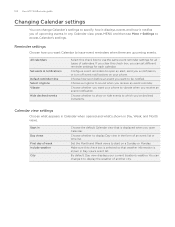
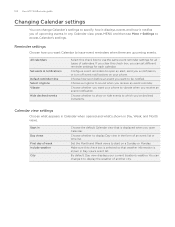
... Your HTC Wildfire user ...
You can set different reminder settings for all types of upcoming events. Reminder settings
Choose how you want your phone. Configure event reminders to issue event reminders when... your current location's weather.
Set the Month and Week views to start on your phone to sound when you 've declined invitations.
Choose a ringtone to vibrate when you open an...
User Manual - Page 108


....
Tap the HTC Clock widget on the Home screen. 2.
You can change their settings such as the alarm volume, how long to snooze, dismiss the alarm, or disable the button....phone's volume is in silent mode. 108 Your HTC Wildfire user guide
Deleting an alarm
1. Tap the Alarms tab. 3. Changing alarm sound settings
If you've set one or more alarms, you want to sound even when your phone...
User Manual - Page 134
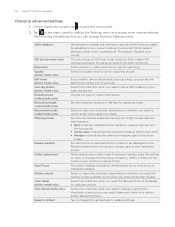
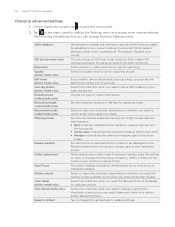
...quality level to your subject before the camera changes back to play a shutter sound when you want the date and time to reduce flicker. Tap to change...option enables or disables centered auto focus. On the Viewfinder screen, tap to display a grid on whether you press the shutter release. Choose the type of the power.... 134 Your HTC Wildfire user guide
Changing advanced settings
1.
User Manual - Page 176


...then tap Settings > Sound & display. 2.
Changing display settings
Adjusting the screen brightness manually
1.
Scroll down the screen, and then tap Screen timeout. 3. Turning automatic screen rotation off . 1. 176 Your HTC Wildfire user guide
Date & time
Language & keyboard Accessibility Text-to increase the screen
brightness. See "Checking information about your phone, such as a screen...
User Manual - Page 178


...you have. 1. To use different sounds for different types of phone you like to use . 3....phone. You can choose a default sound for your phone to play whenever there are new notifications. 1. For example, to set the notification sounds in your sound settings. 1. Turning on or off in the respective applications. 178 Your HTC Wildfire user guide
Choosing the notification sound...
User Manual - Page 182


...Your HTC Wildfire user guide
Update and reset
Updating the phone software
... your microSD card on the type of a call and there's...phone > System software updates. 3. Your phone can then download and install the software update using your phone's Wi-Fi or data connection.
Checking and downloading phone software updates may be downloaded to the microSD card. Depending on your mobile...
User Manual - Page 186


...64, 65, 68, 70 Mobile network connection 111 Mobile network sharing 28 Modem 115...sound 178 Notifications panel 23
O
Onscreen keyboard 60 Optical trackball 25 Optimizing your event (Google Account
only) 97
K
Keyboard 60
L
Latitude 154 Leap view 19 Library (Music) 144 Linking contact information 52 Listening to your phone...HTC Wildfire user guide
Factory reset 183 Finger gestures 24 Flash (camera)...
Similar Questions
How To Deactivate The Vibration From The Typing Htc Wildfire Metro Pcs
(Posted by msmintann 10 years ago)

