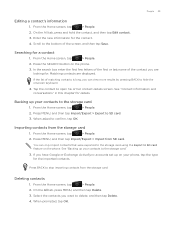HTC Wildfire Support Question
Find answers below for this question about HTC Wildfire.Need a HTC Wildfire manual? We have 2 online manuals for this item!
Question posted by winter on December 14th, 2011
How Do You Delete Contacts
The person who posted this question about this HTC product did not include a detailed explanation. Please use the "Request More Information" button to the right if more details would help you to answer this question.
Current Answers
Answer #2: Posted by Anonymous-116185 on July 15th, 2013 5:49 PM
Delete all contacts from an Android device:
Open Settings on your Android phone/tablet.
Go to the Applications section. Further, select the "All" tab to list down all apps (all apps include system apps, one of which we need to tinker.)
Scroll down the list, which should be sorted alphabetically, to find the app named "Contacts Storage".
Tap on the app once to open its details.
Tap the clear data options.
Tap OK on the warning message that pops up on your screen. This will clear all your contacts from your phone.
Related HTC Wildfire Manual Pages
Similar Questions
User Manual
How can I access a user manual for an HTC A3335 mobile phone?
How can I access a user manual for an HTC A3335 mobile phone?
(Posted by westhomas 10 years ago)
What Wifi Hotspot App Is Compatible With Virgin Mobile Htc Wildfire S
(Posted by tacoccmjt 10 years ago)