HTC Wildfire Support Question
Find answers below for this question about HTC Wildfire.Need a HTC Wildfire manual? We have 2 online manuals for this item!
Question posted by tatIf on July 17th, 2014
How To Delete Contacts Off Of Tmobile Wildfire Phone
The person who posted this question about this HTC product did not include a detailed explanation. Please use the "Request More Information" button to the right if more details would help you to answer this question.
Current Answers
There are currently no answers that have been posted for this question.
Be the first to post an answer! Remember that you can earn up to 1,100 points for every answer you submit. The better the quality of your answer, the better chance it has to be accepted.
Be the first to post an answer! Remember that you can earn up to 1,100 points for every answer you submit. The better the quality of your answer, the better chance it has to be accepted.
Related HTC Wildfire Manual Pages
User Manual - Page 2


..., loss of data, and/or loss of profits, regardless of your phone to prevent injuries and to avoid damaging your mobile operator about your phone. You can damage your phone, we strongly recommend that you do not remove the battery pack. Your HTC Wildfire user guide
Before you do anything else, please read the Safety...
User Manual - Page 6


...Wildfire user guide
HTC Caller ID
41
Using in-call options
42
Using Call history
44
Call services
46
Turning Airplane mode on or off
46
People
47
About People
47
Ways of getting contacts into your phone
47
Transferring contacts from your old phone
48
People screen
49
Contact groups
55
Contact...75
Using Friend Stream
76
Tweeting on your phone
78
Chatting in Google Talk
80
User Manual - Page 14


... use only manufacturer-specified original batteries and accessories.
Inserting the battery
Line up the battery's copper contacts with a thin film. Battery performance depends on many factors, including network configuration, signal strength, the... other program usage patterns. 14 Your HTC Wildfire user guide
Battery
Your phone comes with a rechargeable Lithium-ion battery and is inside the...
User Manual - Page 18


... 'd rather set up and follow the tutorial. Choose your mobile operator. On the Internet connection screen, choose how you want... your location. You can also easily transfer contacts and other data from your phone and follow the onscreen instructions. If you want...to connect to. Tap Finish. 18 Your HTC Wildfire user guide
Setting up your phone for the first time, you can get more ...
User Manual - Page 44


...the call, tap the missed call . 1. Then tap the caller's name or number on the Phone dialer
2. From the Home screen, tap screen.
> Call history.
Slide open the Notifications panel... particular contact. 44 Your HTC Wildfire user guide
Using Call history
Use the Call history to check missed calls, your contacts list), edit the number before you redial, send a text message, or delete from the...
User Manual - Page 46


... Wireless & networks, and then select
or clear the Airplane mode check box.
Contact your mobile operator to find out about the availability of call forwarding option for all wireless ...services for your phone. Configure channels and language for cell broadcast messages.
46 Your HTC Wildfire user guide
Call services
Your phone can directly link to the mobile phone network, and...
User Manual - Page 47


... social network accounts like Facebook, Twitter, and Flickr, you'll also see "Ways of getting contacts into your phone
Gmail/Google Mail
Facebook
Phone contacts
SIM card Exchange ActiveSync Server Contacts on your computer
Google contacts are imported to your phone after you sign in to jump from one place. And that's not all in one application...
User Manual - Page 49


..." in this chapter. Lets you assign contacts to groups so you use this tab to edit contact. You can easily send an SMS, MMS, or email message to your social network accounts. From the Home screen, tap
> People.
2. Lists all contacts on your phone, including Google contacts, Exchange ActiveSync contacts, Phone contacts, contacts stored on your Facebook account through...
User Manual - Page 51


... to close the onscreen keyboard first and scroll through the other fields easier.
6. Press BACK if you want to your phone.
Importing a contact from SIM card.
3. Select the Contact type, for the imported contacts.
4. If you have Google or Exchange ActiveSync accounts set up the relevant accounts.
1. To find out how, see "Ways of...
User Manual - Page 53
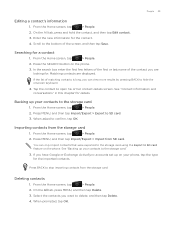
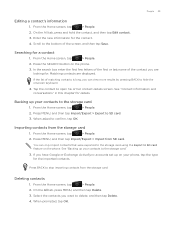
..., tap
> People.
2.
Press the SEARCH button on your phone, tap the type for the imported contacts. Backing up your contacts to stop importing contacts from the storage card
1.
On the All tab, press MENU, and then tap Delete.
3. Searching for details.
Deleting contacts
1. Scroll to the bottom of matching contacts is long, you have Google or Exchange ActiveSync...
User Manual - Page 56


... to call that contact, updates and events from the contact. To send a new message, tap New message. On the Groups tab, tap the group you to get in the Phone calls chapter. Messages tab Shows your mobile provider for each message sent. Tap an email to view it . 56 Your HTC Wildfire user guide
Sending...
User Manual - Page 60


...will be inserted when you press and hold MENU. This layout resembles the traditional mobile phone keypad. Tap to delete the previous character. Tap to enter an uppercase letter. This layout features two ...letters on caps lock.
Tap twice to turn on each key. 60 Your HTC Wildfire user guide...
User Manual - Page 64


...by contact name or phone number.
The Compose screen opens.
3. Tap a name or one message.
1. 64 Your HTC Wildfire user...phone numbers from your text message will be delivered as one but will be billed as recipients. Use the Messages application to send the message. Fill in your messages on the screen.
Tap a contact name or number to view the exchange of a mobile...
User Manual - Page 74


...then tap Settings > Accounts & sync. 2.
For instructions on the phone, except by answering the security question for example messages, contacts, or settings. You cannot remove some accounts, such as the ... Android Market. 74 Your HTC Wildfire user guide
Removing an account You can remove an account to delete it and all personal information from your phone" in the email to reset your...
User Manual - Page 84


.... To refresh your Google Account. Appears green when the contact is a Google Talk friend and is online, and you can...this chapter.
84 Your HTC Wildfire user guide
Reading your messages
Depending on your notification settings, the phone plays a ringtone, vibrates,...then tap Refresh.
1. Do one of the status bar to delete the conversation from your Inbox while still keeping it stored in ...
User Manual - Page 92


... up an Exchange ActiveSync account on your contacts list are displayed.
To move the conversation.
Sending an email message
1. Fill in the To field. When you want to send the message. 92 Your HTC Wildfire user guide
Managing email messages
Deleting an email message from your phone.
Switch to the email account you want...
User Manual - Page 185


... a scene 32
D
Data connection 111 Date and time 106 Deleting a scene 32 Deleting contacts 53 Desk Clock 105 Downloading HTC widgets 33
E
Editing a contact's information 53 Email 83
- receiving information 127 - commenting photos 142 - sharing photos 140 - optimizing 179 Battery times 184 Bluetooth
- changing the phone name 124 - connecting headset or car kit 124 - view...
User Manual - Page 186


sharing 140 - deleting 84, 92 -... Merging contact information 52 Messages 64 microSD card 16 Microsoft Exchange ActiveSync 89 Missed call 44 MMS 64, 65, 68, 70 Mobile network connection 111 Mobile network ... 154 Leap view 19 Library (Music) 144 Linking contact information 52 Listening to your phone's battery life 179 186 Your HTC Wildfire user guide
Factory reset 183 Finger gestures 24 Flash ...
Quick Start Guide - Page 8
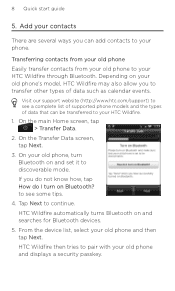
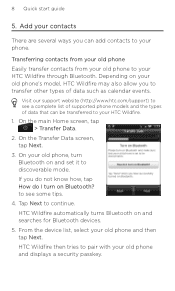
... and the types of data such as calendar events. Transferring contacts from your old phone Easily transfer contacts from your old phone's model, HTC Wildfire may also allow you to transfer other types of data that can add contacts to discoverable mode. On your old phone, turn on and searches for Bluetooth devices. 5. Quick start guide
5. Add...
Quick Start Guide - Page 16
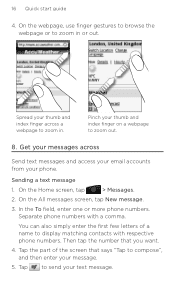
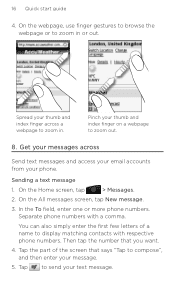
... part of a name to send your message.
5. Tap to display matching contacts with a comma.
Pinch your phone. Separate phone numbers with respective phone numbers. Then tap the number that says "Tap to zoom in . 16... of the screen that you want.
4.
In the To field, enter one or more phone numbers. On the webpage, use finger gestures to browse the webpage or to compose", and...

