HTC Wildfire Support Question
Find answers below for this question about HTC Wildfire.Need a HTC Wildfire manual? We have 2 online manuals for this item!
Question posted by ccbac on April 18th, 2014
How To Delete Alarm For Reminder On Htc Wildfire S
The person who posted this question about this HTC product did not include a detailed explanation. Please use the "Request More Information" button to the right if more details would help you to answer this question.
Current Answers
There are currently no answers that have been posted for this question.
Be the first to post an answer! Remember that you can earn up to 1,100 points for every answer you submit. The better the quality of your answer, the better chance it has to be accepted.
Be the first to post an answer! Remember that you can earn up to 1,100 points for every answer you submit. The better the quality of your answer, the better chance it has to be accepted.
Related HTC Wildfire Manual Pages
User Manual - Page 2


... also read this guide for information on a standard data plan, the costs could be disclaimed. While your mobile operator about your phone.
Your HTC Wildfire user guide
Before you do anything else, please read the Safety and regulatory guide that is brought.
The foregoing does not affect any kind, arising ...
User Manual - Page 18


...™. To find out how to your new phone. 18 Your HTC Wildfire user guide
Setting up your phone for the first time
When you switch on your phone for the first time, you can set up ...from your location. So, on the Use Google location screen, you want to connect to know your mobile operator. You can enable or disable them in . You can choose whether to allow this information to...
User Manual - Page 22


... the status bar make it easy for you to keep on top of your messages, calendar events and alarms. Here's what each one means:
New Gmail/Google Mail message New Microsoft Exchange ActiveSync or POP3/IMAP... to remove or storage card is being prepared No storage card installed on the phone
More (not displayed) notifications 22 Your HTC Wildfire user guide
Notification icons
A busy life means a busy...
User Manual - Page 28


... Gallery. Slide open the Connect to disconnect and reconnect your phone. For more information, see "Copying files to PC. 28 Your HTC Wildfire user guide
Connecting your phone to a computer
Whenever you connect your phone to a computer using the USB cable, the Connect to share your phone's mobile data connection with your computer. You can select this...
User Manual - Page 32
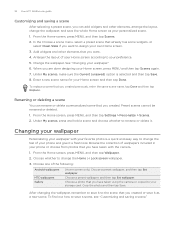
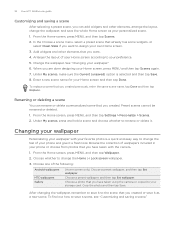
.... Choose one of wallpapers included in your phone or choose from photos that you created or save it as your Home screen, press MENU and then tap Scenes again. 7. 32 Your HTC Wildfire user guide
Customizing and saving a scene
After selecting a preset scene, you can rename or delete a personalized scene that you created. Arrange...
User Manual - Page 44


Then tap the caller's name or number on the Phone dialer
2. 44 Your HTC Wildfire user guide
Using Call history
Use the Call history to check missed calls, your contacts list), edit the number before you redial, send a text message, or delete from the People application. From the Home screen, tap screen.
> Call history.
Checking...
User Manual - Page 46


... waiting, voicemail, and more. To turn off the phone function is displayed in the status bar.
46 Your HTC Wildfire user guide
Call services
Your phone can directly link to the mobile phone network, and enable you to access and change the settings of various phone services for your phone. Fixed Dialing Numbers Voicemail service Voicemail settings
Clear...
User Manual - Page 56


...group message to send a message to the group. Messages tab Shows your mobile provider for that contact, exchanged messages and phone calls with the contact. To send a new email, tap New mail....;b�o�u��t composing and sending messages, see the Email chapter.
56 Your HTC Wildfire user guide
Sending a message or email to a group
You will be charged by tapping...
User Manual - Page 60


...default keyboard layout. Shift key. Tap to the numeric and symbol keyboard.
60 Your HTC Wildfire user guide
Keyboard
Using the onscreen keyboard
When you start a program or select a... keyboard. This layout resembles the traditional mobile phone keypad.
Choose from three different keyboard layouts to suit your text, press BACK to delete the previous character.
The gray character ...
User Manual - Page 62


...61607; To edit a word, tap the word itself. To delete words from the dictionary, press MENU and tap Delete. 62 Your HTC Wildfire user guide
Entering words with a list of words that you tap any... If you see more
suggestions.
Adding a word to the predictive text dictionary Your phone comes with predictive text
The onscreen keyboard has predictive text to help you may need to ...
User Manual - Page 64


... contact groups as more recipients.
Press the Enter key after entering each phone number.
Enter the first few letters of a contact name or starting digits of messages. As you want to view the exchange of a mobile number. 64 Your HTC Wildfire user guide
Messages
About Messages
Keep in touch with important people in...
User Manual - Page 70
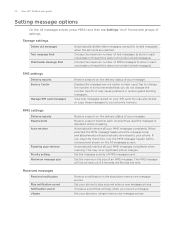
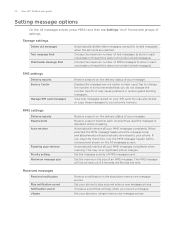
... retrieve all your phone's memory. This may cause problems in each recipient has read the message or deleted it exceeds the ...phone to store in the status bar when a new message arrives.
It is recommended that will automatically download to vibrate when a new message arrives.
The MMS message will be sent out if it without reading. Set your SIM card. 70 Your HTC Wildfire...
User Manual - Page 74


...most recent HTC Sync upgrade.
For instructions on the phone, except by answering the security question for example messages, contacts, or settings.
Download and install the HTC Sync version for HTC Wildfire from your... Account password? 74 Your HTC Wildfire user guide
Removing an account You can remove an account to delete it and all personal information from our support website,...
User Manual - Page 84


... conversation from your Inbox while still keeping it .
2. If you delete the conversation accidentally, you receive a new email. To refresh your Google Account.
For more options. 84 Your HTC Wildfire user guide
Reading your messages
Depending on your notification settings, the phone plays a ringtone, vibrates, or displays the email message briefly in the status...
User Manual - Page 88


...phone vibrate when you can add it to synchronize. Set how many days and which Gmail/Google Mail labels to a batch. Make your email messages. Set the following options:
Signature Confirm delete... notification icon on the status bar when you delete a conversation. Show a confirmation box when you receive a new email. 88 Your HTC Wildfire user guide
Changing Gmail/Google Mail settings
1. ...
User Manual - Page 92


...to delete, and then tap Delete. Select the messages you want to delete. 2. Press MENU and then tap More > Move to the Conversations tab. 3. Go to Received tab or any matching addresses from your phone. ...account you want to move the conversation. 92 Your HTC Wildfire user guide
Managing email messages
Deleting an email message from the company directory if you want to use . ...
User Manual - Page 100


... Edit event. 5. If the event repeats, you'll be deleted.
After sliding open the Notifications panel. 2. 100 Your HTC Wildfire user guide
If it's a Google Calendar event, respond whether you'll attend the event. Press the BACK button on your phone to the event. 6. Make your changes to save changes you...
User Manual - Page 102
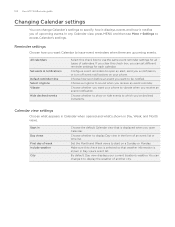
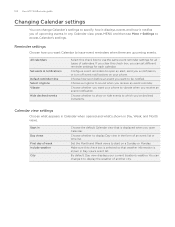
...when you receive an event notification. Choose whether you want your phone to vibrate when you receive an event reminder. You can change Calendar's settings to specify how it displays events...reminders when there are upcoming events. Set the Month and Week views to start on your current location's weather. Choose how soon before an event you 've declined invitations.
102 Your HTC Wildfire...
User Manual - Page 108


... default, which allows the alarm to delete and then tap Delete. 108 Your HTC Wildfire user guide
Deleting an alarm
1. Tap the HTC Clock widget on the Home screen. 2. Select the alarms you want to sound even when your phone. You can change their settings such as the alarm volume, how long to snooze the alarm, and more alarms, you want to snooze...
User Manual - Page 186


186 Your HTC Wildfire user guide
Factory reset 183 Finger gestures 24 Flash (camera) 132 Flashlight 168 Flickr
- deleting 84, 92 - about 89 - sending 85, 92 - commenting photos 142...64 microSD card 16 Microsoft Exchange ActiveSync 89 Missed call 44 MMS 64, 65, 68, 70 Mobile network connection 111 Mobile network sharing 28 Modem 115 MP3 146 Multimedia message 64, 65, 68, 70 Music application 143 ...
Similar Questions
User Manual
How can I access a user manual for an HTC A3335 mobile phone?
How can I access a user manual for an HTC A3335 mobile phone?
(Posted by westhomas 10 years ago)
How Do I Retrieve A Voice Mail On My Wildfire S Phone?
(Posted by londoncoffee 13 years ago)

