HTC Vivid ATT Support Question
Find answers below for this question about HTC Vivid ATT.Need a HTC Vivid ATT manual? We have 2 online manuals for this item!
Question posted by ao00da on July 7th, 2014
How To Remove The Old Ms Documents From Htc Vivid Polaris Office
The person who posted this question about this HTC product did not include a detailed explanation. Please use the "Request More Information" button to the right if more details would help you to answer this question.
Current Answers
There are currently no answers that have been posted for this question.
Be the first to post an answer! Remember that you can earn up to 1,100 points for every answer you submit. The better the quality of your answer, the better chance it has to be accepted.
Be the first to post an answer! Remember that you can earn up to 1,100 points for every answer you submit. The better the quality of your answer, the better chance it has to be accepted.
Related HTC Vivid ATT Manual Pages
VIVID USER GUIDE - Page 2


...
Where apps, data, and files are stored
27
Connecting your phone to a computer
27
Copying files to or from the phone storage or storage card
28
Copying text, looking up information, and sharing
29
Printing
30
Personalizing
Making HTC Vivid truly yours
31
Personalizing HTC Vivid with scenes
31
Changing your wallpaper
32
Applying a new skin...
VIVID USER GUIDE - Page 5


...documents
153
Watching videos on YouTube
154
Listening to FM Radio
155
Recording your voice
156
Sharing games and apps
157
HTC Sync
About HTC Sync
158
Installing HTC Sync
158
Setting up HTC Sync to recognize HTC Vivid... (VPN)
174
Using HTC Vivid as a modem (USB tethering)
176
Sharing your data connection using Mobile Hotspot
176
Connecting HTC Vivid to the Internet through ...
VIVID USER GUIDE - Page 10


With your finger, lift up to remove it .
3. 10 Getting started
Back cover
Removing the back cover
Remove the back cover to switch off HTC Vivid before removing the back cover. 1. Securely hold HTC Vivid facing down. 2. With your thumbs, push the back cover up the back cover from the bottom side to unlock it . Make sure to access...
VIVID USER GUIDE - Page 12


...SIM card out from the SIM card slot. With your phone number, service details, and phonebook/message memory.
Remove the battery. 3. Inserting the SIM card
1. Remove the battery. 3. Take the back cover off corner ...gold contacts facing down and its cut-off . 2. Removing the SIM card
Make sure to switch off . 2. Take the back cover off HTC Vivid before removing your SIM card. 1.
VIVID USER GUIDE - Page 13


Remove the battery. 3. Slide the storage card out from its gold contacts facing
down and push ... back cover off . 2. Removing the storage card
If HTC Vivid is on , you need to remove the storage card while HTC Vivid is on , unmount the storage card first to prevent corrupting or damaging the files in the storage card.
1. Remove the battery. 3.
Tap SD & phone storage > Unmount SD card...
VIVID USER GUIDE - Page 14


... back cover off . 2. 14 Getting started
Battery
HTC Vivid uses a rechargeable battery. How long the battery can...
1. Also, consider your location: poor signal strength from the battery compartment.
Long phone calls and frequent web browsing uses up a lot of battery power. Insert the ... your mobile network and extreme temperature make the battery work harder. Removing the battery
1.
VIVID USER GUIDE - Page 15


...battery.
§ Do not remove the battery from HTC Vivid while you are charging it using HTC Vivid, it is partially charged when shipped. When you charge the battery and HTC Vivid is displayed in the power ...power on , the charging battery icon is on
Press the POWER button. When you turn on HTC Vivid for the first time, you'll need to start using the power or car adapter.
1. Plug...
VIVID USER GUIDE - Page 17


... how you want your current location to be automatically detected.
You can use HTC Sync to sync HTC Vivid with contacts from your old phone to HTC Vivid. 17 Getting started
Setting up HTC Vivid for the first time
When you switch on HTC Vivid for HTC Sense to HTC Vivid after you 'll be up and running in no time. Don't worry. You...
VIVID USER GUIDE - Page 24


... for an app downloaded from Android Market
Storage card is safe to remove or storage card is being prepared
No storage card installed
Storage card is low on free space
The notification LED shows a:
§ Solid green light when HTC Vivid is connected to the power adapter or a computer and the battery is...
VIVID USER GUIDE - Page 27


... store your files such as Internal storage in your phone, account settings, and more.
27 Basics
Where apps, data, and files are stored
HTC Vivid uses these storage types:
Apps and Apps are installed to this storage, labeled as photos, music, and videos to this removable storage. Storage contents will be erased when you...
VIVID USER GUIDE - Page 28


...network, you want to keep HTC Vivid connected to the computer but want it to be able to share the mobile data connection of HTC Vivid with HTC Vivid. If you don't have..., and other files to safely remove HTC Vivid. Connect HTC Vivid to either the phone storage or storage card.
4. If you can copy your computer, HTC Vivid is , the connected HTC Vivid) as a removable disk.
3. On the Choose...
VIVID USER GUIDE - Page 30


...HTC Vivid to a supported printer and print out documents, email messages, photos, and more than one page to print, set the page size, print layout, and page orientation, and choose if you want to share, tap . 2. Press , and then tap Print (or More > Print). 3. If there's more .
§ Both printer and HTC Vivid...or black and white. 5. Connect HTC Vivid to another language. After you ...
VIVID USER GUIDE - Page 36
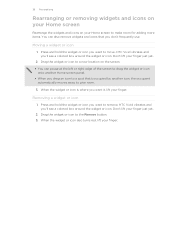
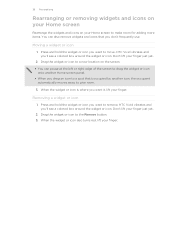
...where you 'll see a colored box around the widget or icon. HTC Vivid vibrates and you want it, lift your finger. HTC Vivid vibrates and you want to remove. Don't lift your finger just yet.
2. Drag the widget or ...widget or icon you don't frequently use. 36 Personalizing
Rearranging or removing widgets and icons on your Home screen
Rearrange the widgets and icons on the screen.
§ ...
VIVID USER GUIDE - Page 48


...is automatically added to an existing contact on HTC Vivid.
3. The phone number is automatically added when you enter a plus (+) sign before the phone number, HTC Vivid will be added before the phone number. 3. Press , and then tap ...number, for example a home number, tap the Mobile button.
§ When saving the number to be removed.
Tap Done, and then place the call history.
VIVID USER GUIDE - Page 50


... radios on or off , including the call function, data services, Bluetooth, and Wi-Fi. Turning Airplane mode on HTC Vivid are turned off
In many countries, you are required by law to receive incoming Internet calls. When you disable Airplane mode...bar. To turn off , press and hold POWER, and then tap Airplane mode. 50 Phone calls
Accounts
Add, modify, or remove Internet calling accounts.
VIVID USER GUIDE - Page 99


... may also transfer other supported types of data such as calendar events and text messages to HTC Vivid.
1. On your old phone. On your old phone to HTC Vivid through Bluetooth. 99 People
People
Transferring contacts from your old phone
Easily transfer contacts from your old phone, enter this passkey or simply confirm it to discoverable mode. 5. From the Home screen, tap...
VIVID USER GUIDE - Page 127


...Enter the subject, and then compose your email, the email will be sent automatically next time HTC Vivid syncs. App recommendation
Choose an app you've installed from the following options:
Picture
Take a ...or a blind carbon copy (Bcc) of the email to send it later. Document
Attach a PDF file or an Office document such as recipients, or search and add contacts. Tap Send to send the message...
VIVID USER GUIDE - Page 153


... stock price increases to create. 4. Viewing a document
1. To zoom in landscape, turn HTC Vivid sideways. 6. Press to easily view and edit Microsoft Office Word (.doc and .docx), Microsoft Office Excel (.xls and .xlsx), Microsoft Office PowerPoint (.ppt, .pps and .pptx), and plain text (.txt) files.
Creating a document
1.
On the Polaris Office main screen, tap the file you want to...
VIVID USER GUIDE - Page 154


...other apps
Editing a document
1. On the Polaris Office main screen, tap the... file you want to check out what other viewers think. Watching videos on the online video-sharing website.
1.
Enter a search keyword, and then tap . 3. Scroll through the results and tap a video to show results that were just recently posted. You can :
§ Turn HTC Vivid...
VIVID USER GUIDE - Page 194


...license from furnishing this material. Polaris Office is a trademark of Kobo Inc. ...HTC, the HTC logo, the HTC quietly brilliant logo, HTC Vivid, Friend Stream, HTC Footprints, HTC Sense, HTC Sync, and HTC Watch are the trademarks and/or registered trademarks of HTC Corporation. All rights reserved. This device contains Adobe® Flash® Player and Adobe® Reader® Mobile...

