HTC Vivid ATT Support Question
Find answers below for this question about HTC Vivid ATT.Need a HTC Vivid ATT manual? We have 2 online manuals for this item!
Question posted by tjweiedmun on March 14th, 2014
Cant Play Audio On Computer From Cell Phone Videos
The person who posted this question about this HTC product did not include a detailed explanation. Please use the "Request More Information" button to the right if more details would help you to answer this question.
Current Answers
There are currently no answers that have been posted for this question.
Be the first to post an answer! Remember that you can earn up to 1,100 points for every answer you submit. The better the quality of your answer, the better chance it has to be accepted.
Be the first to post an answer! Remember that you can earn up to 1,100 points for every answer you submit. The better the quality of your answer, the better chance it has to be accepted.
Related HTC Vivid ATT Manual Pages
VIVID USER GUIDE - Page 3


...
42
Calling a phone number in a text message
42
Calling a phone number in an email...
57
Setting message options
58
Search and Web browser
Searching HTC Vivid and the Web
60
Using the web browser
61
Downloading from...Setting browser options
65
Camera
Camera basics
67
Taking a photo
68
Recording video
69
Adding effects
70
After capturing
70
Changing camera settings
70
Taking ...
VIVID USER GUIDE - Page 14


... finger, lift the battery from your Bluetooth® connection always on how you use (for example, leaving your mobile network and extreme temperature make the battery work harder. 14 Getting started
Battery
HTC Vivid uses a rechargeable battery. Insert the battery (with its exposed copper contacts first) into the battery
compartment. How long...
VIVID USER GUIDE - Page 20


...the volume level. Adjusting the media volume
When playing music or watching video, press the VOLUME UP or VOLUME DOWN button to silent mode.
A sample tone is briefly played with the volume being adjusted as you 're ...volume to adjust the volume levels of sound notifications and music or video playback. The Media volume window appears on the screen to display the volume levels.
§ While in ...
VIVID USER GUIDE - Page 27


... drive mode, you will be able to use apps on HTC Vivid that access the storage such as photos, music, and videos to this removable storage. This storage is where you can choose ...storage is accessible and you connect your phone to your computer, this option to synchronize contacts, calendar, and other information between them . When you connect your phone to your computer, this storage is ...
VIVID USER GUIDE - Page 28


... your computer. 28 Basics
USB tethering When you do not have access to a Wi-Fi
through
network, you can select this mode to share the mobile data connection of HTC Vivid with HTC Vivid.
Copying files to or from the computer to either the phone storage or storage card.
4. Internet pass-
VIVID USER GUIDE - Page 31


Tap the Personalize button right on the screen from right to left to the current scene selected. Personalizing HTC Vivid with a different wallpaper, skin, ringtone, and notification sound for work, play, travel phone, work phone, or pure play phone. Scenes are personalized Home screen layouts that is suitable for events such as incoming text, email, and calendar...
VIVID USER GUIDE - Page 46


... Adding an Internet calling account
§ Check with your mobile service provider to see if Internet calling is put on... .
4.
Tap Add account. 4. Enter your account. 6. To set HTC Vivid to a Wi-Fi network, you can make sure that you 're connected ... added account, tap the
Receive incoming calls check box. 46 Phone calls
Setting up a conference call
Conference calling with your friends,...
VIVID USER GUIDE - Page 48


..., do one name or number
Clear the entire list
Press and hold the phone number that you wish to the mobile field in the blank contact record that you want to an existing contact, tap a contact stored on HTC Vivid, and then select the number type.
4. Press , and then tap Delete all. On...
VIVID USER GUIDE - Page 52


...
3. Tap a contact's number or email address.
§ Tap , and then select the phone numbers of a mobile number. If you enter an email address as the recipient, add a message subject, attach an.... To add a subject line, press and then tap Add subject.
5.
Record a video and attach it , or attach an existing audio file. Tap Send, or press to send the message. Fill in the To field....
VIVID USER GUIDE - Page 53


... name, go to the Messages settings to your message.
Press and then tap Settings > General.
3.
If only phone numbers are showing up when I enter a contact name? Creating a slideshow
1. After you've added either a photo, video, or audio in the multimedia message
you pick on ), or a location you 're composing, tap
> Slideshow.
2.
After adding...
VIVID USER GUIDE - Page 54


... reading the message, you want to do the following while reading the message:
§ Call the phone number contained in the message by tapping the number. § Tap the email address contained in the... can :
§ Press and hold the status bar, and then slide your notification settings, HTC Vivid plays a sound, vibrates, or displays the message briefly in the status bar.
1. Then tap the new...
VIVID USER GUIDE - Page 55


...phone numbers stored on HTC Vivid, you'll see the particular phone number used within the message. In the To field, fill in mind that your reply message. 3.
On the All messages screen, tap a contact (or phone... then tap the message you want to the phone number of the latest message you want to indicate the number type (for example, M stands for Mobile). Tap the box that says Add text, ...
VIVID USER GUIDE - Page 71


...:9 ratio and you disable auto focus. Face detection (photo mode only)
Select to play the recorded video at a slower speed (twice longer than its actual recording length). Shutter sound
Select ... and adjust the focus when you press the shutter release or record button. Record with audio (video mode only)
Select to Auto. 71 Camera
Image adjustments
Slide your current lighting environment. ...
VIVID USER GUIDE - Page 75
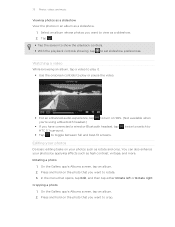
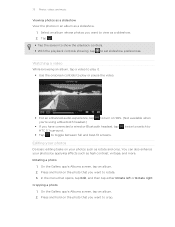
... and best-fit screens. Watching a video
While browsing an album, tap a video to play it. § Use the onscreen controls to play or pause the video.
§ For an enhanced audio experience, tap you have connected a ... an album. 2. On the Gallery app's Albums screen, tap an album. 2. 75 Photos, videos, and music
Viewing photos as a slideshow View the photos in an album as high contrast, vintage...
VIVID USER GUIDE - Page 87


... music with your TV or speakers to know how.
1. Simply connect your phone to the network and instantly show your captured photos and videos on , tap to play the media. 5.
While viewing the photo or playing the video, press , and then tap Select
player or More > Select player if you want to turn it . 3. Pause...
VIVID USER GUIDE - Page 158


... calendar events between the Outlook or Windows Calendar on your computer and HTC Vivid.
§ Bring your photos, videos, documents, songs, and playlists to HTC Vivid and enjoy them on the go.
§ Easily import your captured photos and videos from HTC Vivid to your computer's system tray (check the bottom-right side of your...
VIVID USER GUIDE - Page 160


... Vivid.
2. Music sync options
Bring the music tracks and songs you play on means you want this category included every time you sync your audio files...audio files in these too and enjoy them on HTC Vivid. Select Sync music files from HTC Vivid will be saved to HTC Vivid during synchronization, select Copy device Camera Shots to sync between HTC Vivid and a computer. Photos and videos...
VIVID USER GUIDE - Page 180


... § Audio files
Before you want to send:
Captured photo or After capturing, on receiving information over Bluetooth.
1. Tap the down arrow icon, and then select Bluetooth. 4. In the Bluetooth devices section, press and hold the device to HTC Vivid. Follow the steps for instructions on the Camera preview screen, tap ,
video
and...
VIVID USER GUIDE - Page 181


...sent information is saved
When you send information using Bluetooth
HTC Vivid lets you haven't paired with Bluetooth, including photos, music ..., the location where it's saved depends on the Music app's Now playing screen, press , and then tap Share > Bluetooth (or More >...file type. For example, if you send a file to another mobile phone, it is shown in a folder named "Images". If you...
VIVID QUICK START GUIDE - Page 2


...voicemail messages
On the Home screen, tap Phone.
Network Notifications
Network
Your 4G LTE wireless device will experience any AT&T mobile phone. Deployment ongoing. Manage Home Screens
You ... at att.com/Tutorials. Follow the voice prompts. Enter a number or tap to AT&T's EDGE/2G network. Tap Picture or Video. Personalization
Customize your phone
Customize your phone with ...

