HTC Vivid ATT Support Question
Find answers below for this question about HTC Vivid ATT.Need a HTC Vivid ATT manual? We have 2 online manuals for this item!
Question posted by hpkucautoru on September 1st, 2014
How To Make My Fonts Bigger On My Htc Sense Vivid Cell Phone
The person who posted this question about this HTC product did not include a detailed explanation. Please use the "Request More Information" button to the right if more details would help you to answer this question.
Current Answers
There are currently no answers that have been posted for this question.
Be the first to post an answer! Remember that you can earn up to 1,100 points for every answer you submit. The better the quality of your answer, the better chance it has to be accepted.
Be the first to post an answer! Remember that you can earn up to 1,100 points for every answer you submit. The better the quality of your answer, the better chance it has to be accepted.
Related HTC Vivid ATT Manual Pages
VIVID USER GUIDE - Page 2


...
25
Where apps, data, and files are stored
27
Connecting your phone to a computer
27
Copying files to or from the phone storage or storage card
28
Copying text, looking up information, and sharing
29
Printing
30
Personalizing
Making HTC Vivid truly yours
31
Personalizing HTC Vivid with scenes
31
Changing your wallpaper
32
Applying a new skin...
VIVID USER GUIDE - Page 3


3 Contents
Using Speed dial
42
Calling a phone number in a text message
42
Calling a phone number in an email
43
Making an emergency call
43
Receiving calls
43
What can ...Push messages
56
Managing message conversations
57
Setting message options
58
Search and Web browser
Searching HTC Vivid and the Web
60
Using the web browser
61
Downloading from the Web
63
Viewing bookmarks...
VIVID USER GUIDE - Page 4


... social network account
97
Managing your online accounts
97
People
Transferring contacts from your old phone
99
About the People app
100
Your contacts list
101
Setting up your profile
102...a vCard
108
Contact groups
109
Adding People widgets
111
Social
Facebook for HTC Sense
113
Twitter for HTC Sense
114
Using Friend Stream
115
Chatting in Google Talk
118
Email
Gmail
121...
VIVID USER GUIDE - Page 12


...Take the back cover off HTC Vivid before removing your SIM card. 1. Removing the SIM card
Make sure to switch off . ...2. Remove the battery. 3. Both 1.8V and 3V SIM cards can be used.
Take the back cover off corner facing out,
insert the SIM card all the way into the SIM card slot. With the SIM card's gold contacts facing down and its cut-off . 2. With your phone...
VIVID USER GUIDE - Page 14


...off . 2. 14 Getting started
Battery
HTC Vivid uses a rechargeable battery. Among these are the features and accessories you use HTC Vivid. Inserting the battery
Please use (for....
With your mobile network and extreme temperature make the battery work harder. Insert the battery (with its exposed copper contacts first) into the battery
compartment. Long phone calls and frequent...
VIVID USER GUIDE - Page 17


... time
When you switch on HTC Vivid for HTC Sense to HTC Vivid. You can sync HTC Vivid with your computer's Microsoft® Outlook®, Outlook Express or Windows® Contacts. Just follow the onscreen instructions and you sign in your Google Account, computer, Facebook, and more . HTC Vivid syncs your work contacts from your old phone. If you still have...
VIVID USER GUIDE - Page 27


... to back up your private information.
Connecting your phone to a computer
Whenever you connect HTC Vivid to a computer using the USB cable, the ...Phone storage in storage, labeled as People. Make sure to back up to set the default storage.
When you connect your phone to your computer, this storage is accessible and you can choose whether to your computer and HTC Vivid...
VIVID USER GUIDE - Page 31


... with a different wallpaper, skin, ringtone, and notification sound for work phone, or pure play , travel phone, work , play phone.
Everytime you want it with a different wallpaper and collection of your life. You can quickly apply. Tap Apply. 31 Personalizing
Personalizing
Making HTC Vivid truly yours
Make HTC Vivid look and sound just the way you use scenes.
From the...
VIVID USER GUIDE - Page 78


...
1. From the Home screen, tap > Gallery.
2. Tap Add tag and description, and then enter a different caption on HTC Vivid and connect to the receiving Bluetooth device so the files can select several photos, videos, or both and send them to someone's...Repeat this photo. Slide to the left to go to and set privacy settings for HTC Sense.
4.
In the next few steps, you 've captured it.
VIVID USER GUIDE - Page 93


... sign in to sign up for your HTCSense.com account on HTC Vivid. Select the Phone finder check box.
, and then tap Settings. Tap Add account > HTC Sense. 3. On your computer, open your web browser and sign in using the same account credentials on HTC Vivid or your computer's web browser. Follow the onscreen instructions to your...
VIVID USER GUIDE - Page 102


...profile
When you tap My profile, you'll see on HTC Vivid or add them to your Google contacts or Exchange ActiveSync contacts, if you have set up on HTC Vivid, tap
the type for HTC Sense). Gallery Shows your name or email address, press , ...profile or share it to take your self-portrait or use
another photo for HTC Sense. Tap or your photo, and then choose whether to other people.
1.
VIVID USER GUIDE - Page 113


...in Friend Stream™. § View your Facebook events and your Facebook contacts and their instant status updates in to Facebook for HTC Sense, you can: § See all your friends' birthdays on the Gallery app. When you're viewing the albums of the contact... to Facebook, then tag and add captions that go with it. 113 Social
Social
Facebook for HTC Sense
When you're signed in People.
VIVID USER GUIDE - Page 114


... don't share the same login credentials. 114 Social
If you have the Twitter app (preinstalled or downloaded from Android Market), signing in to Facebook for HTC Sense does not sign you in to the Facebook app and vice versa. If you want to use the same Facebook account for both, you'll...
VIVID USER GUIDE - Page 115


... Home screen, tap updates tab.
> Friend Stream. If there's a web link shared, you'll also see new photos posted with Flickr in via Facebook for HTC Sense.
If you can: § Check the person's profile details. § Look at the person's Facebook wall. § Check the person's posted tweets. or comment and...
VIVID USER GUIDE - Page 117
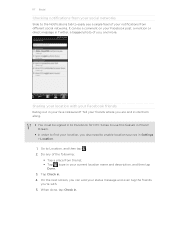
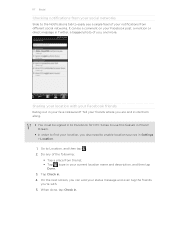
Go to enable location sources in Settings > Location. 1. On the next screen, you can be signed in to Facebook for HTC Sense to use this feature in Friend Stream.
§ In order to find your Facebook post, a mention or direct message in Twitter, a tagged photo of you, ...
VIVID USER GUIDE - Page 194


...;2011 HTC Corporation....HTC, the HTC logo, the HTC quietly brilliant logo, HTC Vivid, Friend Stream, HTC Footprints, HTC Sense, HTC Sync, and HTC Watch are trademarks or registered trademarks of any kind and is a trademark of Adobe Systems Incorporated. The Bluetooth® word mark and logos are simulated. This device contains Adobe® Flash® Player and Adobe® Reader® Mobile...
VIVID USER GUIDE - Page 197


... - predictive text 165 - working with Exchange ActiveSync email 128
Making a call 41 Managing memory 190 Market 143 Master reset 193 Meeting request 129 Messages
- sending a meeting request 129 - working with Exchange ActiveSync
email 128
F
Facebook - sharing your location 117
Facebook for HTC Sense 113 Factory reset 193 Firmware 192 Flight mode 50 FM...
VIVID USER GUIDE - Page 198


... 188
- deleting 57 - using your voice 156 Ring volume
- about 96 - predictive text 165 - searching for a contact 103 - calling using Bluetooth 85 - making your contacts 101 - receiving 43 Phone settings - setting 84 - playing music from deletion 57 - subscribing to channels 149
Notifications - entering text 164 - viewing 74 Playing music from the Lock...
VIVID QUICK START GUIDE - Page 2


...your local AT&T store. Compatible device and data plan required.
Make a phone call , answer a voicemail or add a contact with enhanced...cell sites combined with enhanced backhaul, where available. Connected to access customization options. LTE is available at att...any AT&T mobile phone. Select Manufacturer: HTC and Model: Vivid from any particular upload or download data...
VIVID QUICK START GUIDE - Page 3


... attachment, press and tap Attach.
Tap to send it later, tap Save. Browse for your phone, you want to zoom in and out while recording. Tap Done. To open windows. Email
If...174; and Twitter™ for current webpage. ƨ Bookmarks - Tap Add account > Facebook for HTC Sense, enter your message. Follow the onscreen instructions to share via Bluetooth™, send by email, send ...

