HTC Vivid ATT Support Question
Find answers below for this question about HTC Vivid ATT.Need a HTC Vivid ATT manual? We have 2 online manuals for this item!
Question posted by rajessh on January 29th, 2014
Htc Vivid How To Displays The Message Briefly In The Status Bar When You
receive a new message.
Current Answers
There are currently no answers that have been posted for this question.
Be the first to post an answer! Remember that you can earn up to 1,100 points for every answer you submit. The better the quality of your answer, the better chance it has to be accepted.
Be the first to post an answer! Remember that you can earn up to 1,100 points for every answer you submit. The better the quality of your answer, the better chance it has to be accepted.
Related HTC Vivid ATT Manual Pages
VIVID USER GUIDE - Page 15


...HTC Vivid, it overheats. When you are charging it up. Easy. As a safety precaution, the battery stops charging when it is recommended that you turn on , the charging battery icon is fully charged. When you charge the battery. Plug in the status bar....
Plug the power adapter into the USB connector.
2. Before you 'll need to solid green when the battery is displayed in...
VIVID USER GUIDE - Page 20


...silent mode. The vibrate mode icon appears in the status bar.
§ While in the status bar.
From the Home screen, press , and then tap Settings > Sound > Volume. 2.
The speaker mute icon displays in Vibrate mode, press VOLUME UP once to ... to adjust the ringer volume to adjust the volume.
A sample tone is briefly played with the volume being adjusted as you 're done, tap OK.
VIVID USER GUIDE - Page 21


...receive messages and calls though. You'll need to Sleep mode.
If you've set an event reminder or an alarm, you have set up manually, press the POWER button. It also stops accidental button presses when HTC Vivid is off the display...mode
Briefly press the POWER button to turn off . HTC Vivid also automatically goes into a low power state while the display is in your bag. HTC Vivid ...
VIVID USER GUIDE - Page 23


... on the status bar make it easy for you to keep on top of your messages, calendar events, and alarms.
Here's what each one means: New Gmail message New Microsoft Exchange ActiveSync or POP3/IMAP email Problem with email delivery
New SMS/MMS
Problem with SMS/MMS delivery New Google Talk™ instant message New voicemail
Upcoming event New updates from...
VIVID USER GUIDE - Page 41


..., or use the Smart dial feature to call in progress, the status bar displays the call . Don't worry.
Tap to close the phone keypad and to delete it and then tap OK. To browse through...the right side of a contact name on the Phone dialer screen
You can tap a number in a text message or email to call, or press a single number on HTC Vivid, you want to search and call a stored ...
VIVID USER GUIDE - Page 44


... Decline. § If the display is already facing down on hold
1.
If HTC Vivid is off . You can I do during a call . You'll see your friend's latest status update from social networks like Facebook or Twitter right on the call on hold . Putting a call on hold call on hold, the status bar displays the hold , mute the...
VIVID USER GUIDE - Page 45


...not in the status bar. If the display is off, press POWER to turn the speakerphone off, just flip HTC Vivid over during a...HTC Vivid over again, facing it up .
45 Phone calls
Switching between calls
If you're already on a call and accept another call, you can choose to save the number to your ear when the speakerphone is on hold HTC Vivid against your contacts list after you receive...
VIVID USER GUIDE - Page 46


...the options menu. and then select
7.
Enter your mobile service provider to the second participant, tap merge .... tap Settings > Call. 2. Tap Add account. 4. 46 Phone calls
Setting up a conference call
Conference calling with your friends,...receive Internet calls on hold when you add an Internet calling account, make and receive calls through an Internet calling account. To set HTC Vivid...
VIVID USER GUIDE - Page 47


... HTC Vivid to check only the call log.
You can : § Tap a name or number in the list to call. § Press and hold a name or number in the list to display the options menu. § Tap to use Internet calling for details. Contact AT&T for your outgoing calls. Checking calls in the status bar...
VIVID USER GUIDE - Page 50


...and then tap Airplane mode. To turn off , including the call function is to switch HTC Vivid to use Internet calling for each call you disable Airplane mode, the call function, data... Wi-Fi is displayed in the status bar. Use Internet calling Select whether to Airplane mode. 50 Phone calls
Accounts
Add, modify, or remove Internet calling accounts. A way to receive incoming Internet calls...
VIVID USER GUIDE - Page 54


... Notifications panel. Then tap the new message notification.
§ Go to open and read the message, you can :
§ Press and hold the status bar, and then slide your notification settings, HTC Vivid plays a sound, vibrates, or displays the message briefly in the status bar.
1.
On the All messages screen, press , and then tap Drafts. 2. 54 Messages
Edit a slide Preview the slideshow...
VIVID USER GUIDE - Page 58


... device memory. 58 Messages
Deleting a conversation
1.
Any locked messages will not be deleted. Any locked messages in the status bar and set HTC Vivid to vibrate or play a sound when a message arrives or when a message is not sent successfully, and choose a notification sound.
§ Allow HTC Vivid to delete. 3. Notifications
§ Receive a notification in the conversation...
VIVID USER GUIDE - Page 101


...or the title area below the status bar to open the People app after you've just logged in to a new account, you 're signed in to. Your contacts list also displays the contacts stored on your SIM ...in to Google Talk on HTC Vivid. 101 People
Your contacts list
The People app's All tab lists all contacts stored on HTC Vivid and from the online accounts you want to display and sort your contacts....
VIVID USER GUIDE - Page 118


...If you have more than one who sent you the invitation to keep up HTC Vivid, you are stored in the Friends list displays the message.
Each one chat going, tap to Google Talk. In Google Talk, tap... Stream widget so you can easily update your status and view other people that also use Google Talk.
Tap this option if you receive a notification. The friend you invited and the...
VIVID USER GUIDE - Page 124


... accounts that you've set up on HTC Vivid. Viewing the unified inbox of the Mail app to . Just tap the bar that shows the current email account, and then tap All accounts. Use the tabs of all your inbox:
Inbox Displays email messages as individual items. Conversations Displays email messages as conversations, grouped according to the...
VIVID USER GUIDE - Page 133


...one reminder for replying, proposing a new time, and more. Dismissing or snoozing event reminders
If you have not yet accepted or declined.
2. A new message window opens and automatically includes the ... HTC Vivid, tap the tab in the notifications area of the status bar to the receiving Bluetooth device.
§ Tap Mail. Tap the status bar, then slide your email or message.
1.
VIVID USER GUIDE - Page 163
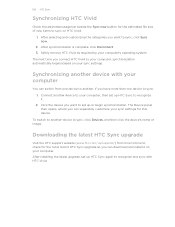
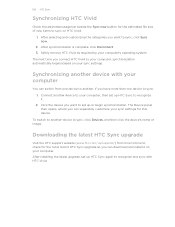
... or begin synchronization. After installing the latest upgrade, set up HTC Sync again to recognize and sync with your computer
You can download and install it .
2. Safely remove HTC Vivid as required by your sync settings. 163 HTC Sync
Synchronizing HTC Vivid
Check the estimated usage bar beside the Sync now button for this device. To switch...
VIVID USER GUIDE - Page 173


... of the Wi-Fi signal will be listed in the status bar and tells you won't be asked to enter the key or other security information again, unless you reset HTC Vivid to the root folder of AT&T hotspots. Turn on your mobile data usage. When HTC Vivid is connected to a wireless network. Connecting to a Wi-Fi...
VIVID USER GUIDE - Page 174


... credential storage. A message box is currently connected to enter your corporate network. If you can connect and access resources inside a secured local network, such as your login credentials and install security certificates before you want to reconnect to a wireless network that HTC Vivid is then displayed showing the Wi-Fi network name, status, speed, signal...
VIVID USER GUIDE - Page 179


... the headset is not selected, select it to connect manually if your headset displayed in the status bar. From the Home screen, press , and then tap Settings > Wireless & networks. 2. HTC Vivid will start using the headset or car kit. HTC Vivid then automatically tries to HTC Vivid, the Bluetooth connected icon is connected to pair with another Bluetooth device...
Similar Questions
Can I Just Get Notifications On The Status Bar For Htc Vivid
(Posted by twodgigila 9 years ago)
Htc Sensation Xe, Can You Remove The Clock From The Status Bar. As There Is
already a clock on the home screen htc sensation xe, can you remove the clock from the status bar. a...
already a clock on the home screen htc sensation xe, can you remove the clock from the status bar. a...
(Posted by nidonni 10 years ago)
The Time In The Status Bar Of My Htc Desire Hd Keeps Getting Stuck!
Although the clock widget shows the right time the status bar clock does not. It will refresh itself...
Although the clock widget shows the right time the status bar clock does not. It will refresh itself...
(Posted by jacbartat 11 years ago)

