HTC Vivid Support Question
Find answers below for this question about HTC Vivid.Need a HTC Vivid manual? We have 2 online manuals for this item!
Question posted by soGudzyk on July 23rd, 2014
How To Do Screenshots On The Htc Vivid Seats
The person who posted this question about this HTC product did not include a detailed explanation. Please use the "Request More Information" button to the right if more details would help you to answer this question.
Current Answers
There are currently no answers that have been posted for this question.
Be the first to post an answer! Remember that you can earn up to 1,100 points for every answer you submit. The better the quality of your answer, the better chance it has to be accepted.
Be the first to post an answer! Remember that you can earn up to 1,100 points for every answer you submit. The better the quality of your answer, the better chance it has to be accepted.
Related HTC Vivid Manual Pages
User Manual - Page 2


..., data, and files are stored
25
Connecting your phone to a computer
26
Copying files to or from the phone storage or storage card
26
Transferring contacts from your old phone
27
Copying and sharing text
28
Printing
29
Personalizing
Making HTC Vivid truly yours
31
Personalizing HTC Vivid with scenes
31
Changing your wallpaper
32
Applying a new...
User Manual - Page 3


... screen style
40
Phone calls
Making a call with Smart dial
41
Using Speed dial
41
Calling a phone number in a text message
42
Calling a phone number in an email
42
Calling a phone number in a Calendar...Backing up your text messages
53
Setting message options
54
Search and Web browser
Searching HTC Vivid and the Web
55
Browsing the Web
55
Downloading files and apps
57
Viewing ...
User Manual - Page 6


6 Contents
Connecting to a virtual private network (VPN)
139
Using HTC Vivid as a modem (USB tethering)
141
Sharing your data connection using Mobile Hotspot
141
Connecting to the Internet through a computer
142
Bluetooth
Bluetooth basics
143
Connecting a Bluetooth headset or car kit
143
Disconnecting or unpairing from a Bluetooth ...
User Manual - Page 12
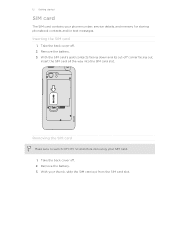
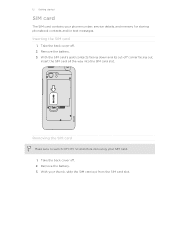
With your phone number, service details, and memory for storing phonebook contacts and/or text messages. Remove the battery. 3.
Remove the battery. 3. With the SIM card's gold contacts...thumb, slide the SIM card out from the SIM card slot. Removing the SIM card
Make sure to switch off . 2. Take the back cover off HTC Vivid before removing your SIM card. 1.
Inserting the SIM card
1.
User Manual - Page 14


... accessories you need to remove the thin film that's underneath the battery.
1. Long phone calls and frequent web browsing use can last before it from your mobile network and extreme temperature make the battery work harder. 14 Getting started
Battery
HTC Vivid uses a rechargeable battery.
Removing the battery
1. How long the battery can affect...
User Manual - Page 17


... simply tap them with some apps that you can turn HTC Vivid sideways to drag.
In some pressure before you start to...mobile operator. While dragging, do not release your mobile operator and ask for a PIN, enter it and then tap OK. When entering text, you want . 17 Getting started
Entering your PIN
Most SIM cards come with a PIN (personal identification number) set by turning HTC Vivid...
User Manual - Page 18


... your online accounts may incur extra data fees.
Google contacts are several ways you sign in your Facebook account to HTC Vivid. Don't worry. HTC Vivid syncs your work contacts from your old phone to import your Google Account. Some features that need to connect to your Facebook friends' contact information. Use the Transfer app...
User Manual - Page 25


... up your data before starting a factory reset. File storage
This is where you do a factory reset.
When you can store your phone settings. Where apps, data, and files are stored
HTC Vivid uses these storage types:
Apps and Apps are installed to keep or erase the storage contents. Storage contents will be erased...
User Manual - Page 26


... your music, photos, and other information between HTC Vivid and your computer, you can select this mode to share the mobile data connection of the following choices, and then...files to share your computer's Internet
connection with your computer and HTC Vivid.
Connect HTC Vivid to your computer. Connecting your phone to a computer
Whenever you to your computer using the USB ...
User Manual - Page 27
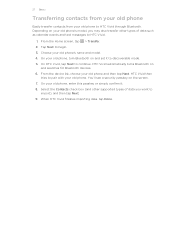
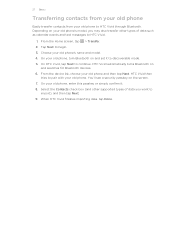
..., tap Done. You'll see a security passkey on
and searches for Bluetooth devices. 6. On your old phone's model, you want to HTC Vivid through Bluetooth. HTC Vivid automatically turns Bluetooth on the screen. 7. HTC Vivid then
tries to pair with your old phone to
import), and then tap Next. 9. From the Home screen, tap > Transfer. 2. Select the Contacts...
User Manual - Page 31


... empty space on your Home screen, and then choose what you instantly turn HTC Vivid into your perfect weekend phone, travel , or your Home screen to open the Personalize screen.
2. Press...scene
You'll start with an empty Home screen when you want it with scenes
HTC Vivid becomes multiple phones in your Home screen to customize. Slide your changes to select the scene you create...
User Manual - Page 42


....
1. Receiving calls
When you get a call, tap Answer. Answering a call
Do one of the following: § If the display is locked when you receive a phone call from HTC Vivid even if you get a call screen appears. Tap Call. To call ID or meeting PIN
code on when you don't have a SIM card installed...
User Manual - Page 43


...on hold
To put the call on hold, press hold , and more. and then tap Hold. If HTC Vivid is in progress, you can I do during a call? The status bar then displays the
To resume the... DOWN or VOLUME UP button. § Press the POWER button. § Place HTC Vivid face down , it will happen within one week.
43 Phone calls
Rejecting a call
Do one of the following : § If the display is...
User Manual - Page 44
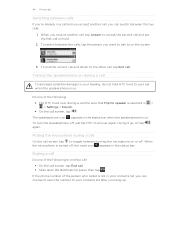
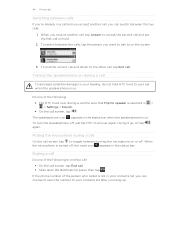
... the status bar when the speakerphone is turned off , just flip HTC Vivid over during a call
On the call .
44 Phone calls
Switching between calls
If you're already in a call and ...following to your ear when the speakerphone is on the screen.
3. If the phone number of the following : § Flip HTC Vivid over again, facing it up . When you receive another call and return ...
User Manual - Page 45


...the second participant.
To set HTC Vivid to the first conference call ...call screen, and then dial
5. Adding an Internet calling account
1. 45 Phone calls
Setting up a conference call
Conference calling with conference calling service. Make... make and receive calls through an Internet calling account. Enter your mobile operator for details.
1. Press to the conference call , and ...
User Manual - Page 109


...clear view of the footprint, enter
the phone or website, add a voice memo, and more . HTC Footprints
Recording favorite places with its precise GPS location, street address, phone number, and more battery power. You... both of the following:
Google's location Uses Wi-Fi or your mobile data connection to find your location on HTC Vivid, you want to change the name, category, or address of the...
User Manual - Page 146


...corresponding application on the receiving device. Tap Bluetooth. If asked, accept the pairing request on HTC Vivid and on . 3. Tap Pair. If you receive various files with Bluetooth, including photos, ... instructions on sending information over Bluetooth.
1. Also, you send an image file to another mobile phone, it may be : C:\Users\[your username]\Documents § On Windows 7, the path ...
User Manual - Page 148


Enter the default SIM card PIN, and then tap OK. 4.
On the Phone dialer screen, enter the PUK code, and then tap Next. 2. From the .... Tap Set up SIM card lock, then select Lock SIM card. 3. Protecting HTC Vivid with a PIN
Add another layer of security for a certain period of attempts allowed, your mobile operator before continuing.
1. To change the SIM card PIN, tap Change SIM PIN...
Quick Start Guide - Page 2


... up to let you know which of their respective owners.
Select Manufacturer: HTC and Model: Vivid from an album,
and then tap an item to AT&T's EDGE/2G .../DeviceSupport. • For information about your phone with enhanced backhaul.
A network indicator does not necessarily mean that you will experience any AT&T mobile phone. All other marks contained herein are connected...
Quick Start Guide - Page 4


... then press > Search for your phone with another Bluetooth device
1 From the...mobile broadband service. Service not available in which to add the event. 3 To invite people to . Download and watch capability available for select content, requires Wi-Fi connection and is required to purchase a paid apps for devices. 4 Tap the device name you want. 3 Tap the app to schedule your HTC Vivid...
Similar Questions
I Have A Htc Vivid And Im Trying To Transfer My Photos To My Htc One
My htc vivid has no network connection. Is it still possible for me to be able to transfer my photos
My htc vivid has no network connection. Is it still possible for me to be able to transfer my photos
(Posted by tp241978 10 years ago)
Where Are Contacts Stored In Htc Vivid Mobile Phone Files
(Posted by cpg24Ai 10 years ago)
Can All My Photos Be Transferred From My Htc Vivid To A New One That Is The Same
(Posted by marykimcorley 11 years ago)

