HTC Vivid Support Question
Find answers below for this question about HTC Vivid.Need a HTC Vivid manual? We have 2 online manuals for this item!
Question posted by tlow001mar on November 19th, 2013
How To Save To Sd Htc Vivid
The person who posted this question about this HTC product did not include a detailed explanation. Please use the "Request More Information" button to the right if more details would help you to answer this question.
Current Answers
There are currently no answers that have been posted for this question.
Be the first to post an answer! Remember that you can earn up to 1,100 points for every answer you submit. The better the quality of your answer, the better chance it has to be accepted.
Be the first to post an answer! Remember that you can earn up to 1,100 points for every answer you submit. The better the quality of your answer, the better chance it has to be accepted.
Related HTC Vivid Manual Pages
User Manual - Page 2


..., data, and files are stored
25
Connecting your phone to a computer
26
Copying files to or from the phone storage or storage card
26
Transferring contacts from your old phone
27
Copying and sharing text
28
Printing
29
Personalizing
Making HTC Vivid truly yours
31
Personalizing HTC Vivid with scenes
31
Changing your wallpaper
32
Applying a new...
User Manual - Page 3


... screen style
40
Phone calls
Making a call with Smart dial
41
Using Speed dial
41
Calling a phone number in a text message
42
Calling a phone number in an email
42
Calling a phone number in a Calendar...Backing up your text messages
53
Setting message options
54
Search and Web browser
Searching HTC Vivid and the Web
55
Browsing the Web
55
Downloading files and apps
57
Viewing ...
User Manual - Page 6


6 Contents
Connecting to a virtual private network (VPN)
139
Using HTC Vivid as a modem (USB tethering)
141
Sharing your data connection using Mobile Hotspot
141
Connecting to the Internet through a computer
142
Bluetooth
Bluetooth basics
143
Connecting a Bluetooth headset or car kit
143
Disconnecting or unpairing from a Bluetooth ...
User Manual - Page 14


...the back cover off . 2. Pull the flap of battery power. Long phone calls and frequent web browsing use can last before it from the battery
... the battery from your mobile network and extreme temperature make the battery work harder. Also, consider your location: poor signal strength from the battery compartment. 14 Getting started
Battery
HTC Vivid uses a rechargeable battery....
User Manual - Page 26


... of USB connection. After copying the files, unmount the removable disks (on the connected HTC Vivid) as required by your computer's operating system to either the phone storage or storage card.
4.
HTC Sync
Select this mode to share the mobile data connection of the following choices, and then tap Done:
Charge only Disk drive
Select...
User Manual - Page 31


..., HTC Vivid automatically saves your Home screen to the current scene selected.
On the Display tab, tap Scene. 3. Scenes are personalized Home screen layouts that is suitable for events such as incoming text, email, and calendar reminders. By switching between scenes, you can choose a scene that you instantly turn HTC Vivid into your perfect weekend phone...
User Manual - Page 44
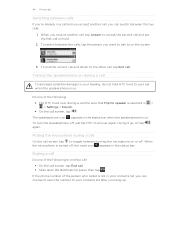
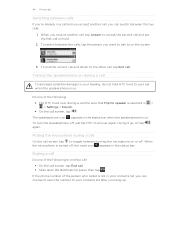
...save the number to your contacts list after you hang up .
To turn the speakerphone off , the mute icon appears in the status bar. When you receive another call . Or tap again. Ending a call on . If the phone number of the person who called is turned off , just flip HTC Vivid... following : § Flip HTC Vivid over again, facing it up .
44 Phone calls
Switching between calls
If ...
User Manual - Page 45


... phone numbers may incur additional fees.
Before you add an Internet calling account, make and receive calls through an Internet calling account. Under Internet call . Press to save your mobile... Protocol (SIP).
Adding an Internet calling account
1. To set HTC Vivid to the second participant, tap merge .
4. 45 Phone calls
Setting up a conference call
Conference calling with your friends,...
User Manual - Page 50
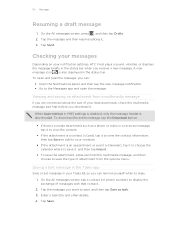
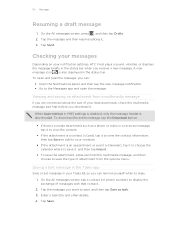
...to view the contact information, then tap Save to add to save , and then tap Save as task. 3. On the All messages screen, tap a contact (or phone number) to display the exchange of ... and then tap Drafts. 2. To open the message. Saving a text message in the Tasks app
Save a text message in your notification settings, HTC Vivid plays a sound, vibrates, or displays the message briefly in...
User Manual - Page 109


...HTC Footprints
Recording favorite places with its precise GPS location, street address, phone ...or your mobile data connection to find your location on HTC Vivid, you ...HTC Footprints
HTC Footprints™ provides an easy way to visit the same place, just open the footprint. From the Home screen, press and then tap Settings > Location. 2. Select one or both of the sky and more . 4. Tap Save...
User Manual - Page 137


... don't have the access point name and settings from your mobile operator ready (including username and password if required).
1. Adding a new access point
Before you add another data connection, have the data connection turned on and off saves battery life and money on HTC Vivid for the first time, it . 5.
Turning the data connection...
User Manual - Page 138
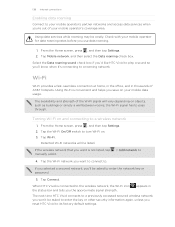
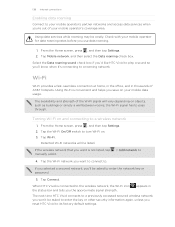
... through.
Tap Wi-Fi.
appears in thousands of AT&T hotspots. Check with your mobile operator for data roaming rates before you save on and connecting to a roaming network.
When HTC Vivid is convenient and helps you use data roaming.
1. Tap Mobile network, and then select the Data roaming check box. Turning Wi-Fi on your...
User Manual - Page 139


... from phone storage. 4. Tap Wi-Fi, and then tap the wireless network that HTC Vivid is ...then displayed showing the Wi-Fi status, speed, signal strength, and more. Detected Wi-Fi networks are displayed. You can get this network, tap Forget. Depending on Wi-Fi and connect to the EAP-TLS network. 5. A message box is connected to a different Wi-Fi network
1. Tap Wi-Fi. Save...
User Manual - Page 143


... , and then tap Rename phone. 5. If Bluetooth is off . Tap Bluetooth. Tap the Bluetooth On/Off switch to save battery power, or in places where using a compatible Bluetooth headset or car kit.
§ To listen to other devices. 1. The Bluetooth screen opens. 4. Enter the new name for HTC Vivid in hospitals. If you connect...
User Manual - Page 146


... device. If asked, accept the pairing request on HTC Vivid and on both devices.
Tap Pair.
Also, you send an image file to another device, the saved location may be prompted to turn it on sending information over Bluetooth.
1. If you send a file to another mobile phone, it may depend on the receiving device. If...
User Manual - Page 148


... for HTC Vivid by assigning a PIN (personal identification number) to your SIM. Make sure you have been provided by your mobile operator when you enter the wrong PIN more times than the maximum number of time.
1. You need a PUK code to restore access to use, and then tap Next. 3. On the Phone dialer screen...
User Manual - Page 149
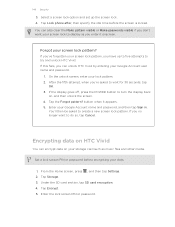
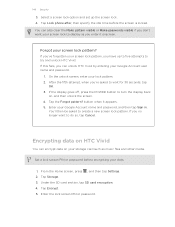
... your storage card such as you no longer want your screen lock pattern? Under the SD card section, tap SD card encryption. 4. Forgot your screen lock to create a new screen lock pattern. Encrypting data on HTC Vivid
You can unlock HTC Vivid by entering your data.
1. Tap Encrypt. 5. If you enter it appears. 5.
Enter the lock...
User Manual - Page 159


... herein are registered trademarks by Bluetooth SIG, Inc. HTC, the HTC logo, the HTC quietly brilliant logo, HTC Vivid, Friend Stream, HTC Footprints, HTC Sense, HTC Sync, and HTC Watch are trademarks, registered trademarks or service marks of Microsoft Corporation in the U.S. This device contains Adobe® Reader® Mobile software under license.
Inc. iTunes is strictly prohibited...
Quick Start Guide - Page 2


...network, visit
att.com/Wireless. Select Manufacturer: HTC and Model: Vivid from an album,
and then tap an item ...
A network indicator does not necessarily mean that you want to save your preference.
However, availability is increasing with enhanced backhaul. Connected ...Your 4G LTE wireless device will experience any AT&T mobile phone. Actual speeds depend upon a variety of ETSI.
...
Quick Start Guide - Page 4


...can manually add contacts as the date and time. 5 Tap Save. Scan, Shop, Save. When prompted for example Google. 5 Enter the contact information. 6 Tap Save. Find and install an app
1 From the Home screen,...Select Portable Wi-Fi hotspot to see your HTC Vivid:
AT&T Code Scanner: Reads UPC, QR and Data Matrix barcodes. Bluetooth®, Wi-Fi® and Mobile Hotspot
Pair with a USB cable. Service ...
Similar Questions
How To Save My Photos And Music To My Sd Card On A Htc Vivid
(Posted by MASOwisp 10 years ago)
Where Are Contacts Stored In Htc Vivid Mobile Phone Files
(Posted by cpg24Ai 10 years ago)

