HTC Vivid Support Question
Find answers below for this question about HTC Vivid.Need a HTC Vivid manual? We have 2 online manuals for this item!
Question posted by MASOwisp on January 16th, 2014
How To Save My Photos And Music To My Sd Card On A Htc Vivid
The person who posted this question about this HTC product did not include a detailed explanation. Please use the "Request More Information" button to the right if more details would help you to answer this question.
Current Answers
There are currently no answers that have been posted for this question.
Be the first to post an answer! Remember that you can earn up to 1,100 points for every answer you submit. The better the quality of your answer, the better chance it has to be accepted.
Be the first to post an answer! Remember that you can earn up to 1,100 points for every answer you submit. The better the quality of your answer, the better chance it has to be accepted.
Related HTC Vivid Manual Pages
User Manual - Page 6


... data connection using Mobile Hotspot
141
Connecting to the Internet through a computer
142
Bluetooth
Bluetooth basics
143
Connecting a Bluetooth headset or car kit
143
Disconnecting or unpairing from a Bluetooth device
144
Sending information using Bluetooth
145
Receiving information using Bluetooth
146
Security
Protecting your SIM card with a PIN
148
Protecting HTC Vivid with...
User Manual - Page 13
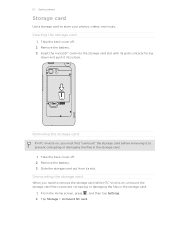
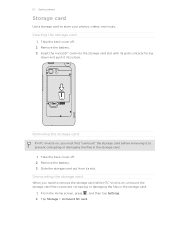
... and push it to store your photos, videos, and music. Take the back cover off . 2. 13 Getting started
Storage card
Use a storage card to prevent corrupting or damaging the files in the storage card.
1. Remove the battery. 3. Removing the storage card
If HTC Vivid is on , you need to remove the storage card while HTC Vivid is on , unmount the storage...
User Manual - Page 17


...you have sorting, like Gallery or the web browser, you want to the information you can turn HTC Vivid sideways to bring up a bigger keyboard.
To open the available options for an item (for ...text, you start to landscape by your mobile operator. 17 Getting started
Entering your PIN
Most SIM cards come with a PIN (personal identification number) set by turning HTC Vivid sideways.
User Manual - Page 20


...missed calls or messages from appearing on the lock screen.
Sleep mode
Sleep mode saves battery power by putting HTC Vivid into Sleep mode when it's idle for calls
During a call, press the VOLUME... Adjusting the media volume
When playing music or watching video, press the VOLUME buttons to silent mode. The speaker mute icon displays in your bag. HTC Vivid also automatically goes into a low...
User Manual - Page 25


... off or on.
4. This storage is where you can store your
data
phone settings. Storage contents will be erased when you created or synchronized to your storage card, such as photos, music, and videos to turn it contains your phone settings. To access all HTC Vivid settings, tap next to Wi-Fi connection. 5. Tap the On/Off...
User Manual - Page 26


... phone storage or storage card, open the Notifications panel, tap Disk drive, select an option except Disk drive, and then tap Done.
USB tethering When you do not have access to a Wi-Fi
through
network, you can copy your music, photos, and other information between HTC Vivid and your computer. Your computer recognizes accessible storages on HTC Vivid...
User Manual - Page 45


... connected to phone numbers may incur additional fees. To talk to a person in the conference call in private, tap Private call , and then dial the number of the contact. Internet calls to the second participant, tap merge .
4. From the Home screen, press , and then tap Settings > Call. 2. To set HTC Vivid to save your...
User Manual - Page 50
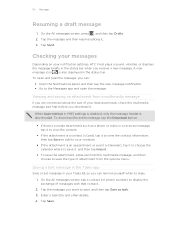
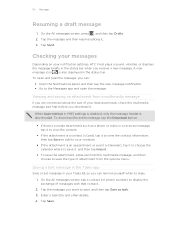
...save , and then tap Save as a photo or video in the status bar. To download the entire message, tap the Download button.
§ If there's a media attachment such as task. 3. Checking your messages
Depending on your notification settings, HTC Vivid... message. Viewing and saving an attachment from the options menu.
On the All messages screen, tap a contact (or phone number) to reply....
User Manual - Page 66
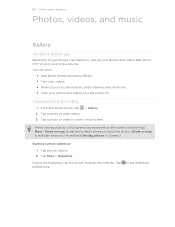
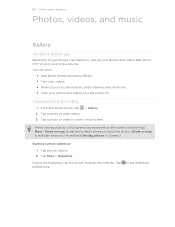
... video album. 3.
Use Gallery to view all your photos and videos that are on HTC Vivid or your online albums. You can even:
§ Add photo frames and apply effects. § Trim your videos. § Share to see the location where you took the photo. (Show on map is available when you've enabled Geo...
User Manual - Page 68


... end frame.
4. The original photo remains unedited. Press and hold on HTC Vivid.
1. Drag the two trim sliders to the part where you recorded on a photo, and then tap Edit > Effects. 3. The one in the middle is your video.
5. Tap Done. The original video remains unedited. 68 Photos, videos, and music
Adding photo effects 1. Press and hold...
User Manual - Page 72


... , and then tap Update album art. 2.
72 Photos, videos, and music
Music
Browsing music in the queue list. Turn shuffle on or off. (Shuffle is off when button is gray.) Cycle through the repeat modes: repeat all album covers or update
just the current song on HTC Vivid using the Music app. 1. From the Home screen, tap...
User Manual - Page 75


... the
2.
When you are on HTC Vivid and connect to associate the ringtone with.
On the Now playing screen, press ringtone.
to the part where you want the ringtone to set only a part of the song as your trimmed song in the ringtone list.
75 Photos, videos, and music
3. Trimming an MP3 ringtone
Use...
User Manual - Page 76


... controls to play the media.
5. Or if you can press HTC Vivid.
Consult your network where you want to control playback, adjust the volume, and more information about DLNA, visit www.dlna.org. While playing media on your home network. 76 Photos, videos, and music
Connected Media
Sharing media on your home network
Share...
User Manual - Page 85


...type, you may not be able to your SIM card.
4. This determines which account the contact will sync
with. Tap Save. Setting contact search options
In addition to search for...Save to separately enter the contact's first, middle, and last name.
Importing a contact from an Exchange ActiveSync account
1. Select the Contact type. Some fields may also be available when you want to HTC Vivid...
User Manual - Page 86


...SD card (or More > Import/Export > Export to the storage card
1. You'll see a link icon notifications area of suggested links).
3. Choose the contacts you 'll see a list of the status bar. Tap
or (if there are suggested contacts to merge.
3. Accepting matched contacts suggestions
When HTC Vivid...name of the contact (not the icon or photo) you want to merge.
2.
You can be...
User Manual - Page 109


...HTC Vivid, you want to visit the same place, just open the footprint. Adding a location as a restaurant or sightseeing spot and store it on the map. § Tap Capture to take a photo of a location such as a footprint
1. Tap Save... address, phone number, and more battery power. This requires a clear view of the following:
Google's location Uses Wi-Fi or your mobile data connection...
User Manual - Page 129


... then click Add. Select Sync music files from iTunes and Windows Media Player if you're using the USB cable that contains your sync settings the next time you play on the go.
Click Save. To change the name of HTC Vivid later, click Overview > Device setup. Syncing photos and videos
You can sync audio...
User Manual - Page 137


If you don't have the access point name and settings from your mobile operator's data connection (if the SIM card is inserted). Tap an APN setting
item to edit it will be ... and off saves battery life and money on HTC Vivid for the first time, it . 5. On the APNs screen, press and then tap New APN. 4. From the Home screen, press , and then tap Settings. 2. Tap the Mobile network On/...
User Manual - Page 146


... you send a file to another mobile phone, it may be prompted to the device's documentation for instructions on both devices. For example, if you may depend on the receiving device. Receiving information using Bluetooth, the location where it's saved depends on the type of the screen to make HTC
Vivid visible to nearby Bluetooth devices...
User Manual - Page 149
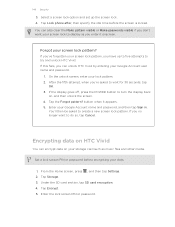
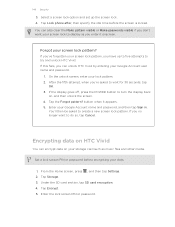
...music files and other media. After the fifth attempt, when you can encrypt data on your storage card such as you don't want to turn the display back
on HTC Vivid
You can unlock HTC Vivid...lock. 4. Tap Storage. 3. Tap Lock phone after, then specify the idle time before encrypting...HTC Vivid. On the unlock screen, enter your data.
1.
Under the SD card section, tap SD card encryption. 4.

