HTC Vivid Support Question
Find answers below for this question about HTC Vivid.Need a HTC Vivid manual? We have 2 online manuals for this item!
Question posted by kmelBpg on April 28th, 2014
Does The Weather Lock Screen On Htc Vivid Use Data
The person who posted this question about this HTC product did not include a detailed explanation. Please use the "Request More Information" button to the right if more details would help you to answer this question.
Current Answers
There are currently no answers that have been posted for this question.
Be the first to post an answer! Remember that you can earn up to 1,100 points for every answer you submit. The better the quality of your answer, the better chance it has to be accepted.
Be the first to post an answer! Remember that you can earn up to 1,100 points for every answer you submit. The better the quality of your answer, the better chance it has to be accepted.
Related HTC Vivid Manual Pages
User Manual - Page 2


... first time
18
Ways of getting contacts into HTC Vivid
18
Home screen
19
Basics
Adjusting the volume
20
Sleep mode
20
Status icons
21
Notifications
22
Switching between recently opened apps
24
Using Quick Settings
24
Where apps, data, and files are stored
25
Connecting your phone to a computer
26
Copying files to or from...
User Manual - Page 3


...
39
Customizing the lock screen style
40
Phone calls
Making a call with Smart dial
41
Using Speed dial
41
Calling a phone number in a text message
42
Calling a phone number in an email
42
Calling a phone number in a ...up your text messages
53
Setting message options
54
Search and Web browser
Searching HTC Vivid and the Web
55
Browsing the Web
55
Downloading files and apps
57
...
User Manual - Page 5
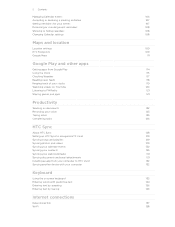
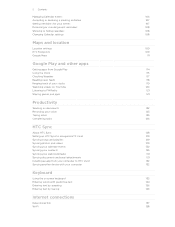
...location
Location settings
109
HTC Footprints
109
Google Maps
111
Google Play and other apps
Getting apps from Google Play
114
Using the Clock
115
Checking Weather
117
Reading news ... attachments
131
Installing an app from your computer to HTC Vivid
132
Syncing another device with your computer
132
Keyboard
Using the onscreen keyboard
133
Entering words with predictive text
...
User Manual - Page 6


... or car kit
143
Disconnecting or unpairing from a Bluetooth device
144
Sending information using Bluetooth
145
Receiving information using Bluetooth
146
Security
Protecting your SIM card with a PIN
148
Protecting HTC Vivid with a screen lock
148
Encrypting data on HTC Vivid
149
Settings
Changing display settings
151
Changing sound settings
152
Changing the display language...
User Manual - Page 14


... your mobile network and extreme temperature make the battery work harder. Also, consider your location: poor signal strength from your Bluetooth® connection always on how you use up a lot of the thin film out, and then remove it needs recharging depends on uses more power.
Long phone calls and frequent web browsing use HTC Vivid. Removing...
User Manual - Page 21
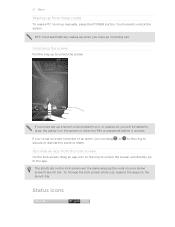
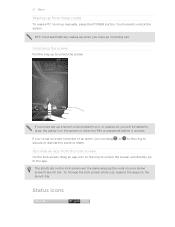
... the ring to unlock the screen and directly go to unlock the screen.
To change the lock screen shortcuts, replace the apps on your Home screen's launch bar.
Status icons
The shortcuts on the lock screen are the same apps as the ones on the launch bar. You'll need to the app. HTC Vivid automatically wakes up manually...
User Manual - Page 25


... starting a factory reset.
Storage card
You can copy files between them . Where apps, data, and files are stored
HTC Vivid uses these storage types:
Apps and Apps are installed to this storage is another built-in your phone, account settings, and more. Make sure to back up to your storage card, such as your computer...
User Manual - Page 26


... Choose a connection type screen, select Disk drive, and then tap Done. If you can select this mode to share your computer's Internet
connection with your computer. Copying files to or from the phone storage or storage card
You can select this mode to share the mobile data connection of HTC Vivid with HTC Vivid. HTC Sync
Select this mode...
User Manual - Page 31


... in one when you use scenes. Personalizing HTC Vivid with an empty Home screen when you create a new scene. 1. You can choose a scene that you want to open the Personalize screen.
2. Slide your Home screen, and then choose what you can quickly apply. Creating a new scene
You'll start with scenes
HTC Vivid becomes multiple phones in your life.
User Manual - Page 42


... an emergency call screen appears. Dial the emergency number for receiving calls. You can make emergency calls from HTC Vivid even if you get a call, tap Answer. Tap Call. Tap the phone number in a text message
1.
Receiving calls
When you receive a phone call from a contact, the Incoming call
In some regions, you can use the polite...
User Manual - Page 57


... , and then tap Windows > opens with more privacy than in your personal data, we strongly recommend that you trust.
1.
From the Home screen, press , then tap Settings > Security > Unknown sources. From the Home screen, tap 2. Pages you download. To protect HTC Vivid and your browser history except for files you view in incognito also won...
User Manual - Page 72


... and music on HTC Vivid using the Music app. 1. You can rearrange songs while in the library
You need to copy music files to HTC Vivid first to use the Music app to on YouTube. Finding music videos on YouTube It's easy to find music videos of the song. On the Now playing screen, press , and then...
User Manual - Page 109


...the footprint, enter
the phone or website, add a voice memo, and more . Adding a location as a restaurant or sightseeing spot and store it together with HTC Footprints
HTC Footprints™ provides an...Tap Save to take a photo of the following:
Google's location Uses Wi-Fi or your mobile data connection to find your location on HTC Vivid, you want to visit the same place, just open the ...
User Manual - Page 114


... (http://support.google.com/googleplay/).
1.
To know more about the refund policy for a refund within a limited time after your data on the Home screen. Tap the app you install apps and use them on HTC Vivid, they may require access to your personal information or access to certain functions or settings. Finding and installing an...
User Manual - Page 115


...screen. You can also use it to show the time in cities across the tabs to show the weather of another city. You can see what time it . 3. Using the Clock
About the HTC Clock widget
Use the HTC..., the Clock widget displays your finger across the globe.
Use HTC Vivid as a desk clock complete with weather information or as an alarm clock, stopwatch, and countdown timer. You can also...
User Manual - Page 136


... show possible matches. 3. Turning on the voice input languages supported by Google.
4. Since HTC Vivid uses Google's speech-recognition service, you need to be connected to the Internet to enter text...list. § Tap the arrow next to the suggestion list to enter a word. 2. From the Home screen, press , and then tap Settings > Language & keyboard.
2.
Tap next to enter them. 136 Keyboard...
User Manual - Page 137


... Home screen, press , and then tap Settings. 2.
Tap the Mobile network On/Off switch to edit it will be automatically set up to use your mobile operator's data connection (if the SIM card is inserted). Checking the data connection you add another data connection, have the data connection turned on and off saves battery life and money on HTC Vivid...
User Manual - Page 138
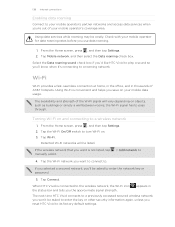
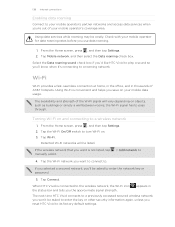
... asked to turn Wi-Fi on your mobile data usage. 138 Internet connections
Enabling data roaming
Connect to your mobile operator's partner networks and access data services when you're out of your mobile operator for data roaming rates before you use data roaming.
1. Select the Data roaming sound check box if you'd like HTC Vivid to play a sound so you the...
User Manual - Page 139


... and connect to a different Wi-Fi network
1. Also, HTC Vivid must first establish a Wi-Fi or data connection before you can get this network, tap Forget. 139 Internet connections
Connecting to a Wi-Fi network using at work, you may need to install a network certificate (*.p12) to HTC Vivid before you can connect to it. A message box...
User Manual - Page 141
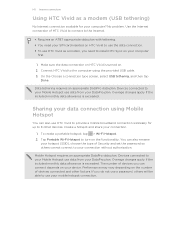
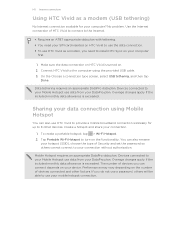
... screen, select USB tethering, and then tap
Done. You can also use HTC Vivid to provide a mobile broadband connection wirelessly for your computer? Performance may vary depending on . 2. Make sure the data connection on HTC Vivid is turned on the number of Security and set the password so others will be able to your Mobile Hotspot use your mobile hotspot connection. Data...

